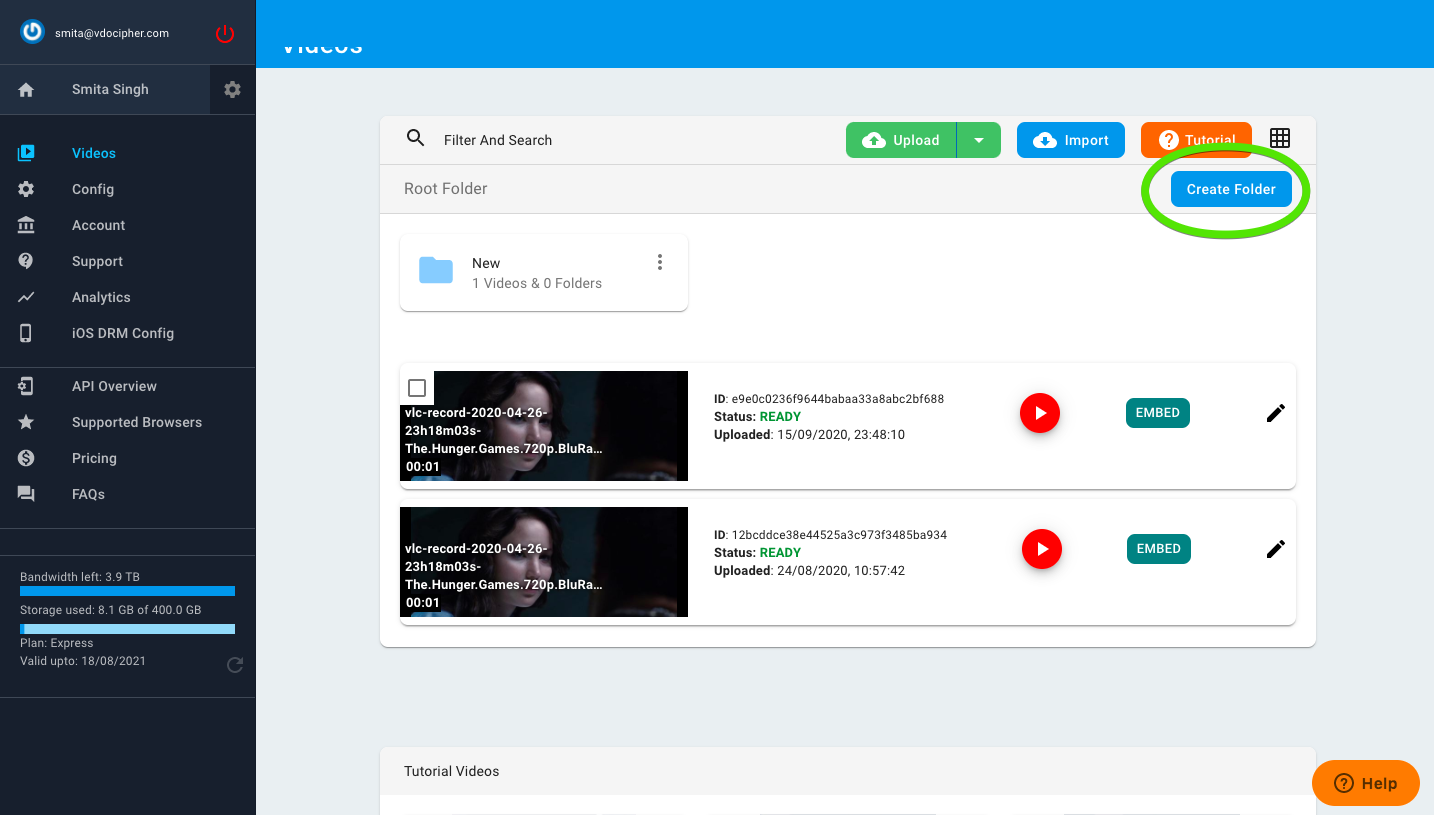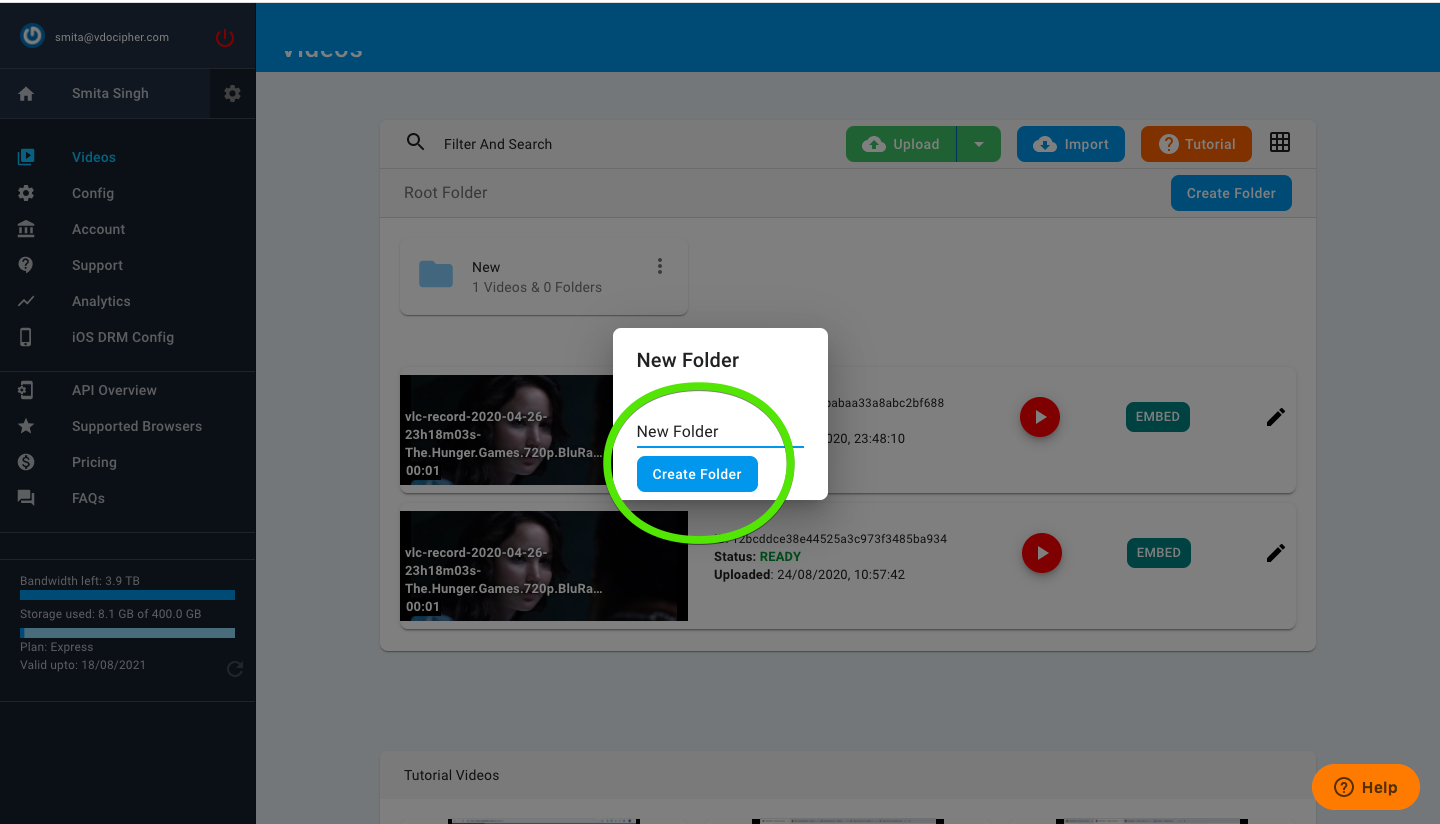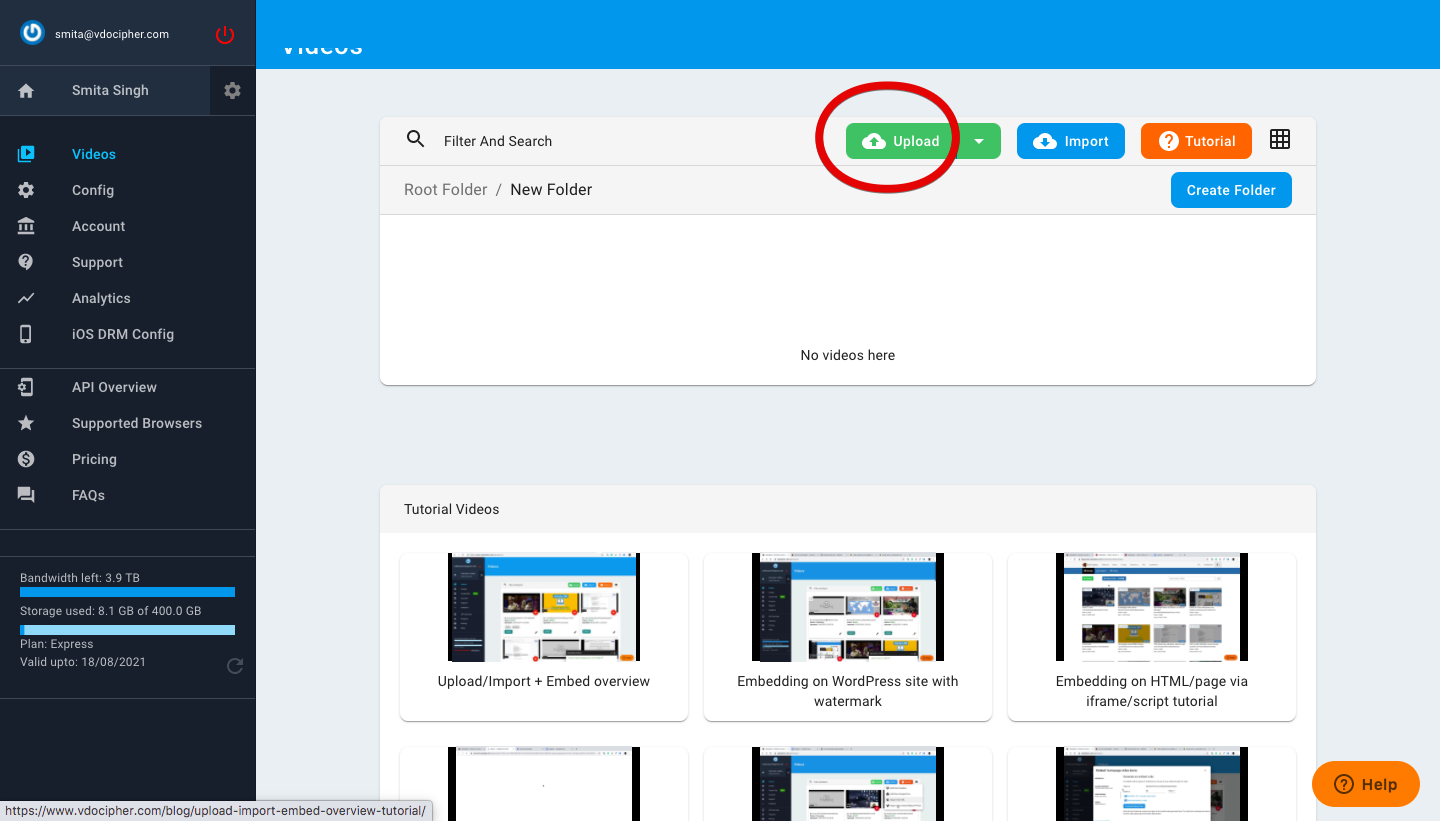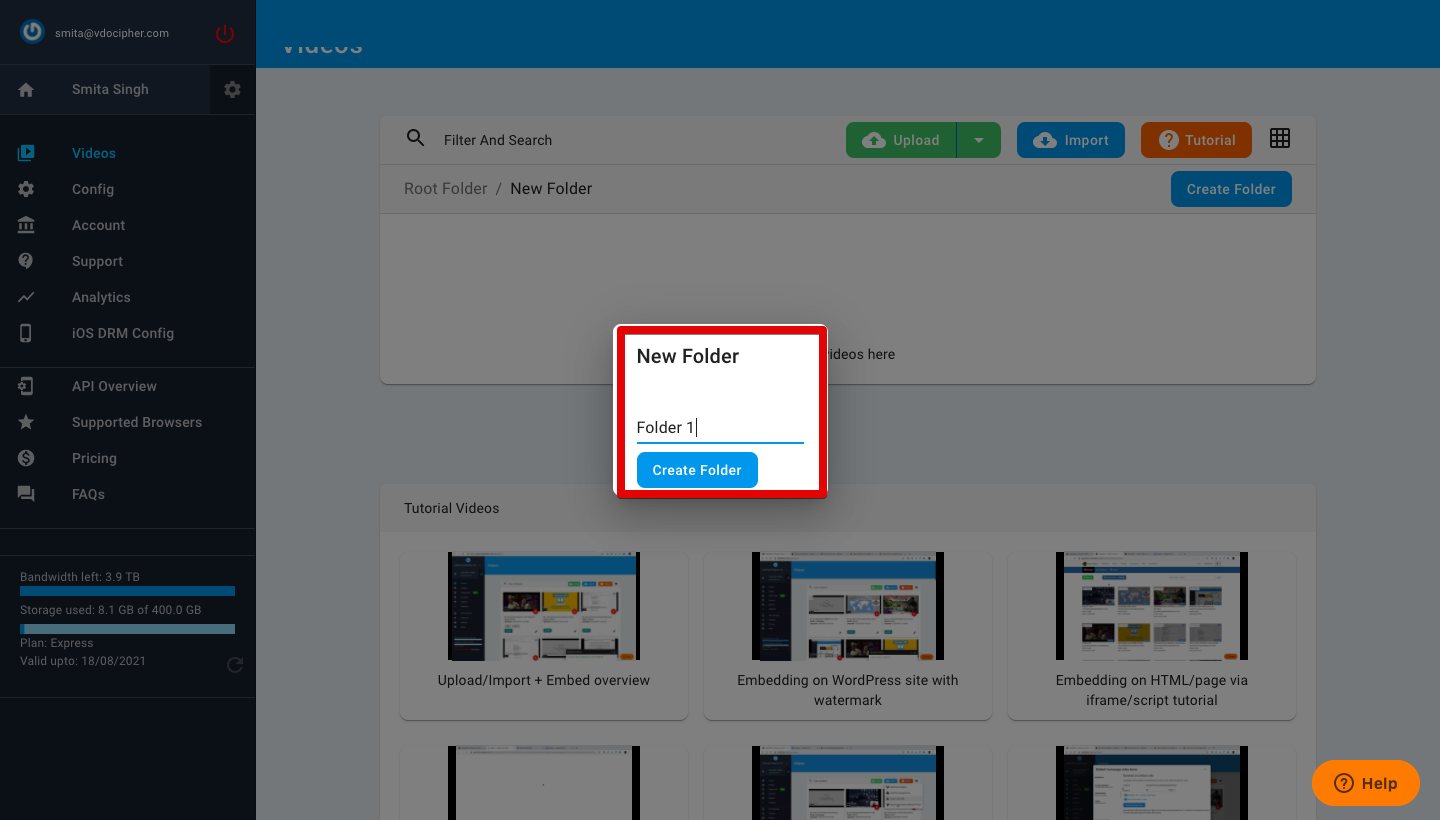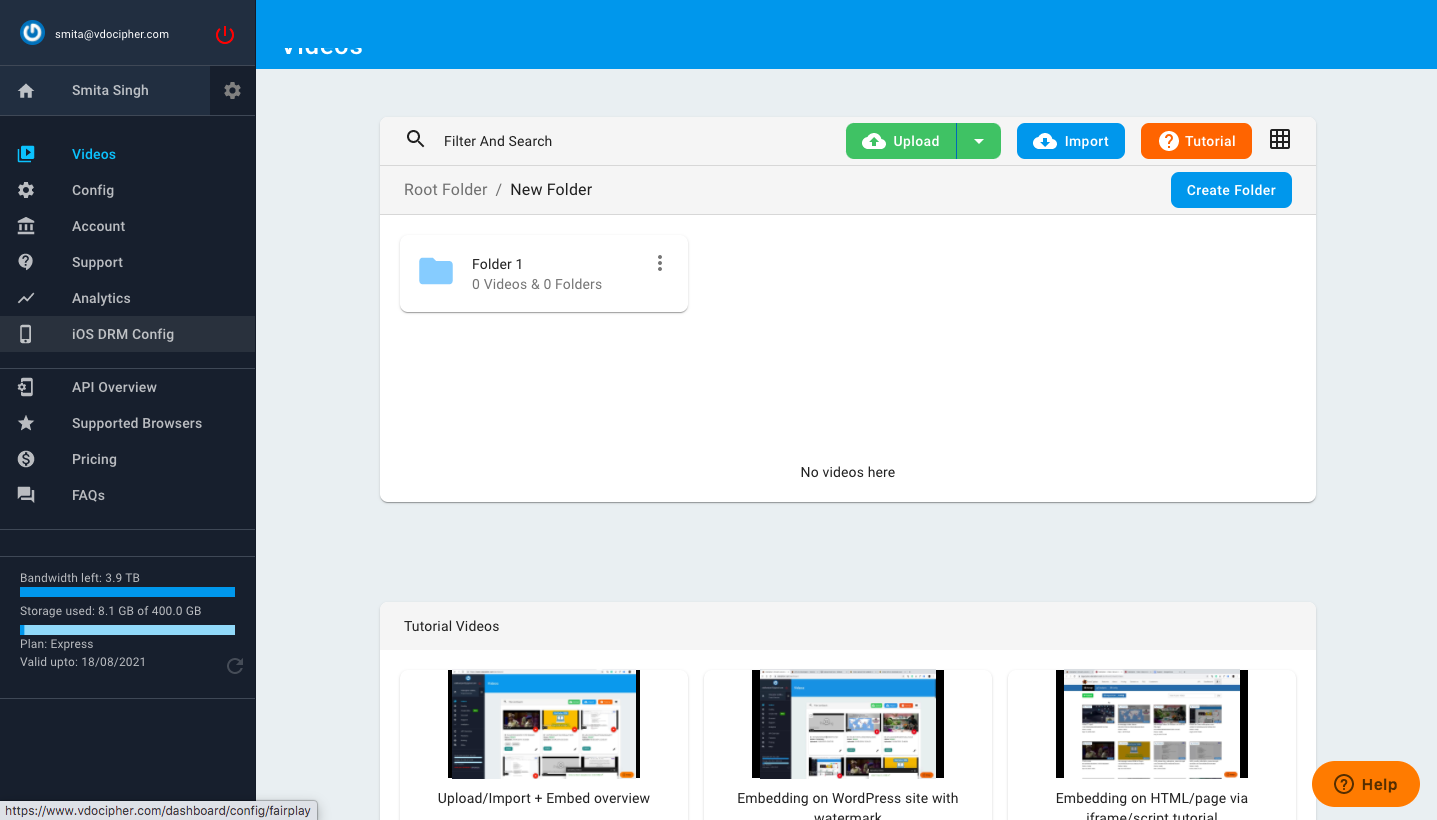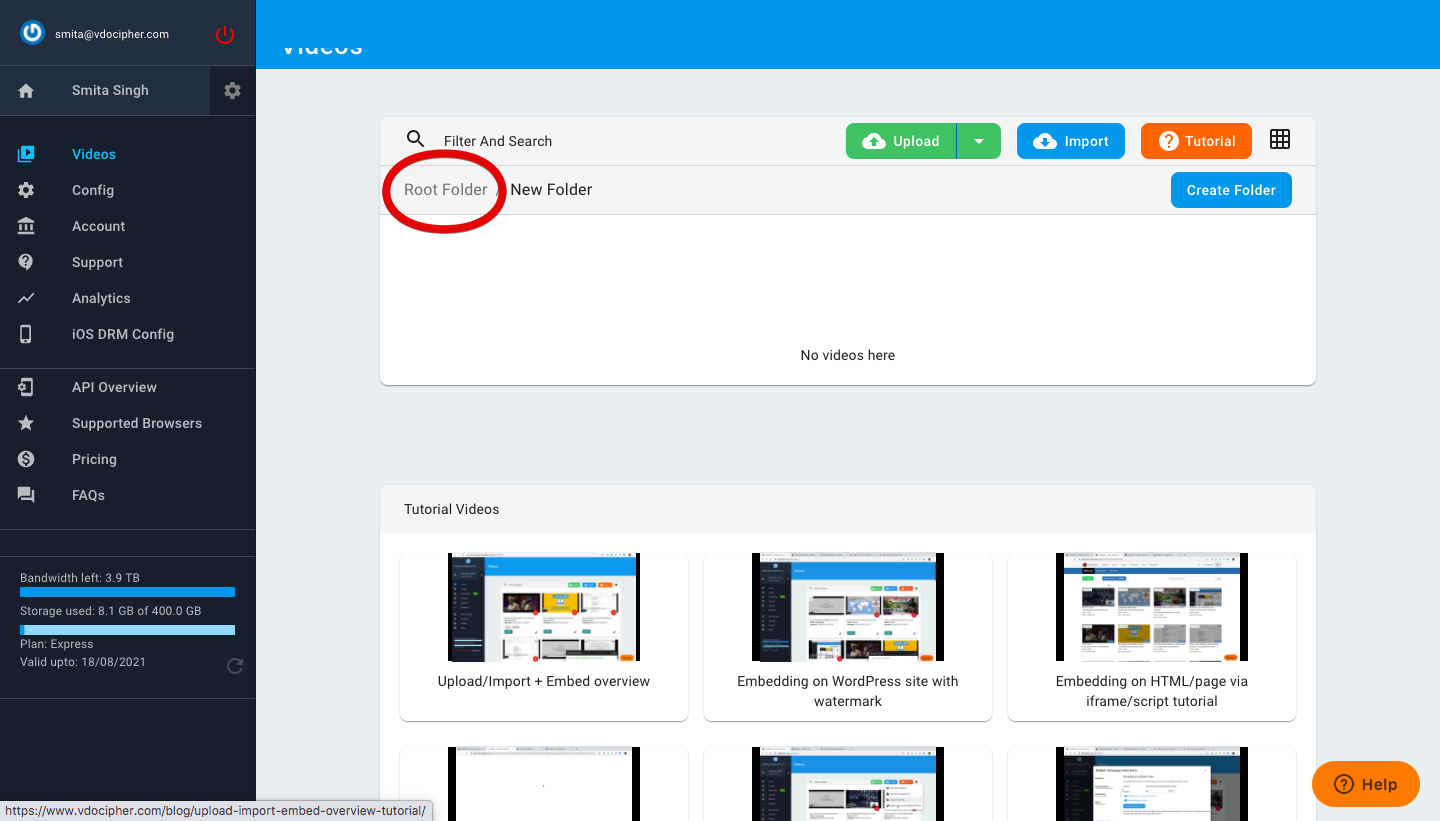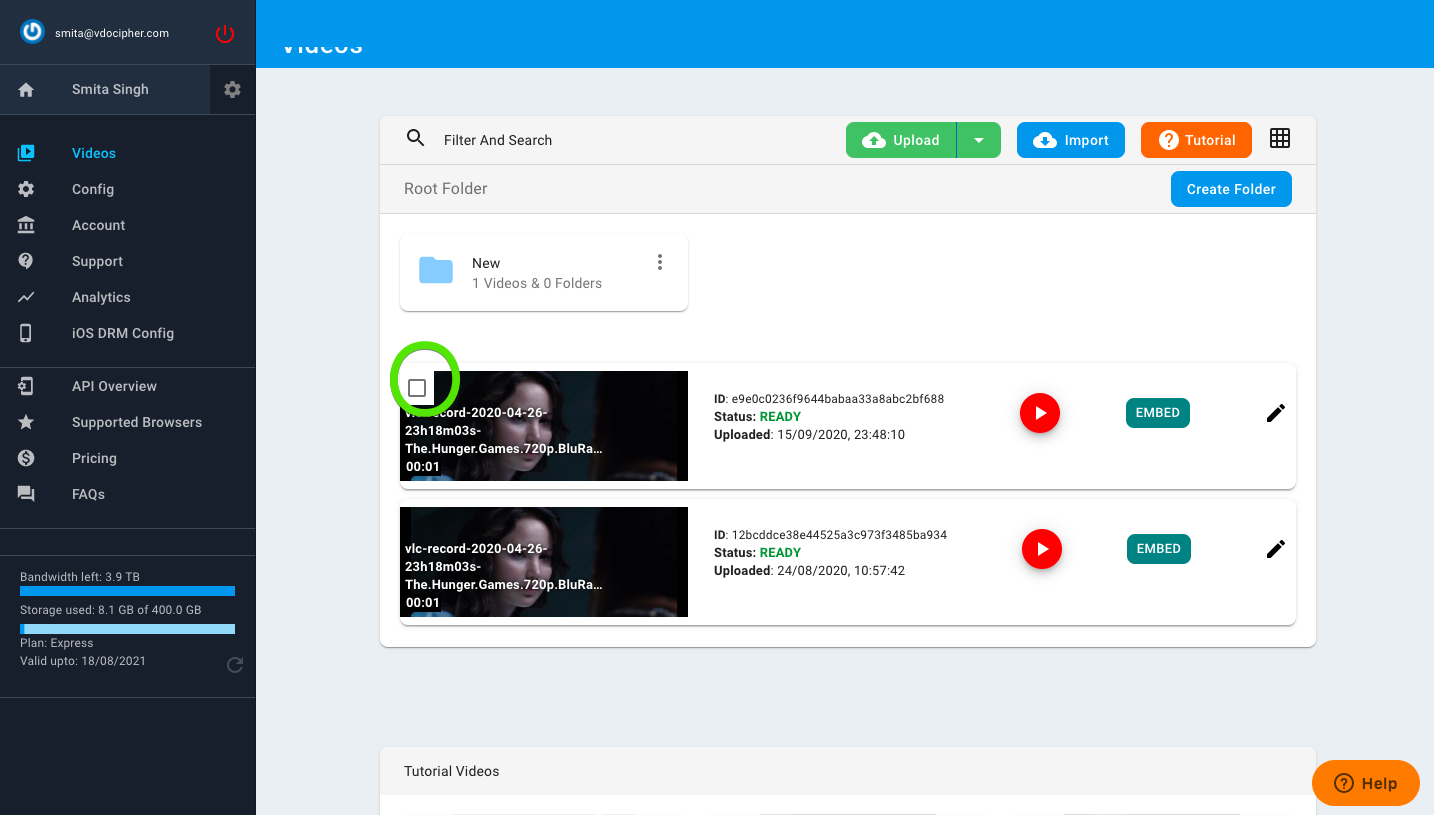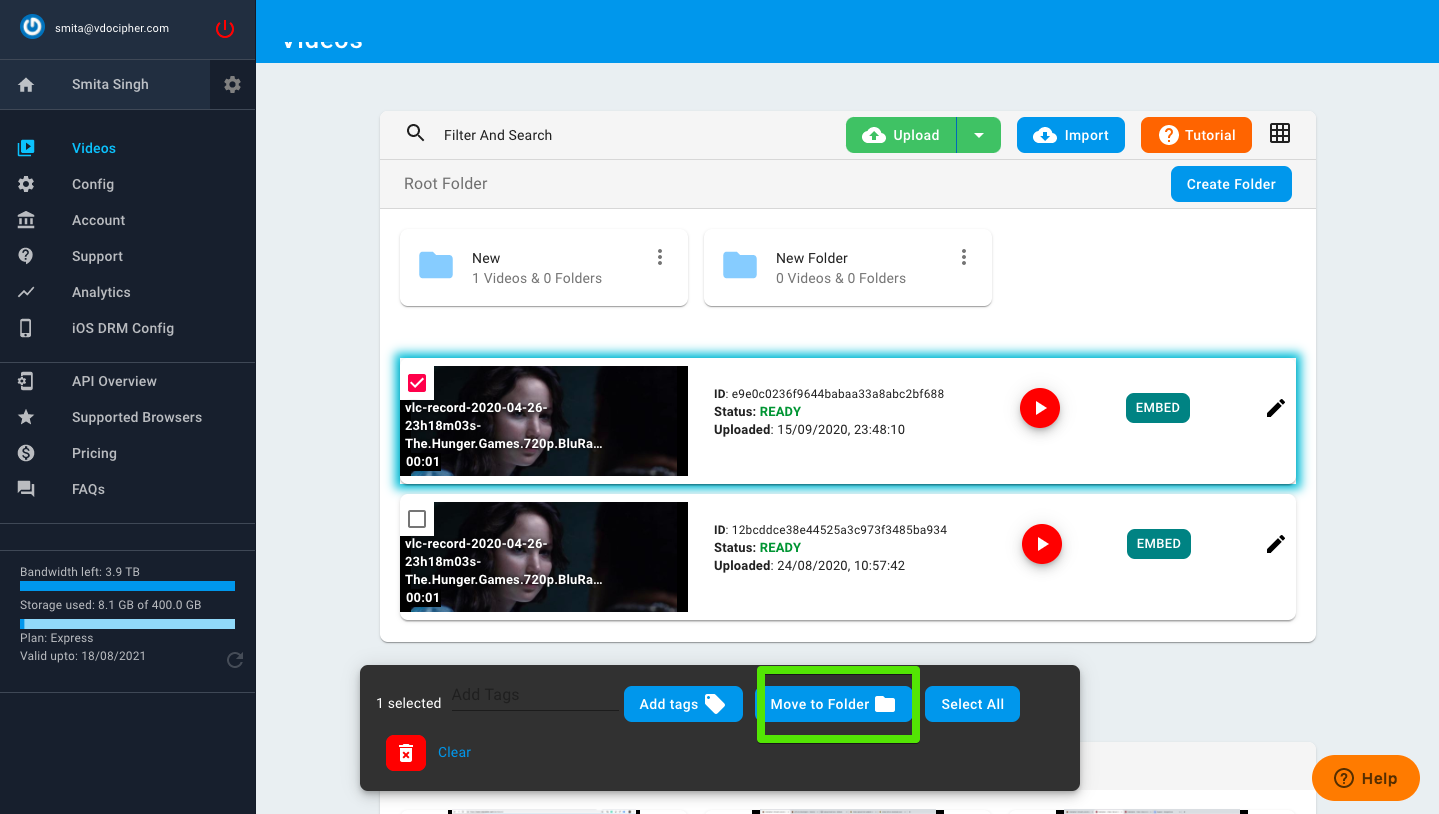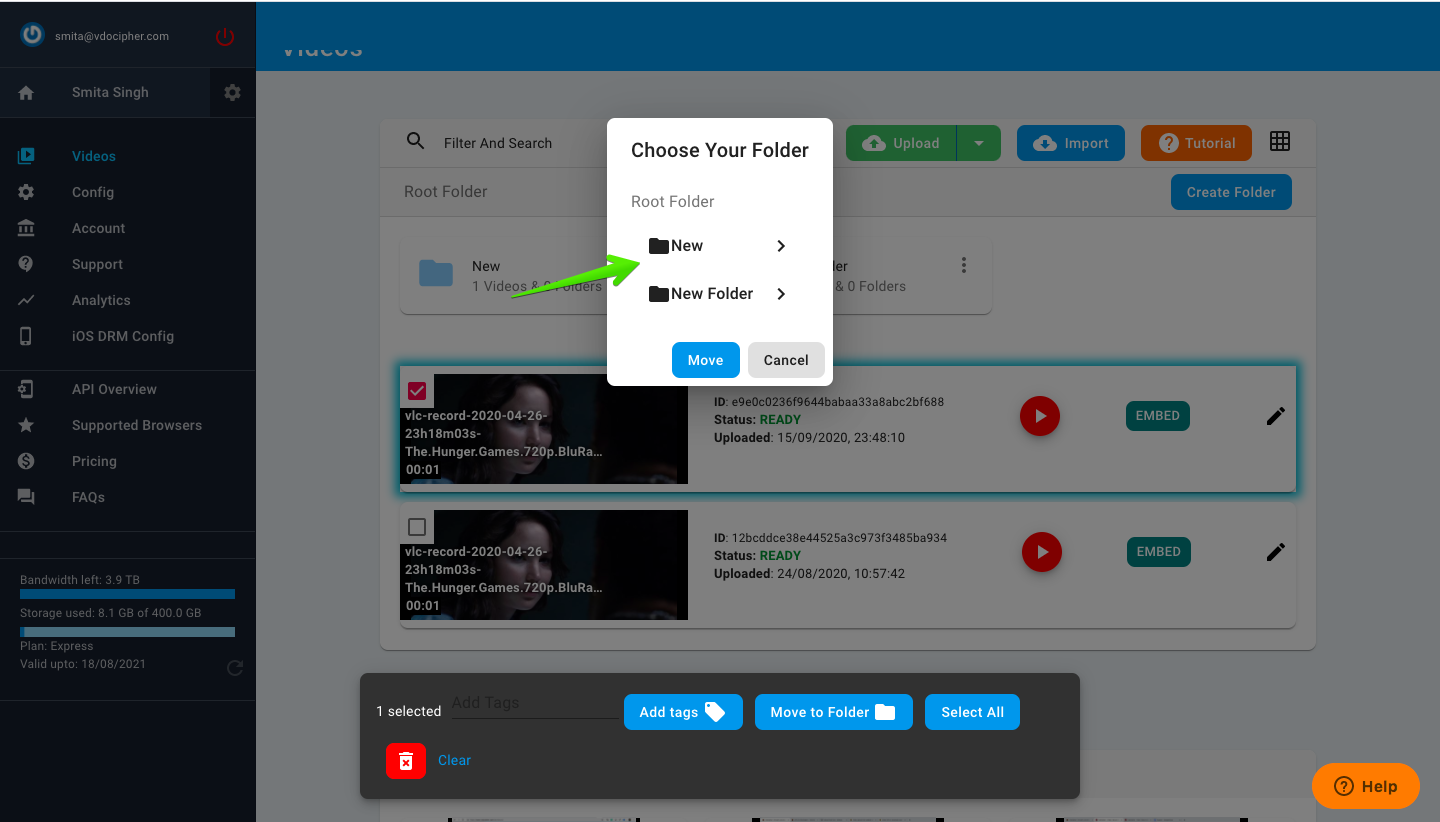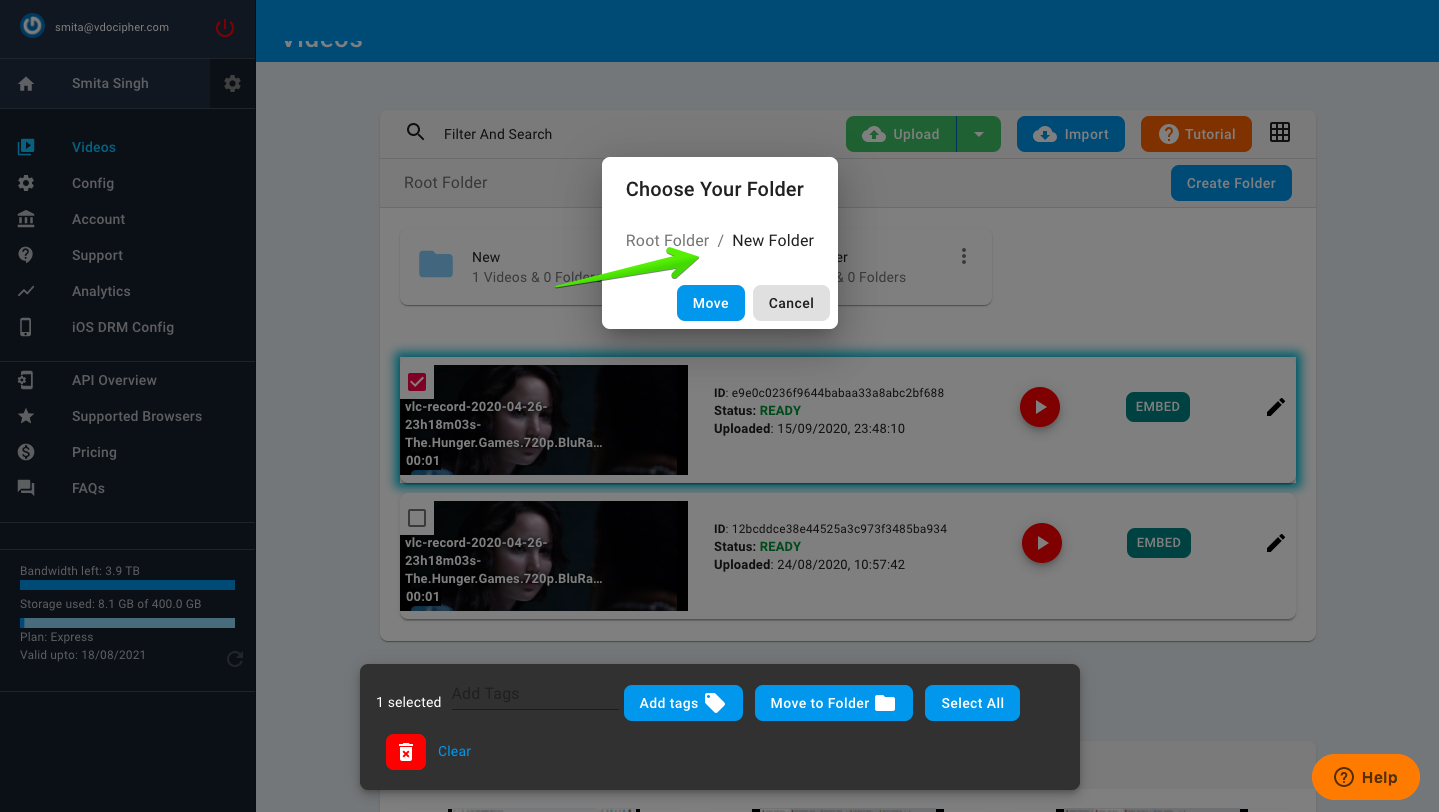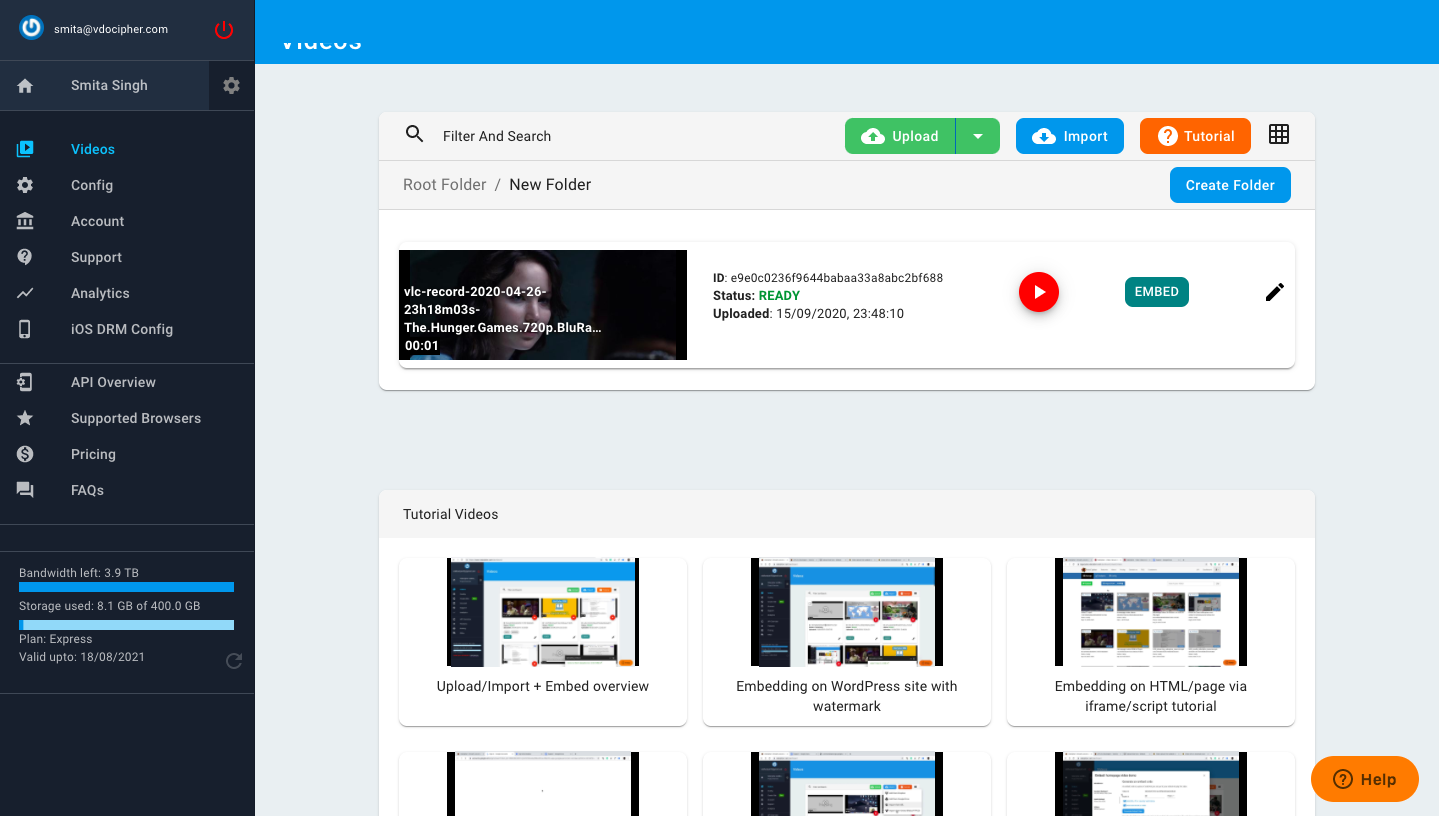Video tutorial followed by text tutorial
We have provided the “Create Folder” option on the Vdocipher dashboard so that you can manage your files. You can also create subfolders inside the folders the manage your files further. These folders will be visible on your dashboard only. They are purely for file management purposes.
How to create a folder on your dashboard-
1- Click on the “Create Folder” option
2- Enter the name of the folder and click on the “create folder” option
3- Now you can upload the files in this folder by clicking on the upload option.
4- You can also create a subfolder inside this folder by clicking on the “Create Folder” option again.
5- You can go back to the dashboard by clicking on the “Root Folder” option.
How to move files from one folder to another folder-
1-You can also move files from one folder to another. Go on the video and you will be able to see a checkbox on the top left corner of the video. Click on the checkbox.
2- Now You will be able to see the option “Move to Folder”. Click on this option.
3- You will be able to see the list of the folders you have created.
4- Select the folder and click on move.
- Note on Folder and video deletion –If you delete a folder the files inside the folder will not be deleted. they will go back to the Root Folder. If you want to delete the files as well then you need to delete the files separately.
Supercharge Your Business with Videos
At VdoCipher we maintain the strongest content protection for videos. We also deliver the best viewer experience with brand friendly customisations. We'd love to hear from you, and help boost your video streaming business.