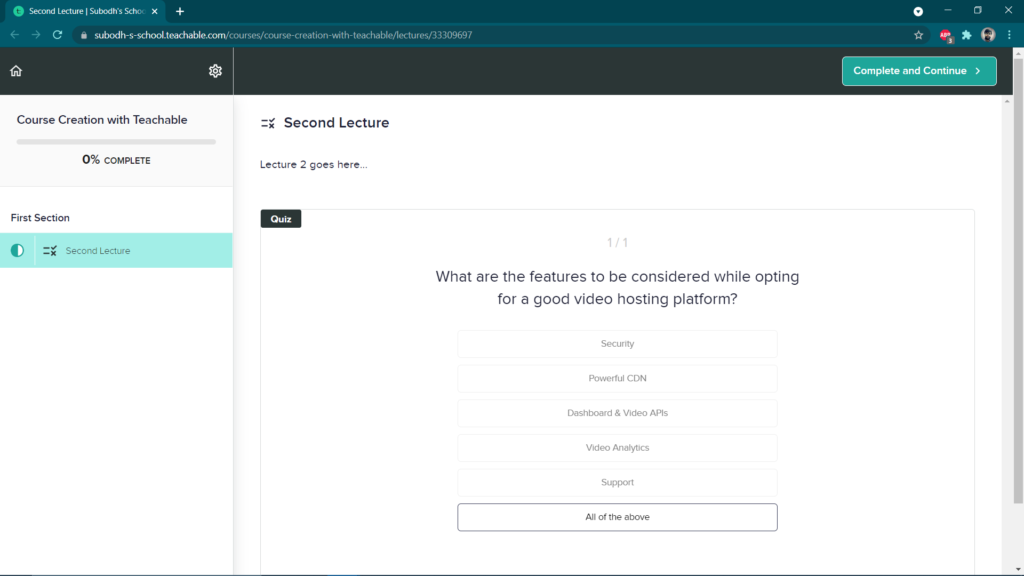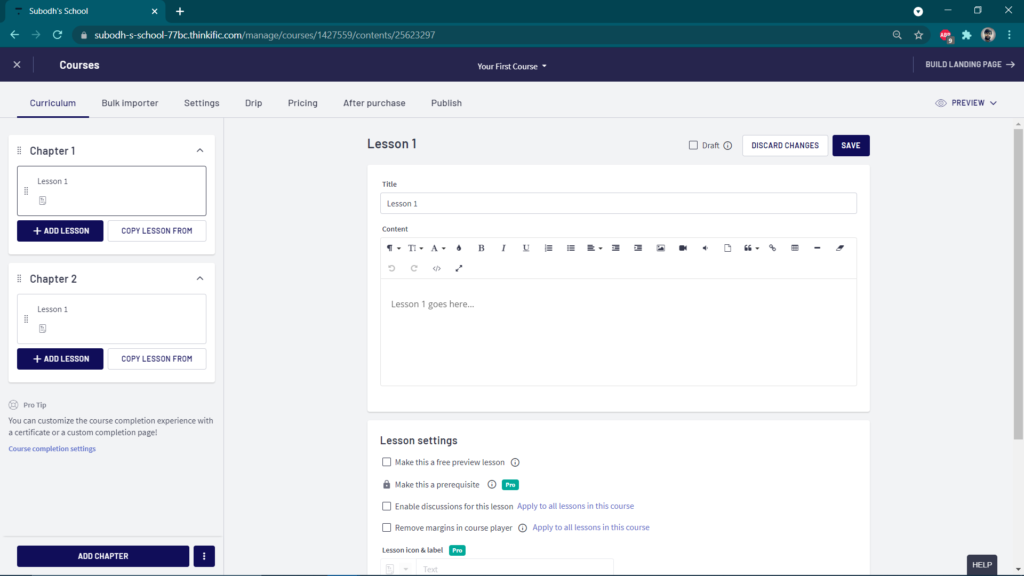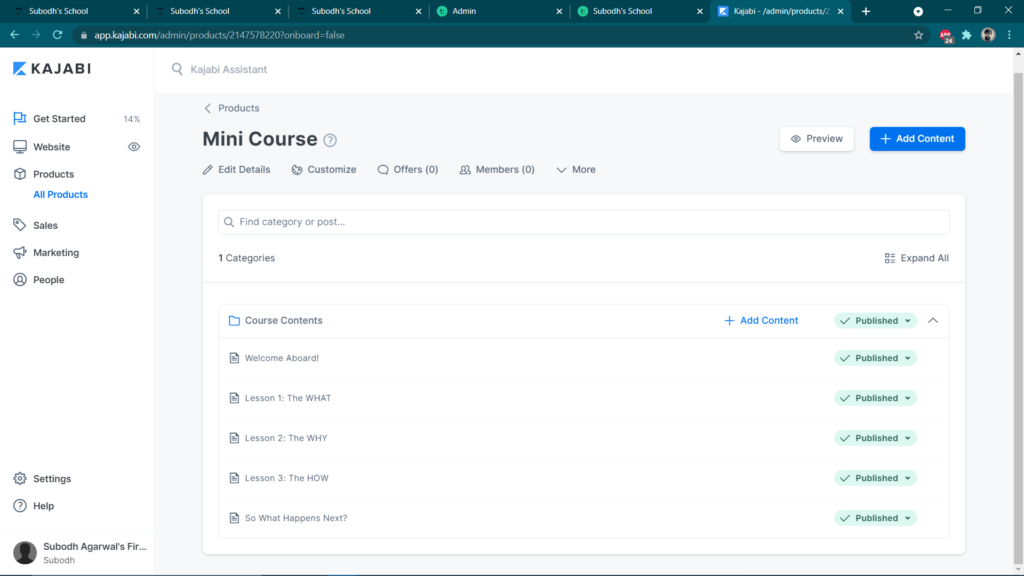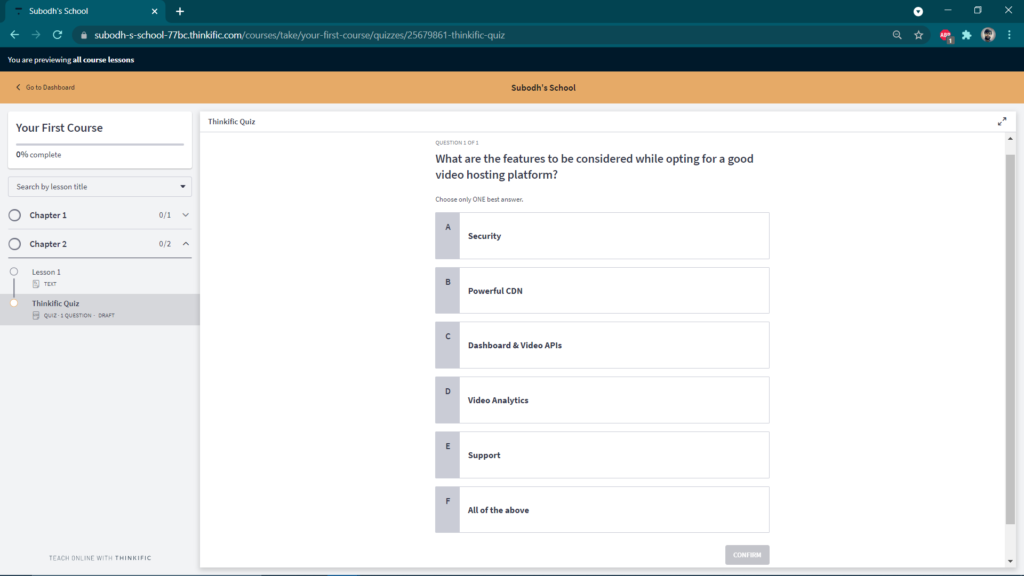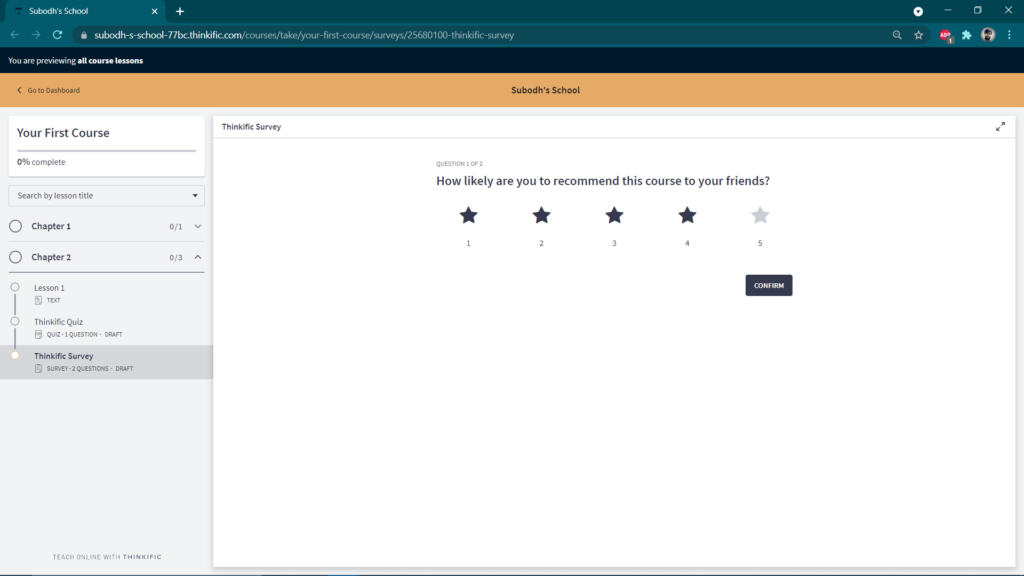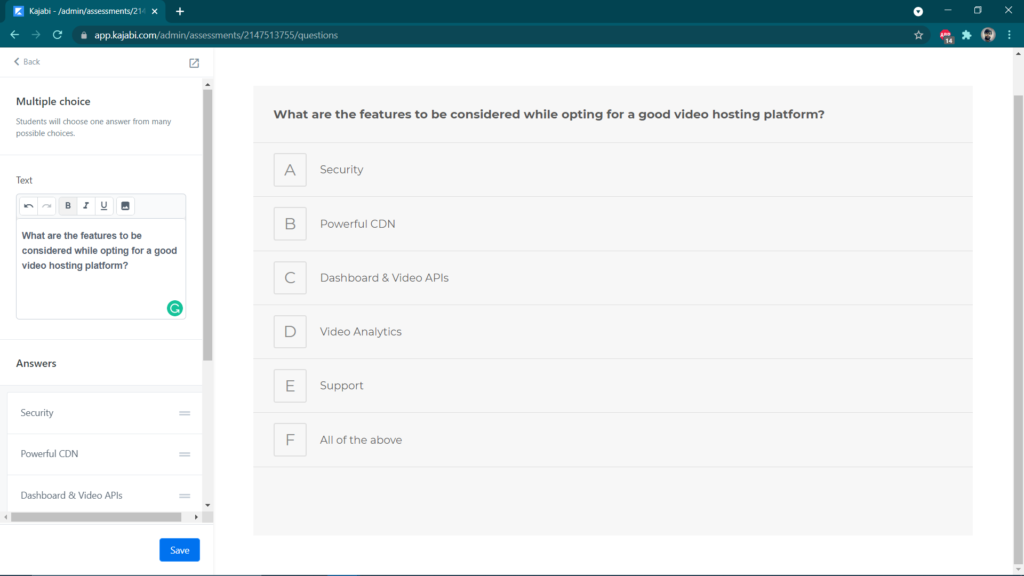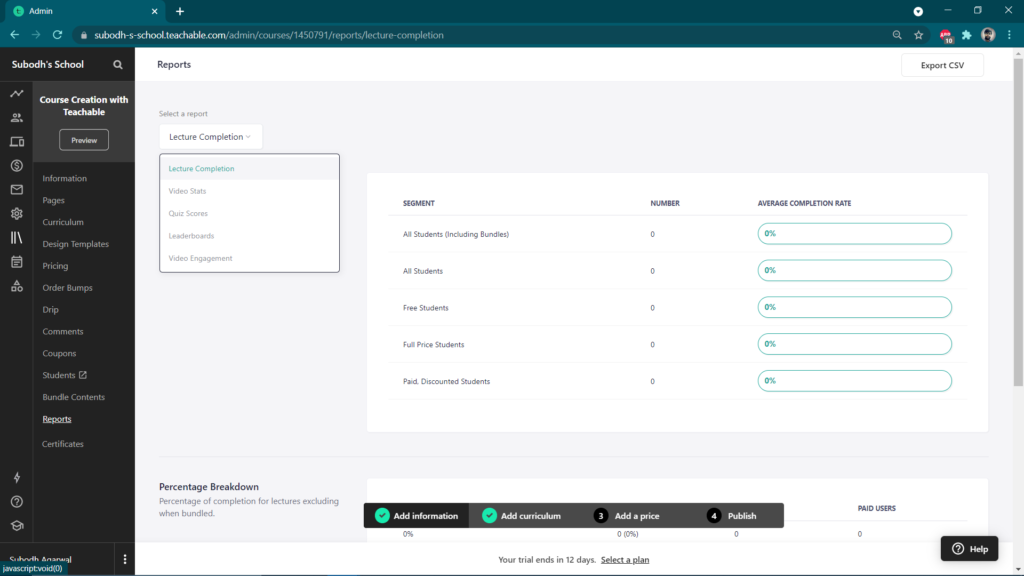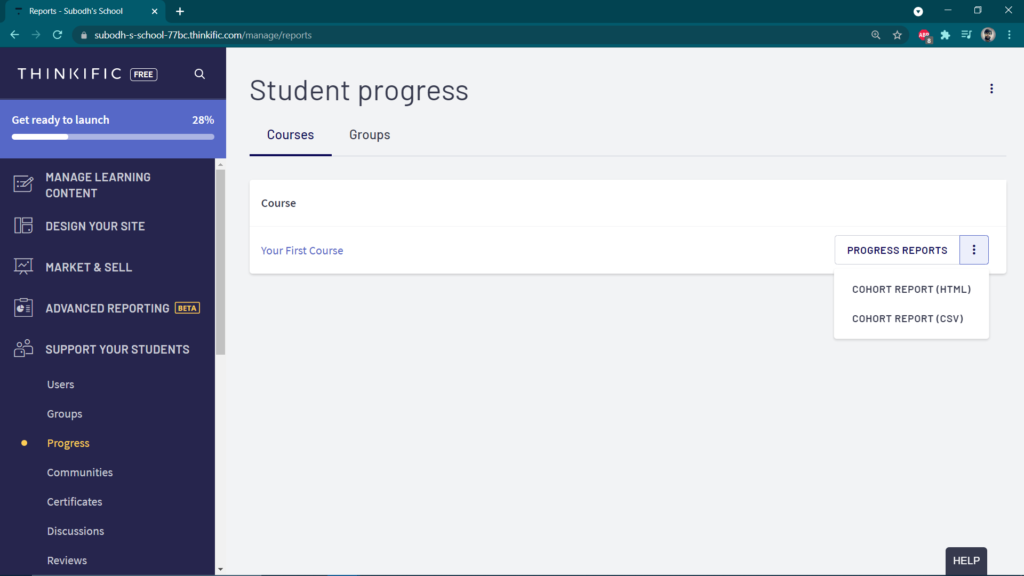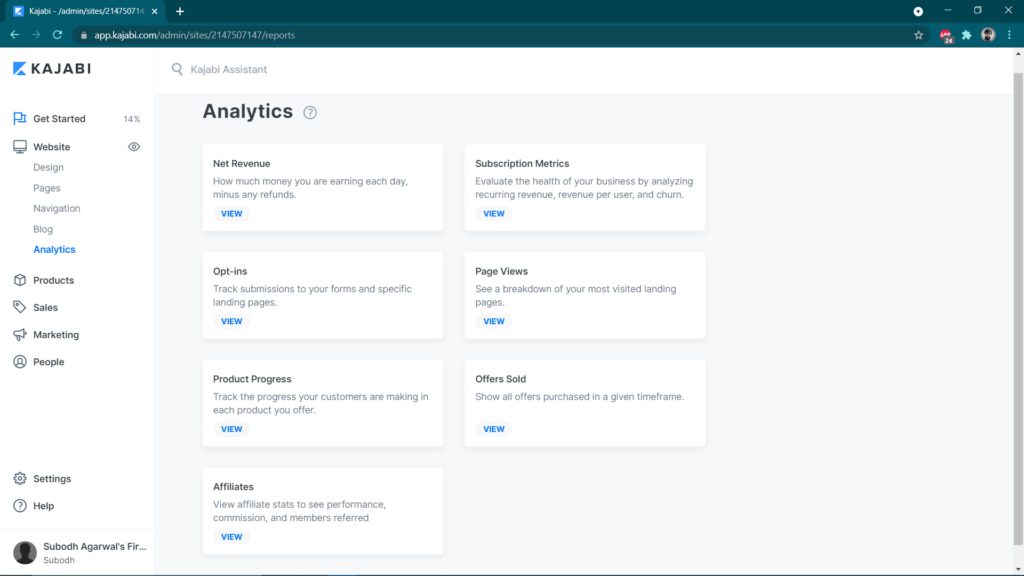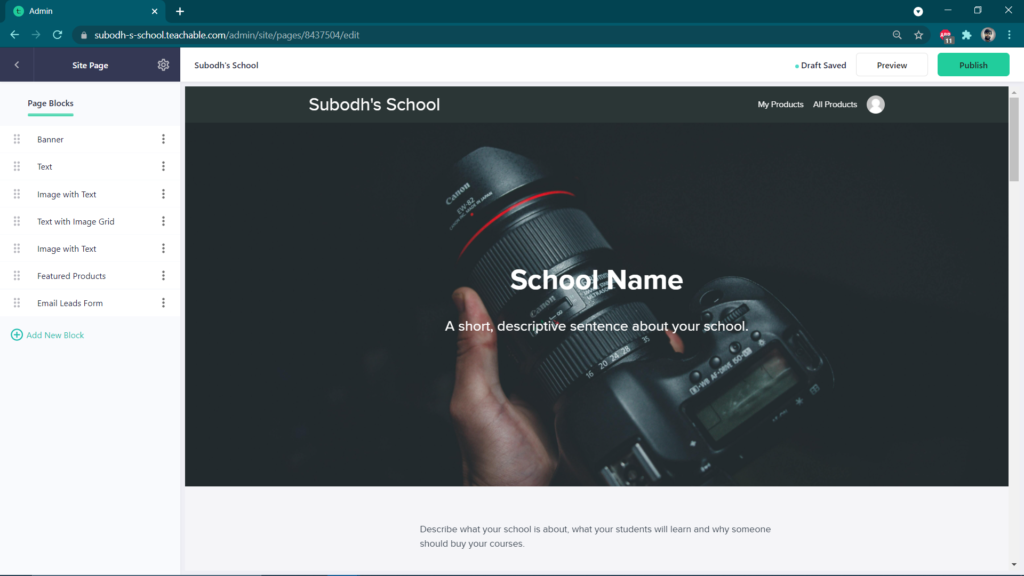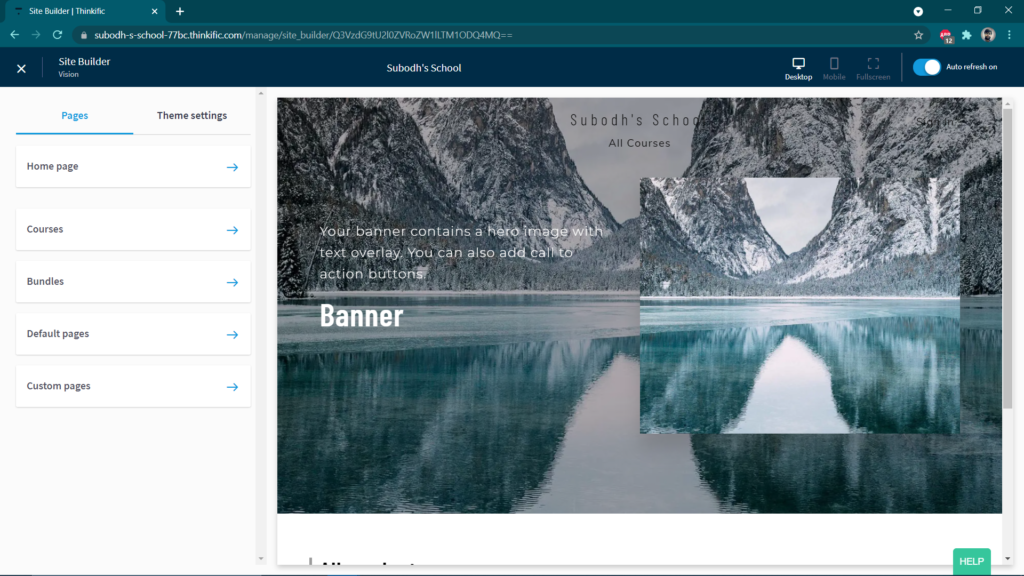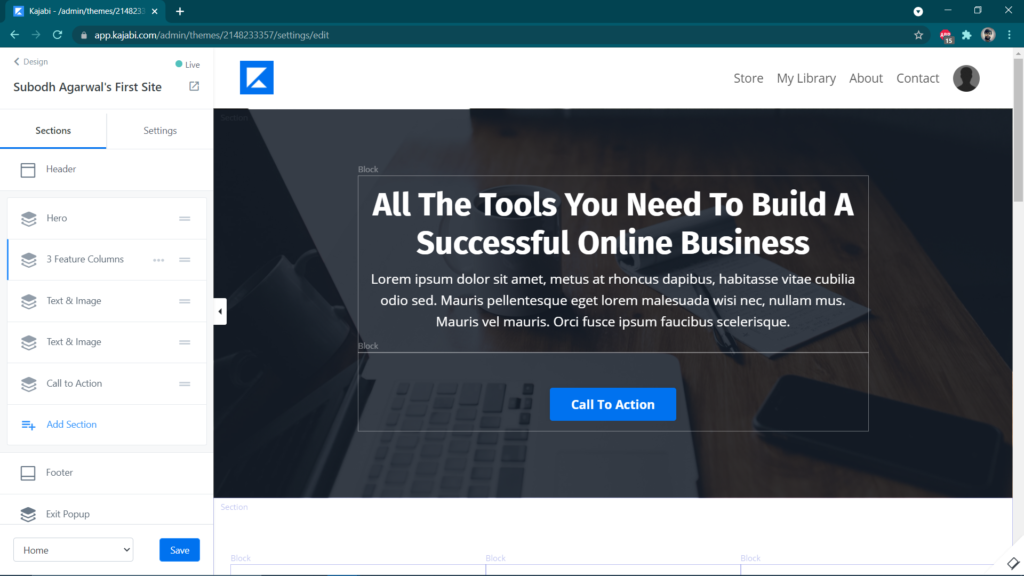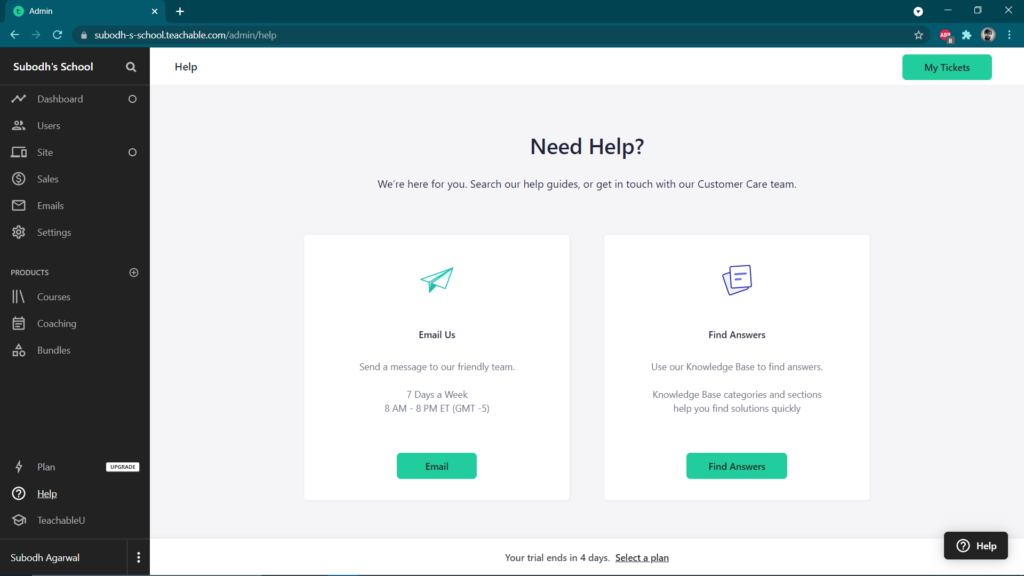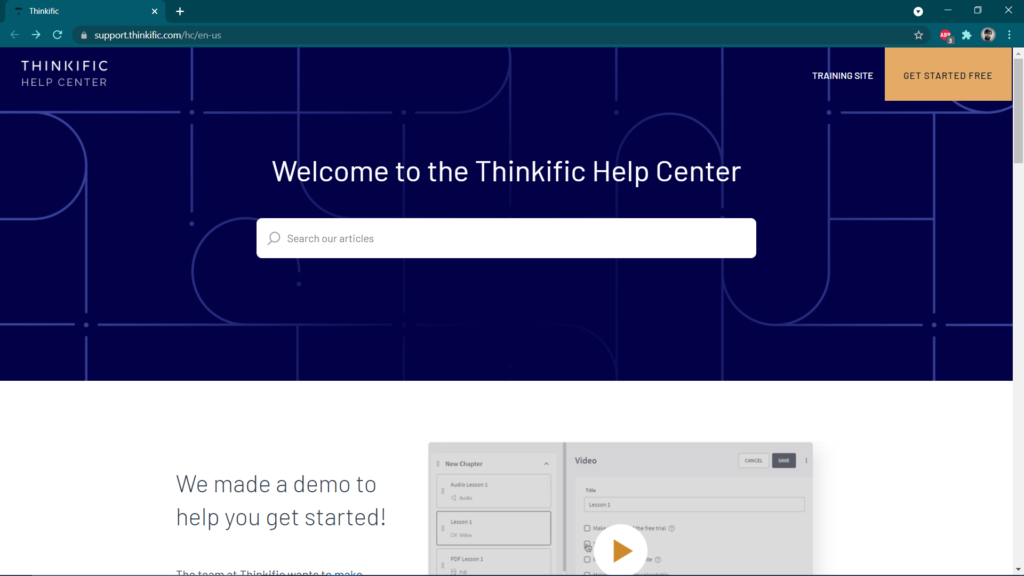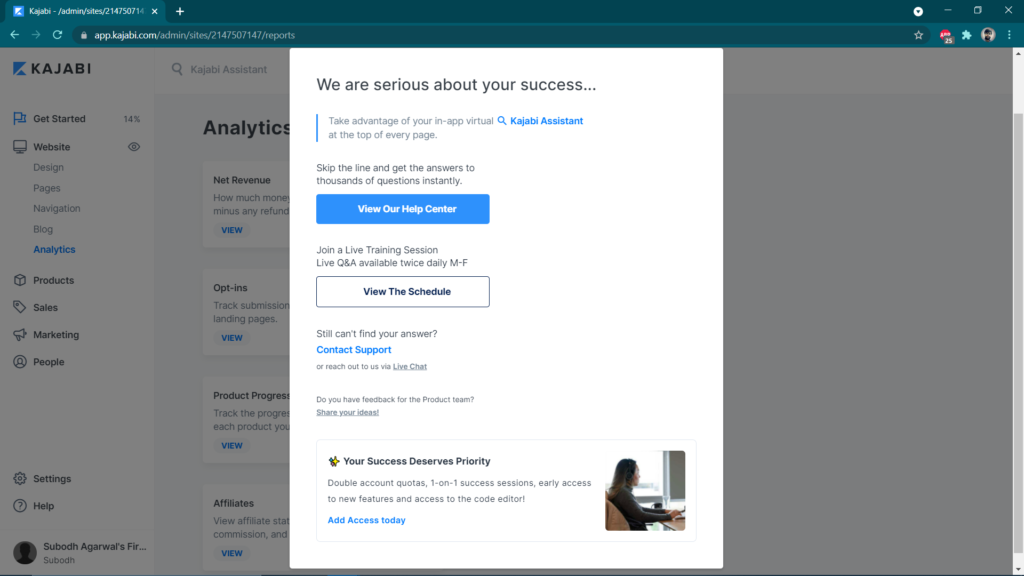Today, in this blog we talk about a detailed comparison of the 3 most popular LMS platforms i.e. Teachable vs Thinkific vs Kajabi
We’ve all seen massive growth in the online course business in the past few years. As projected by Global Market Insights, the e-learning market will hit $200 billion by 2024. If you possess some interesting or valuable skills to share you have a great opportunity to earn a few bucks from it. You can start an online course business by selling your video content in just a blink of an eye via StartMyLLC. Such has been the power of Online course builders, Learning management systems (LMS) and eLearning platforms. However, there are hundreds of other platforms available on the internet which you could use to create and host your courses. But sometimes, it gets tricky trying to figure out which one suffices your needs in the best possible way.
Whether you own an online course business or you are an individual entrepreneur with the knowledge or skills you want to share, you’ll need an online course platform that will suit your needs and business model. The options can be overwhelming and it can get difficult for which platform to go ahead with.
How to choose the platform that suits your course needs best?
In this space, we are going to talk about three of the most powerful cloud-based online course builders: Teachable vs Thinkific vs Kajabi. These are the three of the most commonly used online course platforms available today.
When comparing these 3 online course platform solutions, Teachable vs Thinkific vs Kajabi we will be talking about what they are, free trials, Interface, quizzes & surveys, pricing comparison and much more. All this would help you make a decision on which online course platform will work best to sell online.
Let’s dive into what these platforms got to offer and which one suits your needs the best, shall we?
TABLE OF CONTENT
What is Teachable?
“Teachable follows the motto that ‘Everything is Teachable’ and encourages everyone to create online courses.”
Teachable is an online course platform that is part of the eLearning industry. It’s a cloud video platform enabling businesses and organizations to sell their courses, teach online and train their employees. This Learning Management System (LMS) allows content creators to sell their courses online with proper plans. You don’t have to be a techie or need not pay much attention to the things like hosting design, or marketing integrations.
Anyone can just sign up and start creating and selling their courses online on Teachable. There are some predefined training programs already available for content creators to help them choose their topics and launch their courses.
Teachable’s Customers:
Teachable’s customers include solopreneurs, content creators, bloggers, YouTubers and artists who are interested in starting a course business. And also those who are looking to add a side-income or looking for ways to make money online.
What is Thinkific?
Thinkific is a technology company with an online course platform. It allows individuals and businesses to create online courses, and sell those courses to their customers from their website under their own brand name. Thinkific offers all the tools you need on every step while creating your course, right from the initial course creation to your course launch.
People having a blog or YouTube channel, authors/speakers, subject matter experts, and more choose online courses to grow their offline business or monetize their expertise. Thinkific also allows businesses and consultants to transfer their training content online resulting in saving their time and efforts.
Thinkific’s Customers:
Thinkific is preferred by the users willing to share their valuable skills or knowledge online or add education as a component of their existing business. Thinkific is used by people to teach all types of courses i.e. from learning to play music, learning cooking, to improving your marketing skills and more…Thinkific’s customers include entrepreneurs to mid-sized businesses looking to grow their companies with education for their audiences.
What is Kajabi?
Operating since 2010, Kajabi is a simple and all-in-one tech innovative online course platform.
Kajabi aims to provide its users with an online platform to set up their business by creating and selling their online courses without many complications. It aims to ease up the processes involved in every online business, and help out entrepreneurs promote and sell their products.
Kajabi comes with a set of integrated tools available on a single platform. It offers tools like web hosting, marketing features, course creation, payment checkout pages, website pages and a Kajabi community of similar members. Kajabi is made specifically for people looking for sales and marketing funnels together bringing more convenience to the user and customer.
Kajabi’s Customers:
Kajabi’s customers include non-tech online courses creators, digital entrepreneurs, small businesses, freelancers, creators, and individual instructors who want to sell simple format courses and downloadable.
#1. Sign-up & Free Trial
Teachable:
Teachable offers a free 14-day trial of their Professional Plan. You can get started by just signing up from their homepage only without any card details required. However, the free trial is only for the Professional plan. Basic and Business plans do not have free trials and need payment upfront.
After signing up for a free trial, you get access to many features of the professional plan for 14 days. Once you’re satisfied with all of these and feel confident enough to go ahead and take your site to live, you can then upgrade your plan at any time.
Here are some of the key features you get access to under the Professional plan:
- Unlimited students (once you upgrade)
- Course and Coaching products
- 5 admin-level users
- Coupon codes
- Drip content
- Advanced reports
- And much more…
For a full list of features by plan, visit the Teachable pricing page.
However, If you choose not to upgrade, your school will become inactive after your 14-day free trial ends. After which you will not be able to edit your content or push your site live. Your school remains inactive for 90 days. You can upgrade anytime between and regain access to your content. If your school remains inactive for 90 days, your school and any uploaded content will be deleted. Check out the list of teachable alternatives you can use to host your business.
Thinkific:
Thinkific offers a 30-day free trial to try some of the limited features of Thinkific to explore their tool interface. You can just get started by signing up from their homepage without any card details required. With this free plan, you can test drive their core features.
However, with this free plan, you can create only 1 course, but with an unlimited number of students. You need not have any prior design and technical knowledge to make use of this free trial. The free plan also includes taking and conducting Quizzes and Surveys of your students. You get to host your content for free as well. And to give you a head start you get SEO as well under this free plan.
For beginners, Thinkific’s free plan is the best choice due to the quality platform and the features it offers. If you are a beginner you can get started with this free trial now. You can start doing your work without being worried about the initiative of every business.
You can cancel any Thinkific plan at any period of time. When you cancel your paid subscription, you are automatically shifted to their free plan. Your school’s website and all your course content will be available as part of the free plan. However, If you would like to cancel your Thinkific plan permanently, you need to contact their support and let them know about it.
Kajabi:
Kajabi comes with a free 14-day trial plan to get your hands on the tool’s interface. The free trial is just enough to get started with your journey and know how things are gonna work. Kajabi offers a load of features you can use to start building your course. In a free trial, it offers just enough features to start your business.
Below are some of the key features you get access to under the Free Trial:
- Kajabi University(Learn and apply)
- 0% Transaction Fee
- Webinars & Events
- Ready to Use Templates
- Assessments (Quizzes & Surveys)
- 24/7 Chat Support
- Advanced Automations
- Remove Kajabi Branding
- Affiliate Program
- Code Editor
You can cancel your Kajabi free trial under 14 Days by visiting your profile. However, if you have made any plan purchase and aren’t satisfied with their plan, Kajabi offers a 30-day refund policy to make things easy for you.
Teachable vs Thinkific vs Kajabi Free Trial Overview
When it comes to a free trial, all the 3 LMS platforms offer enough of the features for you to try out and decide which platform to go with. However, Thinkific gets a slight edge with its 30 day trial as the other two offer 14-day windows. Try out all the features thoroughly in the free trial before you upgrade your plan with any of these 3 platforms i.e. Teachable vs Thinkific vs Kajabi.
#2. Course Design & Interface
When it comes to using or working with an LMS, the student’s user experience while creating online course matters a lot. This includes navigations, designs, interface, progress indicators, reports, and all of the other student utilities required while creating an online course.
Here we’ll take a look at each of these three platforms below.
Teachable:
You can see the course design interface in the above screenshot. Teachable’s design looks clean and professional overall. You can start creating courses from the left panel. You get to create curriculums under which you can create your lectures as shown above. Inside any lecture, you can add text, file, quiz, or custom code to insert custom HTML, CSS and Javascript into your lecture. You can also bulk upload files, images from your computer, Dropbox, Google Drive and OneDrive making things easier for you. Once done you can just preview it right away and get going.
Thinkific:
Thinkific too comes with a more professional and neat design. Similar to Teachable you can start creating courses and under curriculums, you can create as many chapters. And each chapter can contain as many lessons as you want. You can do the reordering of chapters and can also copy lessons from other chapters if you want.
Furthermore, a lesson can consist of text, video, quiz, pdf, multimedia, and assignments too. Like teachable, you can also upload bulk files here, but that can be done only from your computer only. Once you’ve made your changes you can just save and preview your work.
Kajabi:
With Kajabi, you definitely won’t have to worry about looking like an amateur if you go with them. Unlike Teachable & Thinkific, Kajabi does not involve curriculums. You can just choose the type, of course, and Kajabi does the rest for you by creating multiple lessons inside the course. Just edit your content and get going with your course. Also, it allows you to add text, audio, video, assessments or even embed videos with their source code editor as well.
Like Teachable, Kajabi also allows you to bulk upload files, images from your computer, Dropbox, Google Drive and via links.
Teachable vs Thinkific vs Kajabi Course Design Overview
When it comes to comparing course design overview between Teachable vs Thinkific vs Kajabi, all of these 3 LMS platforms have a course interface most of the users would feel happy and easy to use. However, it is your personal choice more than anything else but surely design probably won’t be the factor that makes or breaks your decision. So go ahead with your decision making!
#3. Quizzes & Surveys
And if you’re a teacher and willing to conduct quizzes and surveys, this section is for you. All of these three platforms listed here offer the ability to test your students’ knowledge with quizzes and assessments. Not only this, but you can also collect feedback using surveys, though they each use slightly different terms to describe similar features.
So let’s take a look at what these platforms have got to offer with quizzes and surveys:
Teachable:
Teachable offers a built-in quiz creator. You can create quizzes within lectures only. And You may only have 1 quiz per lecture. Although the quiz only includes multiple-choice and multiple-answer questions.
However, teachable doesn’t come with the functionality of the built-in survey. For conducting surveys you need to integrate with Google forms to collect course feedback. They do offer clear instructions on how to get started with this integration. You can get started with the integration and activate surveys for your school.
Thinkific:
Unlike Teachable, Thinkific also comes with a built-in quiz creator. You can get started with creating quizzes inside the lessons. Each lesson can consist of a single quiz only, but a chapter can consist of multiple lessons. Thinkific’s quizzes include multiple-choice questions with one or more correct answers and can be graded or not.
Thinkific also offers a unique feature for quizzes called “Question banks”. However, If you want to include more in-depth graded assessments with Thinkific, in that case, you can use their “Assignments” feature. This feature allows your students to submit homework files for your grading and review.
However, you get a bit more flexibility with surveys compared to quizzes, including five answer-type options, including:
- One answer (multiple choice).
- One or more answers (multiple answers).
- Rating (lets students pick a numerical value).
- Scale (like a rating, but with labels).
- Free text (long-form text).
Kajabi:
Kajabi also comes with a built-in quiz creator but they have a bit different terminology for quizzes. Kajabi calls quizzes “assessments”. You can have a single assessment in every lesson inside the course. Kajabi’s assessments include multiple-choice questions, multiple-answer questions, or long-form text. Any assessment can be marked as required and graded automatically, though long-form text isn’t included in the grading.
However, Kajabi doesn’t offer a separate “survey” feature. If you want to get feedback from your students, you can either use a form embedded on a landing page or website page or build a non-graded assessment into the course.
Teachable vs Thinkific vs Kajabi Quizzes and Surveys Overview
Amongst Teachable vs Thinkific vs Kajabi, Thinkific and Kajabi stand on the same page offering both quiz and survey options. Both of these LMS enables you to conduct tests/assessments/quizzes and collect feedback at the same time on their platform respectively. And they include grading with every plan as well so you don’t have to upgrade to a higher plan.
Whereas, Teachable, on the other hand, does allow you to take quizzes on its platform. It doesn’t include surveys by default as you need to integrate with Google forms to collect course feedback. Also, it requires a specific plan to use grading as it doesn’t come with all plans. In the end, it’s your personal choice only, with which platform you go ahead depending on which platform best suits your needs.
#4. Analytics & Reporting
Analytics and Reporting are some of the most crucial features for any LMS. And one of the key factors while considering any LMS for your work or business. Teachable vs Thinkific vs Kajabi, all of these 3 LMS provide various kinds of reports and analytics, both for students and teachers. We’ve compiled a few for you from all of these 3 LMS platforms.
Teachable:
The reporting tools start on the “Reports” on the home screen in the left panel.
To access the course reporting tools you need to upgrade to a professional plan or higher.
Course reports provide more detailed information about students’ lecture completion rates and quiz scores. You can see in the above screenshot the reports teachable offers. It includes Lecture Completion, Video Stats, Quiz Scores, Leaderboards and Video Engagements and more. And all these reports pretty much cover all bases for a teacher or educator. You can also export the Lecture Completion report by clicking the Export CSV button.
Thinkific:
For Students progress reports, Thinkific provides various insights from student activity and course completion rates.
With Progress Reports you can get to know when:
- each student accesses the course
- each student started the course
- last sign in
- their view and completion rate of the course
You can view the reports on the Thinkific dashboard or can export them as a CSV file.
Group Reports are similar to Progress Reports but can be run for a specific Group. You will be able to see details for all students in a Group including name, email, and completion rates for every course they are enrolled in.
Along with Course progress reports, Thinkific also provides other reports like quizzes & Surveys, Video Stats, Video Engagements, Revenue reports and other advanced reports. You can visit their help centre to know more about all these reports.
Kajabi:
Kajabi’s analytics dashboard can be accessed under the website section in the left panel on the homepage. The Analytics Dashboard contains the Analytics tracked on your site including Net Revenue, Subscription Metrics, Opt-ins, Page Views, Offers Sold and more! Knowing your analytics and the conversion rates can help you better understand your market and evaluate the health of your business. Here’s a brief intro of all the analytics offered by Kajabi:
Net Revenue – How much money you are earning each day minus any refunds or discounts.
Subscription Metrics – Evaluate the health of your business by analyzing recurring revenue, revenue per user, and churn.
Opt-ins – Track submissions to your forms and specific landing pages.
Page Views – Break down your most visited landing pages and website pages.
Product Progress – Track the progress your Members are making in each Product.
Offers Sold – View all Offers purchased on your site in a given timeframe.
Affiliates – View Affiliate commissions and Offer purchases attributed to your Affiliates.
Teachable vs Thinkific vs Kajabi Analytics Overview
All three LMS’ mentioned here offer the ability to present reporting and analytics for your school or business. While Thinkific and Kajabi include reporting and analytics tools from their trial plans only, Teachable includes reporting tools in their Professional Plan and higher. Or else there isn’t much to compare with all of these platforms providing quite detailed analytics. In the end, choose what fits your needs the best amongst Teachable vs Thinkific vs Kajabi.
#5. Website & Page Builders
When it comes to website building, none of these platforms is much focused on this feature and isn’t their top priority as well. The reason being for this is the availability of so many different platforms like Wix, WordPress, etc… where you can easily and cheaply create your own website within minutes with much more control and flexibility.
However, let’s check out what these platforms got to offer when it comes to building a website:
Teachable:
Teachable’s page builder seems easy to use and includes pre-built blocks that can be used to build both your site and your course.
As visible in the above screenshot, you can make changes from the blocks available on the left panel and changes would be visible on the right side. Customize page settings like Header, Footer, Height, Width, from the settings section available on the top of the left panel. Add text, video, image, button and an Email leads form from the blocks section. You can add new blocks, copy the existing blocks, or even hide the blocks as well. Teachable also allows the repositioning of the blocks with just a drag n drop option.
Teachable doesn’t come up with pre-designed themes to choose from. However, the default sites have some blocks pre-installed which enables you to customize your site’s colours, logo, text, etc…
Thinkific:
When getting started with Thinkific site building, you get to choose from the three pre-designed themes, each with three to four styles. Once you choose a theme to go forward with, you can switch between styles quite easily, but the content won’t transfer if you change themes.
However, Thinkific’s page builder is much similar to Teachable’s only. On the left panel, you get to add and edit the blocks and the changes are reflected on the right side. You can make universal changes like text size, font, favicon, header, footer, etc… in theme settings.
Under page settings, there are different sections. Each section consists of built-in customization options. You can customize what’s there as per your needs. But you can’t adjust spacing or layout too much without diving into custom code.
Kajabi:
Kajabi comes with a Theme store to choose a theme from. It consists of 12-15 free pre-designed themes to fill all kinds of website needs. This gives you decent flexibility to try your requirements and decide. You can also swap between the themes without the content getting lost.
Kajabi offers a much more flexible and powerful page builder along with the other offerings from the other two platforms. You can select from a variety of page templates and section templates. And each section can be further customized with the use of blocks on the left panel. The blocks can be moved, resized, deleted, and overlapped to create the design you want.
Teachable vs Thinkific vs Kajabi Website Builder Overview
Out of the 3 LMS platforms (Teachable vs Thinkific vs Kajabi), Kajabi has the upper hand for hosting your site compared to Teachable and Thinkific. It has much more to offer along with its free pre-designed themes. And allows much more customization with its blocks. However, it stays on the higher side of pricing compared to the other 2 LMS platforms. If pricing isn’t a big concern, you can move ahead with this.
#6. Customer Support
Customer support is the backbone of any business. And these 3 LMS platforms do provide some great support via different mediums whether it be through their knowledge base, training centre, email or live chat. Let’s take a look at what these platforms have to offer in terms of customer support:
Teachable:
In the Help section from the left panel, you can access the following tools offered by teachable:
- Search Knowledge Base – Click on Find Answers to search for your queries in Knowledge Base guides.
- Create a Support Ticket – You can email your query to them which will create a ticket to contact Customer Care.
However, If you’ve already submitted a ticket to customer care then you can access your tickets by clicking on the My Tickets button at the top right.
Live chat (Professional plan and up):
If you are on the Professional plan or higher, then you get access to live chat by logging in to your school admin and clicking on the Help button. From there, you can open a live chat with one of the members of Teachable’s customer care team by clicking on the Chat Now button.
Thinkific:
Like Teachable, Thinkific also has a very insightful help centre to look for the answers to your questions. Thinkific provides support, advice, and training in their help centre, so if you are ever having trouble or need advice you know where to go for help, allowing you to have complete confidence when you are building your website. However, if there’s something you’re not able to find or not sure about, you can get in touch with their support team as well.
Contact Support Team
You can submit a ticket to connect with their support team. Thinkific prefers an email method to contact them as this allows them to have your account details and site name handy, which means faster support for you.
Thinkific pride themselves in answering 90% of questions in under 5 hours.
Kajabi:
Like Teachable & Thinkific, Kajabi also has its own Help Center. Kajabi recently revamped their help centre and it’s even more insightful now with all the guides and the articles. With the newly remapped categories inside the Help Center, you’re able to jump straight to the most relevant content for the stage you’re at in your business.
Whether you’re creating a new product, getting ready for a launch, or ready to scale your business to new heights – you can select the section that best fits your current goal. Once you log in with your Kajabi account, you can also submit questions directly or live chat with a support agent.
Kajabi has excellent customer support with 24/7 live chat support (live chat functionality) and email support, so if you get stuck you can be sure there will always be someone there to help you out.
Teachable vs Thinkific vs Kajabi Customer Support Overview
All of the 3 LMS platforms offer a detailed help centre/knowledge base and training centre. Also, you can create and submit tickets to connect to their support via email. However, when it comes to the live chat, you need to upgrade to a professional plan or higher for Teachable, Thinkific doesn’t offer one. Whereas, with Kajabi you get 24/7 live chat support from their base plan only. So clearly, Kajabi does hold the edge compared to Teachable vs Thinkific when it comes the customer support.
#7. Other Key Features (Teachable vs Thinkific vs Kajabi):
Unlimited Video Hosting
Teachable started this trend when they launched, but both of the other platforms have come around too and now offer unlimited video hosting.
Hosting a Blog
Both Teachable and Kajabi offer blog-hosting functionality. However, Thinkific does not offer blog hosting.
Sending Emails and Running Webinars
Amongst the 3 platforms, only Kajabi offers the ability to act as your email marketing platform or webinar host. Kajabi does an impressive job at handling both of these tasks as you need to buy any additional software for these features.
Affiliate Management
This isn’t considered as one of the must-have features for these platforms. However, many businesses do need this to grow their business. It can also be helpful if you need a hand for managing payouts or monitoring who brings in the most sales. Fortunately, all of the three LMS here offer built-in affiliate management as part of their mid-tier and higher plans.
Certifications:
A great way to reward and motivate your students for completing your course is to issue a certificate of completion. This too shouldn’t be the area of concern too for you as all of the 3 LMS platforms offer certifications.
Drip Content:
You can drip content so it becomes available on a certain date or after a specific length of time has passed after the student is enrolled. All three platforms will automatically send emails to students when new content is ready.
#8. Pricing & Payment Integrations:
After going through all the features and free trials, it all boils down to the pricing. We have mentioned the plans & pricing of all these platforms to finally let you decide with which platform you’d like to go ahead with.
Teachable:
With Teachable you can host unlimited courses and students with all paid plans. They do not provide a free plan but do offer a 14-day free trial. Teachable has got 3 plans which are each available in a monthly billing cycle or discounted for annual purchases.
Basic: $39/month or $29/month in the annual plan
Professional: $99/month or $79/month annually
Business: $499/month or $399/month when paid up-front each year.
Thinkific:
Thinkific provides a free plan with a limit of three courses. You get access to unlimited courses and students for all paid plans. Thinkific also has 3 plans which include discounts on annual purchases. They also offer a free trial to explore.
Basic: $49/month or $39/month Annually
Pro: $99/month or $79/month when paid up-front each year
Premier: $499/month or $399/month annually
Kajabi:
Kajabi, like teachable, doesn’t have a free plan but offers a 14-day free trial, but you need to submit card details for that. Cancel your trial anytime within 14 days as you’ll be charged on the 14th day of the trial.
Just like Teachable & Thinkific, Kajabi also offers 3 plans which are each available in a monthly billing cycle or discounted for annual purchases.
Basic: $149/month or $119/month with annual pay discount
Growth: $199/month or $159/month with annual pay discount
Pro: $399/month or $319/month with annual pay discount
Payment Integrations and Fees
Note that all three of the above LMS platforms (Teachable vs Thinkific vs Kajabi) offer 0% transaction fees but require you to integrate with a payment gateway (such as PayPal or Stripe) to accept credit cards and other payments. We recommend Stripe, which charges 2.9% + $0.30 for every transaction compared to other gateways like PayPal which charges more of that.
The only exception to this rule is the entry-level Teachable plan that charges a 5% transaction fee on top of the Stripe fee. So if you use that plan, you’re basically paying 8% in fees for every charge. That’s enough reason for you to steer clear of the entry-level Teachable plan.
Teachable vs Thinkific vs Kajabi Pricing Overview:
While comparing the pricing for Teachable vs Thinkific vs Kajabi, you look at the middle plans for all three LMS options, it’s pretty clear that Kajabi is the odd man out. In fact, their $159 plan is more than twice the cost of our recommended Thinkific plan. Kajabi may come across as a pricier option. However, keep in mind Kajabi’s robust nature, marketing tools, and customization. Both platforms allow you to price your online courses in a variety of ways.
Video Embedding with VdoCipher (Teachable vs Thinkific vs Kajabi):
Embedding on a 3rd party website or page is not much different from a normal Iframe/Script embed. VdoCipher supports video embedding with all 3 LMS platforms (Teachable vs Thinkific vs Kajabi) and several other video platform. However, you gotta be a bit careful while doing so as there are certain small issues that can come up if not done properly. If you are looking to embed videos with any of these platforms and Vdocipher, we have created a tutorial for you showing what all to take care of while generating VdoCipher iframe code and how to embed it with all security measures on a third-party page.
You will learn everything about Iframe Video Embedding in Teachable, Thinkific, Kajabi, or any 3rd party course creator or website builder platform. Some other platforms may have some issue which in certain cases is resolvable and is explained in this tutorial at the end.
Summing it up…
Right then after all the study and the research on Teachable vs Thinkific vs Kajabi, it all comes down to the million-dollar question. Which of these 3 LMS is the best one? Well, Kajabi does hold the slight edge with its offerings, customizations, features and 24/7 fantastic customer support. The only drawback it holds is the unavailability of a free plan and the costing stands on the higher side too. If you can bear with it, then it’s a no brainer choice amongst the 3. And if not, here’s a bit of Teachable vs Thinkific for you.
Teachable vs Thinkific
If you need unlimited courses, or just don’t want to use Kajabi, you can choose any from the other 2 platforms. There’s a tie when it comes to Teachable vs Thinkific and the comparison between these 2 is pretty close. At the end of the day, it all comes down to your personal preference as these final two options are close enough to make a decision. So go ahead and good luck with your decision making.
FAQs on Teachable vs Thinkific vs Kajabi
By now you must have got a fair enough idea on Teachable vs Thinkific vs Kajabi. However, if you still have any doubts left about any of these 3 LMS platforms(Teachable vs Thinkific vs Kajabi) and want to know more, then here we have mentioned some frequently asked questions. This will give you more understanding of these 3 LMS platforms:
What is Teachable?
- Teachable is an all-in-one LMS platform that allows you to create and sell courses online. Teachable handles everything required for setting up online courses i.e. right from web hosting to payment processing.
What is Thinkific?
- Thinkific is a technology company with an LMS platform allowing individuals and businesses to create online courses from their existing knowledge. They can then sell those courses to their audience from their website, and under their own brand.
What is Kajabi?
- Like Teachable & Thinkific, Kajabi is a content marketing platform that allows digital entrepreneurs and small businesses to utilize customizable templates to create and sell online courses. With Kajabi, you can also build your personalized websites, theme-based landing pages, and emails.
Which is better amongst Teachable vs Thinkific?
- Well, when it comes to Teachable vs Thinkific, it really is a close contest. Both LMS platforms offer a robust online platform solution. The key difference between Teachable vs Thinkific is that Teachable provides better marketing features, while Thinkific offers better site design. However, the final decision to choose one totally depends on your requirements.
Which is better amongst Teachable vs Kajabi?
- When comparing Teachable vs Kajabi, both LMS platforms have their fair share of strengths and weaknesses. While Teachable is better for course compliance, certifications, and pricing; Kajabi is much stronger for sales pipelines, email marketing, building course pages, and automation. When making a final decision between Teachable vs Kajabi, it comes down to how advanced your online course business is and what your budget holds.
Which is better amongst Thinkific vs Kajabi?
- Thinkific vs Kajabi is a close competition. Both the LMS platforms offer a great user experience, fantastic support, and are easy to use. Kajabi is for more experienced marketers or online course creators looking for an all-in-one platform. Whereas, Thinkific is cheaper than Kajabi while allowing the custom course experience that you want for your audience. Finally, it’s your decision to choose from Thinkific vs Kajabi. Test them out yourself and see what you prefer.
Which is better amongst Teachable vs Thinkific vs Kajabi?
- At last, when it comes down to Teachable vs Thinkific vs Kajabi, Kajabi holds a slight edge with its offerings, customizations, features and 24/7 fantastic customer support. The only drawback it holds is the unavailability of a free plan and the costing stands on the higher side too. If you can bear with it, then it’s a no brainer choice amongst the 3. If not, we’ve compared Teachable vs Thinkific for you as well above to help with your needs. It brings us to an end for Teachable vs Thinkific vs Kajabi.
Supercharge Your Business with Videos
At VdoCipher we maintain the strongest content protection for videos. We also deliver the best viewer experience with brand friendly customisations. We'd love to hear from you, and help boost your video streaming business.