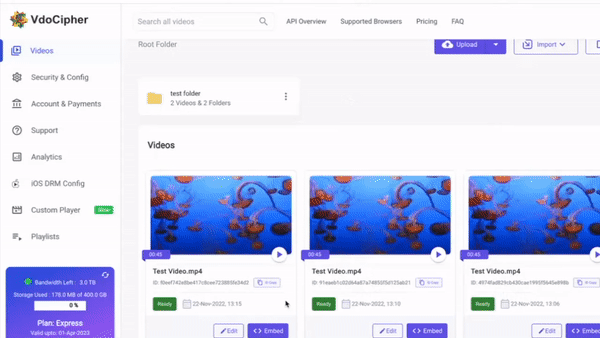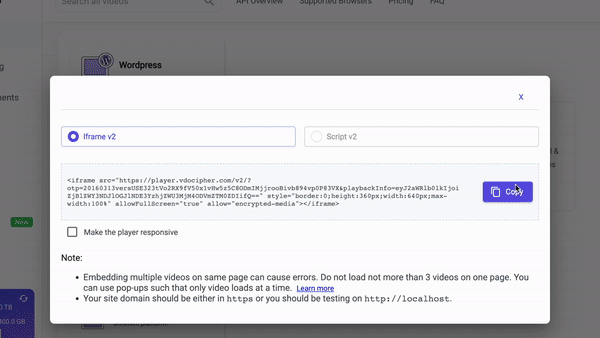Any good LMS would be incomplete without any video content. Although you can directly upload videos in your LMS, it is not the best way to do it though. It can slow down your website, and the video delivery might not be the best. Your videos won’t be that secure, quality might not scale with the network, the player might not be as per your requirement and much more. This is where Video LMS comes in.
These are video hosting platforms that are easily integrable into any LMS platform. All you’d have to do is upload your videos to those platforms and embed them on your website. Find out more in the article below.
TABLE OF CONTENT
What Is a Video LMS?
Video LMS is basically a video hosting solution that helps LMS to stream videos online. Recent years have seen a vast number of e-learning platforms ranging from several teachers to individual teachers coming online in order to stream their content.
With the help of LMS any teacher without prior knowledge can easily stream content online. All you have to do is create your content and the website. The video hosting part can be easily done with the help of an LMS and video hosting. LMS allows you to set up your own website, structure your courses, and set up payment gateway and user login.
With a video hosting solution, you’ll ensure that your content is hosted securely with added benefits of analytics, a custom video player, and more.
Explore More ✅
Host Your LMS Videos With VdoCipher
VdoCipher helps 3000+ customers in over 180+ countries to host their videos securely, helping them to boost their video revenues.
Why do you need to Host your Videos Separately for your LMS?
As a content creator with an LMS, the first thought that might come to your mind might be to host your video content on the LMS itself. This might sound like a good idea at first but it is quite the opposite.
Hosting your videos on the LMS might result in a slower website, as every time the page loads, your video will load as well. This can be bad for the user experience as anyone with a slow internet connection might face problems accessing your content which ultimately results in them dropping away from your website. So, the best option in such a scenario would be to go for a good video hosting service.
Here are a few more reasons why it’s not the best idea for you to host your videos on your LMS system
- No protection from illegal downloads and Unauthorised access.
- You’ll have to encode your videos manually.
- Setting up your own video infrastructure may result in higher costs, time, and resources
- You’ll have to ensure that your videos and player are compatible with all devices and browsers
- You might not have access to adaptive bitrate streaming, resulting in a poor user experience for anyone with poor internet connectivity.
- You won’t have access to any analytics related to your video, thus losing out on any user behavior insights that might help you in the future.
What to Look for in Video Solution for LMS?
Video hosting players come with a wide range of features that gives you a great user experience. Ensuring that your videos are being streamed seamlessly. It is vital to make sure that your video hosting service has all the right features you might need to give you and your users an optimal experience.
Here are some of the features you should definitely consider while picking the right video hosting solution for your LMS.
DRM Encrypted Streaming
Multi-DRM Encrypted Streaming is the gold standard of encrypted video streaming right now. DRM-encrypted streaming means that your content is encrypted and the encrypted keys are hidden by the DRM. Anytime an authorized user wants to access the content a license request is created and validated before they stream the video content.
Any content streamed through DRM can’t be downloaded, on top of it, screen recording is prevented on most devices.
This way DRM protects your content from piracy, helping you to boost the revenue you were losing due to piracy. Allowing you to retain ownership of your content and prevent any unauthorized access.
Dynamic Watermarking
Dynamic Watermarking is another layer of security over DRM. In this case, a text overlay consisting of user’s information is shown on the video, consisting of user id, name, email address or IP. This helps in identifying any source of the leakage of content. Ultimately deterring any screen recording that a user might do.
Custom Video Player
An easy-to-use player along with custom controls and branding is a must. Your users interact with your content through the custom video player. Thus it is imperative that your users experience is tailored according to the content you provided. These can be chapters to segment your video content more effectively. Caption search in order for users to find specific content. Also, how you can easily change the controls.
Video APIs, SDKs, and Plugin
Video APIs help you to automate a lot of tasks, which can be managing your videos with the help of APIs, automating video upload, and generating OTP for video playback.
SDKs helps you to integrate video playback in android, react native, flutter and more. Make sure that if you want to stream your content in them, your video platform provider does give you an option to integrate with the help of SDK.
A lot of video hosting solutions provide easy to use plugins for CMS like WordPress, Moodle, and more. These plugins make it very easy for you to stream the content. All you need to do is install the plugin, and upload and embed your videos, without going through much hassle.
Adaptive Bitrate Streaming
Your users might be from the remote corners and some might not have access to good internet. This is where Adaptive bitrate streaming comes in, what it essentially does is change the quality of video automatically according to the user’s network. If the network is great it’ll show better quality and as it scales down, the quality does as well.
Acess controls based on URL, Geolocation, and Time Expiration
While setting up authorization of a particular video, you can put various access controls over it. You can restrict particular IPs, stream content in a particular geolocation and even set a time expiry date for the videos.
How to Use Videos in Your LMS?
As discussed earlier, the best option to use videos in Learning management system is to upload them to a video hosting platform and then embed it on the website. You can opt for any platform which gives you great secure video hosting with a smooth video playback experience. Just make sure that your platform of choice contains all the features you might need. The best option is if you get plugin support or a simple iframe to embed your videos.
Hosting your videos on another platform and not on your LMS server. It results in lower strain on your own server and a better experience for your users.
Using a video platform to stream videos in your LMS is quite straightforward. All you need to do is upload the video to the video platform of your choice and then simply embed the video on the page you want.
Here’s how you can add your videos in HTML
STEP 1: GENERATE EMBED CODE
Go to the video platform you are using and upload the video. When the video is uploaded and processed, you’d get the embed code.
STEP 2: EDIT YOUR HTML
Just go into the edit mode for your landing page where you want to embed your video. Go to the section of the video where you want to embed the video.
STEP 3: COPY YOUR EMBED CODE
Next, copy your embed code.
STEP 4: PASTE THE EMBED CODE INTO YOUR HTML
Now just paste your embed code into the part of your page where you want the video to appear.
This is one of the several methods that you can use video on LMS. Further in this blog, you’ll explore how you can embed video on different LMS.
How Vdocipher helps you to Stream Video in your LMS?
VdoCipher is the one-stop solution for all your video streaming needs. With our end-to-end solution, you don’t have to worry about anything, as we work our magic to ensure your users get the best video experience. Whether it is hosting, CDN, DRM, Watermarking, or analytics, VdoCipher has all the bases covered.
All you have to do is upload your video to our platform and then embed it on our website. We make sure that your streaming is seamless, and your user can watch it on any device or any network without any issues. Here are some of the major features which VdoCipher provides.
DRM Protection: Any content streamed through us is DRM protected, we ensure that with Widevine and FairPlayer DRM, all the major devices are protected from any sort of piracy.
Watermarking: We provide dynamic watermarking to deter piracy and find out the source of leakage whenever required.
Custom Player: You can customize your player with easy toggle buttons, change the color of your player to match your branding, choose what controls you want to show your users, segment your video further into chapters, and a lot more features.
Dashboard: You get access to easy to use Dashboard, with which you can easily manage your videos.
Video Analytics: You can keep track of how your users are interacting with your content and gain further insights into your user’s behavior.
Major LMS and how it works with VdoCipher?
Here you’ll see how major LMS works with VdoCipher, these are the major LMS I’ll cover in this article.
- LifterLMS
- WpCourseLMS
- LearnPress
- TutorLMS
- LearnDash
Before adding your videos to your website, the first thing you must do is add VdoCipher’s WordPress plugin. You can refer to this blog on installing WordPress plugins to know more about installing WordPress plugins and more information on the plugin. Here’s the link to VdoCIpher’s WordPress plugin.
LifterLMS Video: How to Add Video With VdoCipher?
LifterLMS is a popular WordPress LMS, it is widely used to create e-learning websites, which can create, manage and sell courses online.
It is easy to use drag and drop course builder, with multiple options to sell your premium courses, which can be a one-time payment or a recurring one.
It has interesting features like content restriction, content dripping, group memberships, and more.
Here’s how you can use LifterLMS along with VdoCipher:
Step 1: Start with installing the LifterLMS plugin on your WordPress site. After you’ve done with the installation, just head over to the LifterLMS tab in the left panel, here you’ll see an option “import”. Here you can import any of the available templates for the course or you can even upload any custom course.
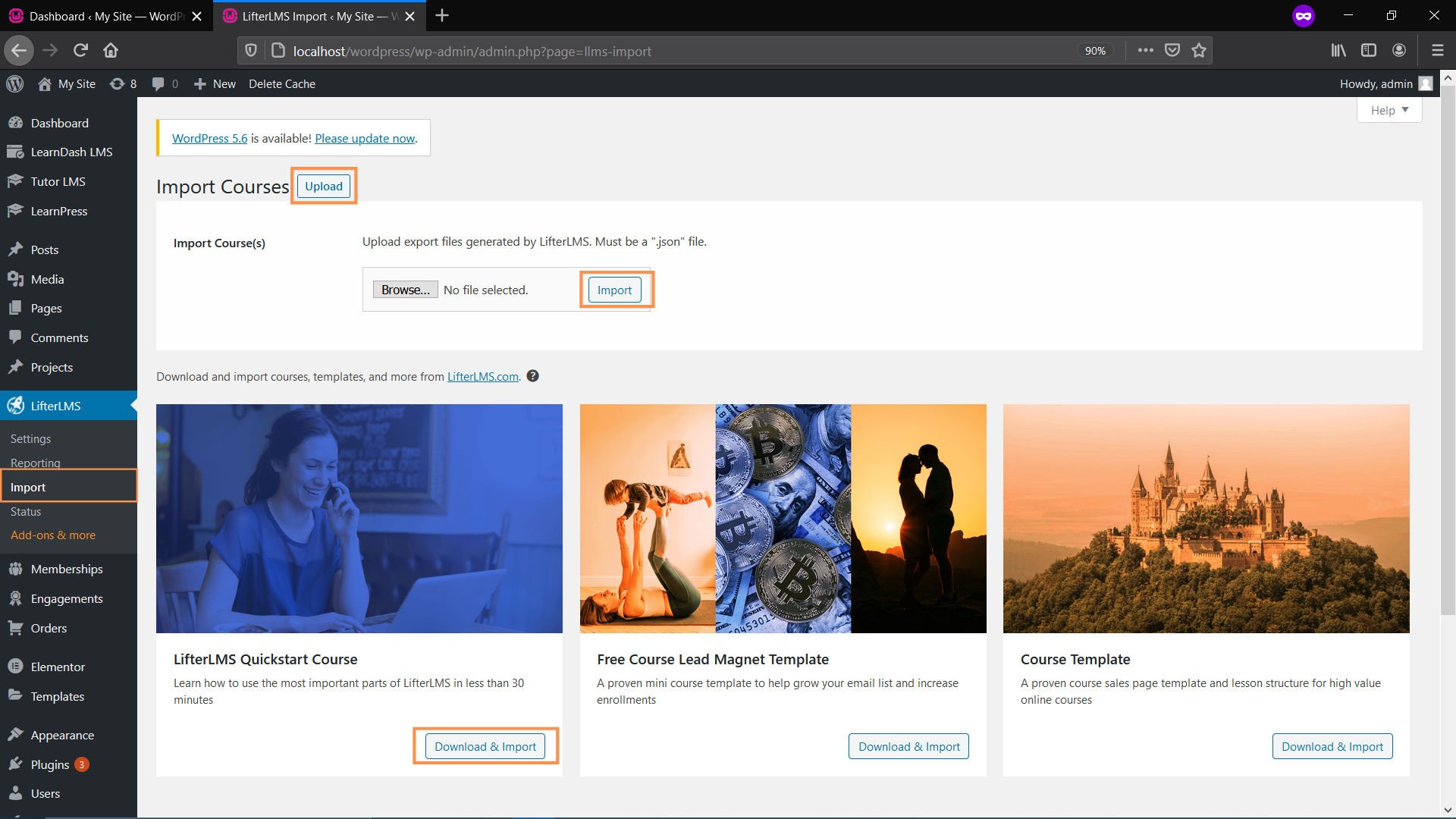
Step 2: Once the template is imported, you’ll receive a notification. Simply click on it to get started with your course.
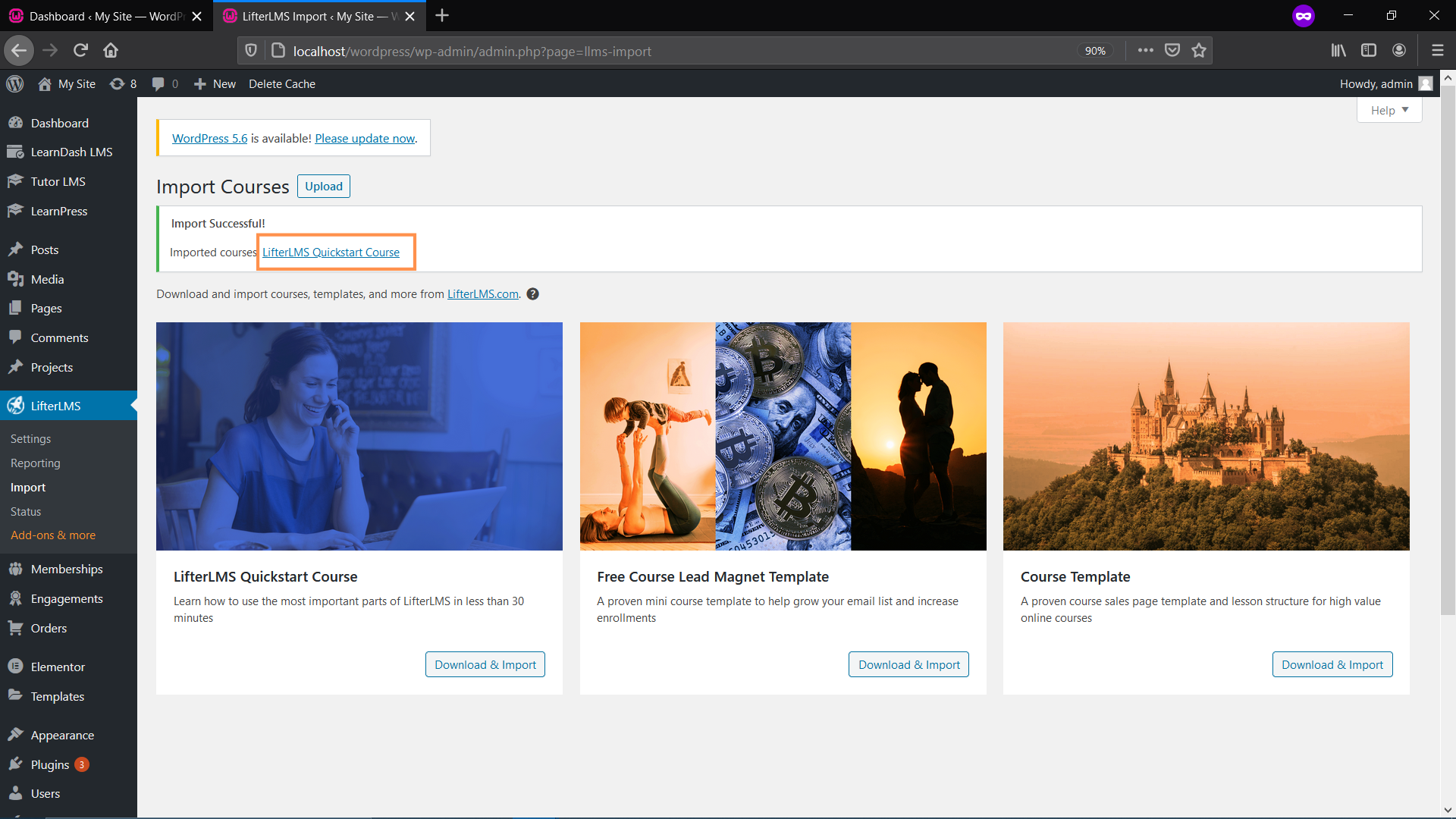
Step 3: Here you’ll see the drag-and-drop builder, you can add a block easily by clicking on the “+” sign. Here, look for the shortcode option in the left panel, and drag it to the part you want your video to be.
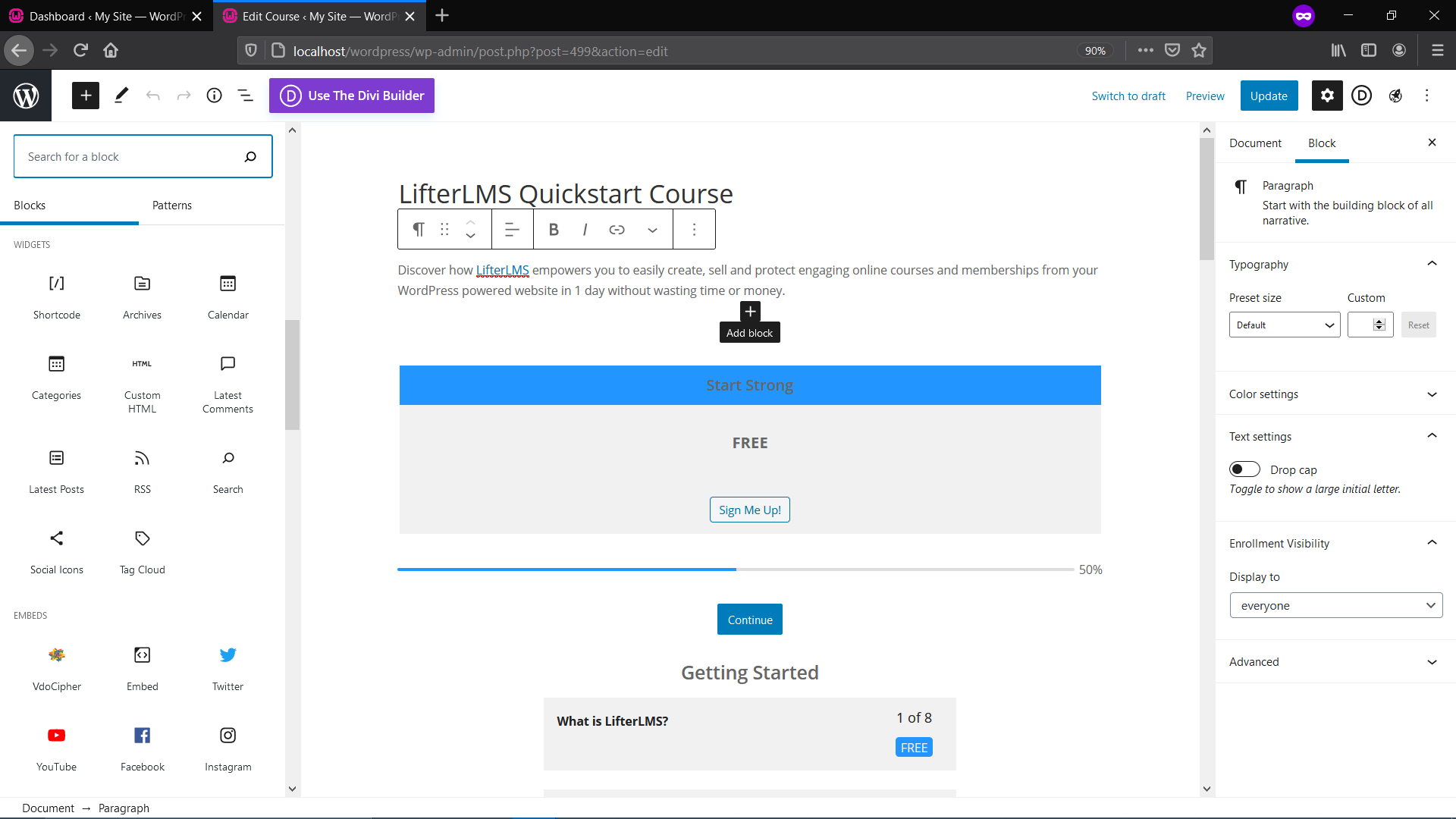
Step 4: Now you’ll get the option to enter the shortcode. All you have to do now is enter the “vdo id” of the video you want to embed, you’ll get this from VdoCipher’s Dashboard when you click on the ‘embed button’ for the video.
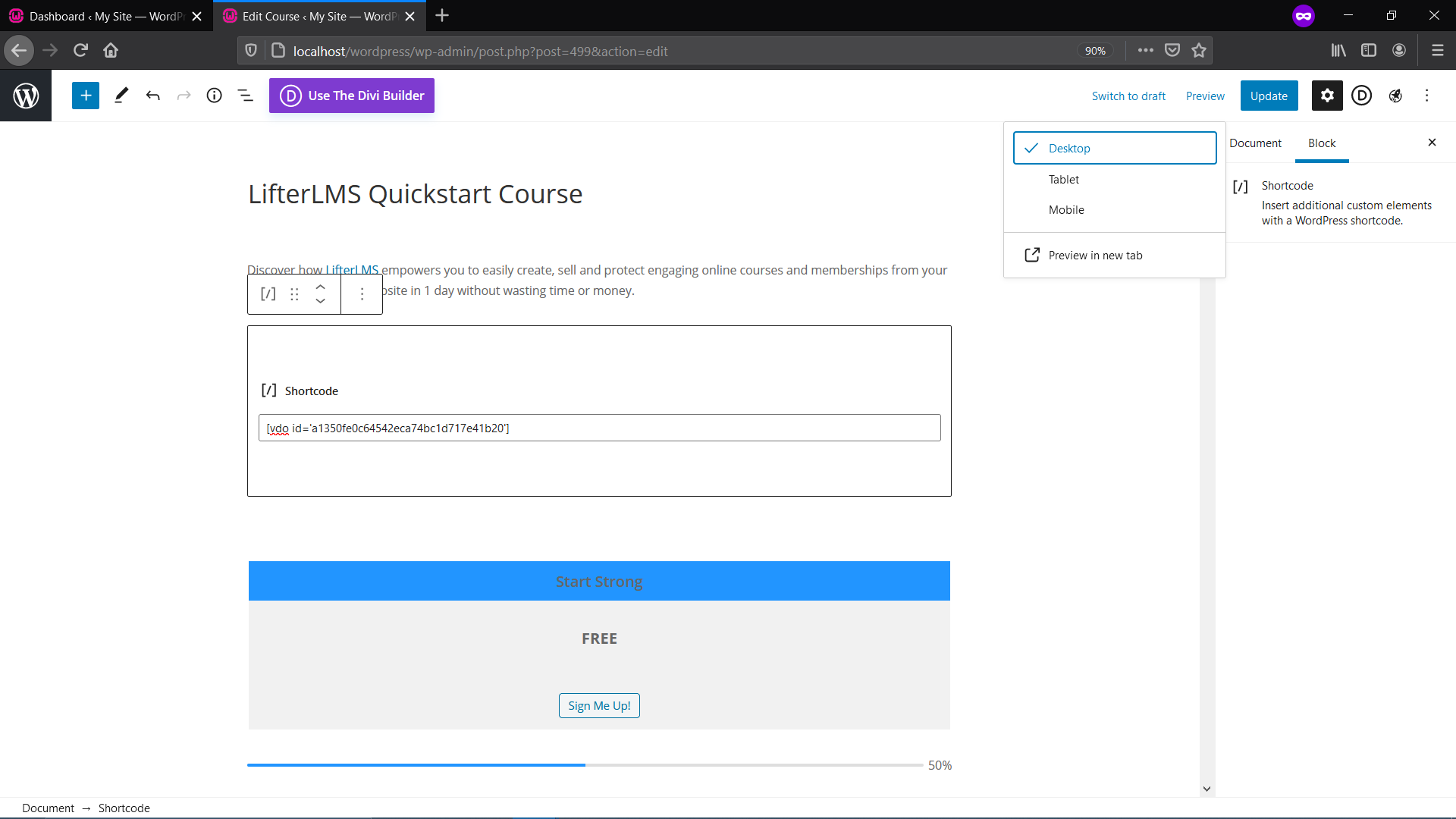
Step 5: When you are done with pasting the vdo id, update the page and click on the preview button. Here you’ll see your video embedded on the page, ready to be viewed by your users.
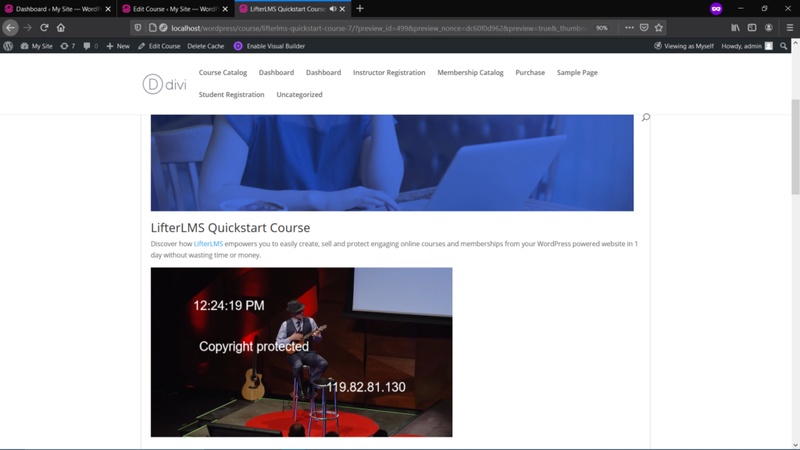
WPCoursesLMS Video: How to Add Video With VdoCipher?
WPCoursesLMS as the name suggests is an LMS plugin on WordPress. It is widely used to create courses on WordPress with its intuitive interfaces using drag and drop course builder. You can use the platform to create any type of course, organize lessons into modules, monetize content, and more.
Here’s how you can add video hosted through VdoCipher along with the WPCourses Plugin.
Step 1: After you’re done with installing the plugin, chose it from the plugin from the left panel. In the plugin, the screen goes to manage courses in the courses dropdown.
Step 2: Now you’ll reach the courses section. Select “add new” and start creating your course.
Step 3: Now you’ll reach the edit post page. Here you can enter the iFrame embed code in the course details section on the right panel.
Step 4: Click on the preview tab and now you can see your video in the new tab.
LearnPress LMS Video: How to Add Video With VdoCipher?
LearnPress is WordPress LMS Plugin, which you can use to create and sell courses online. With its simple user interface, you can easily create a course curriculum along with videos and quizzes.
LearnPress is a free plugin and they claim that it will always be one. Making it great for individual creators with not much budget to start with. They can utilize this plugin to create their courses on the website and sell videos online.
Step 1: Ins “LearnPress” plugin is installed, open the plugin from the left panel and you will land on the screen shown in the screenshot below. Click on the “Add New” option to get started with creating your new course.
Step 2(a): Select the code tags <> and place your iFrame code between them as shown below. Once done, save and preview your video.
Step 2(b): Select the code tags <> and place your shortcode i.e. Required argument id for embedded video not found. between them as shown below. Once done, save and preview your video.
Step 3: Much like creating courses, you can also create lessons as shown in the below screenshot. Click “Lessons” under LearnPress from the left panel. Once done, you can start creating lessons by clicking on the “Add New” button.
Step 4: Your video will appear with all the settings that you’ve selected for your video.
TutorLMS Video: How to Add Video With VdoCipher?
Tutor LMS is another WordPress LMS plugin, which allows you to create manage and sell courses online! It has an easy-to-use drag-and-drop course builder along with a certificate builder.
Even though the core plugin is free you get premium features with its paid plugin. These features Course Previews, Multi-Instructor, Content Drip, and more. Apart from this, you get integrations with Google Classroom, Zoom, and elementor
Here’s how you can add Videos to your Tutor LMS website along with VdoCIpher
Step 1: After the “TutorLMS” plugin is installed, open the plugin from the left panel and you will land on the screen shown in the screenshot below. Click on the “Add New” option to get started with creating your new course.
Step 2(a): Select the code tags <> and place your iFrame code between them as shown below. Once done, save and preview your video.
Step 2(b): Select the code tags <> and place your shortcode i.e. Required argument id for embedded video not found. between them as shown below. Once done, save and preview your video.
Step 3: Your video will appear with all the settings that you’ve selected for your video.
LearnDash LMS Video: How to Add Video With VdoCipher?
LearnDash is one of the most widely used WordPress LMS plugins. It has a great set of features and impressive course designs. Its pricing starts at $159 for a year for one website support. With Learndash you get an option to create multi-tier courses where you can further break up the course into multiple courses.
Step 1: After the “LearnDash LMS” plugin is installed and activated, Click “Import” under Learndash LMS from the left panel. Once done, you will land on the screen below. Click on “Add New” button and get started with creating your course.
Step 2: You will land on a new edit post page. Click on “+” sign to add a new block & search for the shortcode option in the left panel. Drag & drop it to your main screen on the right or wherever you want to embed the video.
Step 3: Once done, you’ll get the option to enter the shortcode. Just enter the “vdo id” of the video you wish to embed as you get the vdo id of every video you upload on the VdoCipher dashboard. Click on “preview in new tab” option.
Step 4: Much like creating courses, you can also create lessons as shown in the below screenshot. Click “Lessons” under LearnDash LMS from the left panel. Once done, you can start creating lessons by clicking on the “Add your first Lesson” button.
Step 5: Your video will appear in the new tab with all the settings that you’ve selected for your video.
All in All
Using video in LMS is fairly easy with the help of a video platform. All you have to do is upload and embed your video . Everything related to video infrastructure is taken care of by the video platform itself. This includes video transcoding, encryption, DRM integration, Adaptive Bitrate Streaming, custom player, and a lot more,
There are a lot of other blogs in the LMS series, if you liked this article do have a go at them as well.
We’ve written several other blogs on LMS, feel free to check them out if it piques your interest
https://www.vdocipher.com/blog/2021/05/video-embedding/
Supercharge Your Business with Videos
At VdoCipher we maintain the strongest content protection for videos. We also deliver the best viewer experience with brand friendly customisations. We'd love to hear from you, and help boost your video streaming business.

Head of Digital Marketing at Vdocipher. I love the art of connecting the right product to their users. When i’m not doing that i love getting lost in books.