Some of the most common questions I get asked on video quality are-
- What is the size of a video for a certain pixel quality? (Say 1 hour 1080p video)
- What does kbps mean? How much video bandwidth will 1 hour 1000 kbps video consume?
- I want my videos in 1080/720/480/360 p like Youtube. How does VdoCipher enable that?
- How many video quality options I need to have to ensure smooth playback across the world?
- Why does VdoCipher provide video bitrate (kbps) as quality options and not pixels (p)?
Here are some key definitions and concepts to help everybody better understand video quality parameters.
TABLE OF CONTENT
- What is Video Quality
- What are Pixels?
- What is Video Bitrate?
- What is the relation between pixels(p) and video bitrate (kbps)?
- How does Video Bitrate affect Video quality?
- Other factors that affect Video Quality
- Why does Youtube use pixels as a quality parameter, while VdoCipher uses video bitrate for the same?
- How to Create High-Quality Video Lectures?
- Video Enhancement: Uplifting the Viewing Experience
- How To Enhance Video Quality?
- How To Change Video Quality?
What is Video Quality?
Video quality is how good a video and its individual frame look on your screen. It basically means the level of accuracy of the images and detail that a video displays.
Video quality is influenced by different parameters such as:
Video Pixels: Video pixels define the resolution of a video, telling us how many pixels are in the video both horizontally and vertically. For eg, a Full HD video will have the resolution- 1920×1080, which indicates the pixels present. Higher pixel counts generally mean a clearer and sharper image, as there is more detail present.
Video Bitrate: Bitrate is the amount of data processed in a unit of time, typically measured in kilobits per second (Kbps) or megabits per second (Mbps). A higher bitrate usually translates to higher video quality, as more data is used to represent each second of video. However, it also means larger file sizes and may require more bandwidth for streaming.
Frame Rate: Measured in frames per second (fps), it determines how many individual frames are displayed per second. A higher video frame rate generally results in smoother motion in the video.
Compression: Video compression reduces file size, which can be crucial for storage and streaming. However, excessive compression can degrade video quality, causing artifacts and loss of detail.
Color Depth: Color Depth is the number of bits used to represent the color of each pixel. Higher color depth allows for a broader range of colors and more detailed color gradation.
Aspect Ratio: The ratio of width to height (e.g., 16:9). It doesn’t directly affect quality but choosing the wrong aspect ratio can result in a stretched or compressed image.
Codec: Video Codecs are used to compress and decompress video files. Different codecs may handle colors, motion, and detail differently, impacting the final quality.
Noise: Unwanted random variations in brightness or color information in images, which can degrade video quality.
Balancing these parameters is crucial to achieving optimal video quality while managing file sizes and streaming requirements.
What are Pixels (p) – 1080 / 720 / 480 / 360 / 240 p
Pixels as a quality index essentially mean the height of the video in the number of pixels. Thus, a video quality of 1080p means – the height of the video is 1080 pixels. Now the next question is what is the width of the video? There is no exact technically right answer but in common convention, the video is 16:9 for online playback. Thus the width of the video becomes 1080*16/9 – 1920 pixels.
So, in common convention 1080p means 1080 pixels as the height of the video and 1920 as the width of the video. Similarly, 480 p will mean 480 pixels in height and 480*16/9 -853 pixels as the width of the video. However this may vary if the aspect ratio of video is different (like 4:3). So, until you know the video aspect ratio, you can’t determine the exact number of pixels in a video.
Does pixel directly correspond to a size? What will be the size of 1 hour,1080 p video?
Surprisingly there is no fixed answer to that. If pixel quality is fixed, then the number of pixels in a video is fixed. E.g a 1080 p will have 1080*1920 = 2073600 pixels. But how much data is captured in the video, is not determined by number of pixels exactly. Thus, Youtube , Vimeo and Vdocipher can provide different size of videos for the same length and same pixel quality. It is even possible that say 1 hour, 1080p video of vdocipher is of lower size than 720 p of Vimeo.
So, the next obvious question is what exactly determines the video size? It is video bitrate (generally represented by kbps like 1500 kbps etc). Please read the next section to understand bitrate as a quality index.
Explore More ✅
Host Your Videos With Best Quality
Vdocipher helps several video Platform to host their videos securely, helping them to boost their video revenues.
What is Video Bitrate (kbps) – 1500/ 1000/ 600 /300 kbps
Video bitrate is the video data transferred at a particular time. A high video bitrate is one of the most vital factors in the quality of a video. A good looking video consists of a high video bitrate along with a high video resolution and frame rate. So, I hope that answers what is bitrate in the video. For a particular video, you can use constant bitrate or variable bitrate, find out more about CBR vs VBR in the article linked.
How is video bitrate linked to the size of the video?
Bitrate is generally represented by kbps which essentially means kb (kilobits) of data per second. So, the size of a 1hour 1500 kbps video will be – 1500*60*60 -kilobits= 1500*60*60/8000 MBs of data = 675 MB per hour of video data.
Similarly, a 1000 kbps 1 hour video will be 450 MB in size , 600 kbps will be 270 MB in size.
What is the Relation between video pixels(p) and video bitrate (kbps)?
There is no precise technical relation between pixels and bitrate. For the same streaming provider; the higher the pixels, the higher the bitrate, and vice-versa. Though as I already mentioned different service providers can offer different pixels even at the same video bitrate. Pixels define the resolution of the video, while bitrate is average data size for a video file expressed per second of video. There can be high-resolution videos with low bitrate and low resolution videos at very high video bitrate . This imbalance is because of some complicated maths that is used to express what to display on a video with least amount of file size. These maths can force the bitrate for a video at any arbitrary small value while compromising on the quality.
What bitrate/pixels does VdoCipher use for HD streaming?
VdoCipher has a wide range for 1080p HD in terms of video bitrate. It depends on what size the customer uploads and what is type of content – Media, E-learning (In e-learning, if it is screen capture, animation or class recording etc.) Video bitrate for 1080p is at maximum kept at 2000 kbps for video course content , for certain high motion movies video bitrate for 1080p is kept at 2500 to 5000 kbps range. For certain cases, low motion lectures, video bitrate for 1080p can be as low as 600 kbps. You can read more about SD vs HD in this blog.
How does Video Bitrate affect Video quality?
Video quality is directly related to the video bitrate, generally, a higher video bitrate would mean higher quality, and a lower bitrate would mean lower quality.
Although it might not be the case always, an unreasonable high bitrate can cause buffering issues or glitches, as the user’s computer and data bandwidth might not be able to process the file. This is why it is quite important to find out the optimum bitrate for your videos.
Even with the same resolution, your optimum bitrate might vary depending on the video frame rate required for the video. For video lectures with about 30fps it can go up to 2000kbps, while with video content with a higher framerate like 60fps or more it can go up to 5000kbps.
Other factors that affect Video Quality
Apart from video bitrate, there are other parameters that affect the quality of the video. Generally, there is a direct correlation between the size and the quality of the video. Video frame rate and video resolution also have a good impact on video quality.
- Video frame rate is basically the number of different frames or images used to play the video. It is measured in fps or frames per second, which defines how many frames or images there would be in the video. So a 30 fps video would have 30 different frames in a second, as the number of frames increases, you can show much more details in that video. Sports, animation, and gaming videos would generally have a higher frame rate.
- Video resolution is the number of pixels in the frames of video. A video with more pixels would have better video quality. This is the most common term used in order to define video quality. In most video platforms, you can see the option to choose different resolutions. Mostly used video resolutions are 480p, 720p,1080p, and 4k.
Why does YouTube use pixels as a quality parameter, while VdoCipher uses video bitrate?
There are two primary reasons –
- Video Bitrate directly corresponds to size and hence bandwidth consumption & costs. 1000 kbps video will consume double bandwidth as compared to 500 kbps video. Pixels don’t have such direct co-relation.
- VdoCipher can provide higher pixel quality even at low bitrates. So, for many cases , VdoCipher can provide 1080p or 720 p HD even at 500-900 kbps range. Thus, there is no need for a lower pixel parameter.
How many video quality options I need to have to ensure smooth playback across the world?
From VdoCipher experience –
- For Movies/Serials with a lot of motion – 3 or maximum 4 qualities. We typically do 4000/5000 kbps, 2000 kbps ,800 kbps, 600 kbps
- For Educational content – 3 in most cases. 2000, 800, 400 kbps Or sometimes – 1500, 800, 300 kbps.
VdoCipher has customers across all 6 continents. (Sorry, we don’t have a customer in Antarctica yet :D) . The bitrate and quality optimizations are made keeping in mind slow connections of Asia & African users. Over the time, they have worked well for all geographical distributions ensuring a great viewing experience.
Video Bitrate and Data usage for HD (720p), FHD (1080p) and UHD (2160p) video streaming
Video bitrate for HD, FHD (Full HD), and UHD (Ultra HD) video content streaming depends on various factors. It includes codec (e.g., H.264, H.265, VP9), frame rate, and compression efficiency. However, the below figures are often cited for video streaming services.
| Resolutions | Typical Bitrate Range |
Data Usage at an average bitrate
|
| 1280×720(HD) – 720p | 2 Mbps to 4 Mbps |
1.35 GB/hr @ 3 Mbps
|
| 1920X1080(FHD) – 1080p | 4 Mbps to 8 Mbps |
2.25 GB/hr @ 5 Mbps
|
| 3840×2160 (UHD) – 2160p/4K | 15 Mbps to 68 Mbps |
11.25 GB/hr @ 25 Mbps
|
Note: The above figures can vary. For example, H.265 (HEVC) is more efficient than H.264. It can deliver similar video quality at about half the bitrate. Moreover, the actual bitrate can change dynamically based on your network conditions if you use adaptive bitrate streaming.
Video Enhancement: Uplifting the Viewing Experience
Video quality plays a vital role when it comes to the viewing experience. But what to do when the he raw footage isn’t up to par? This is where video enhancement comes to the rescue.
Video enhancement means improving and optimizing the quality of video through various means. It can varu from making colors pop to smoothing out shaky footage, enhancement techniques can turn subpar footage into professional-grade content.
Here you’ll find some steps on how you can use video enhancement to improve the quality of video/ Thus ultimately uplifting your users’ video experience.
Video Enhancement Techniques
Several different video enhancement techniques can be employed to enhance video quality:
Upscaling:
Upscaling involves increasing the resolution of a video, making it more clear and detailed. Although it doesn’t add more detail than was in the original video, it does make the video more compatible with higher resolution displays. Major difference you’ll notice before and after upscaling is you can see a low res video on a high res display.
You can Increase your video’s resolution to make it sharper and more detailed using software like Adobe Premiere Pro or PowerDirector. These applications have built-in upscaling features. Remember, while upscaling won’t add more detail than was present in the original footage, it will improve compatibility with higher-resolution displays.
Noise Reduction:
Digital noise, such as grain or specks that distort the video, can often occur during video recording, particularly in low-light situations. Noise reduction tools can minimize this noise, leading to a smoother, cleaner video.
In such cases Video is processed frame-by-frame using three video frames (previous, current and next) as input. An enhanced frame is produced via inference using a pre-trained neural network model
You can clean up digital noise such as grain or specks with noise reduction features found in video editing software. For instance, you can do noise reduction in Adobe Premiere Pro, you can find this under the ‘Effects’ tab, labeled as ‘Denoise’.
Stabilization:
Shaky footage can often be an issue with handheld recordings. Stabilization helps to smooth out these shakes, creating a more pleasing and professional-looking video.
Make shaky footage steadier with stabilization options in your editing software. In iMovie, for example, this option is found under the ‘Stabilization’ tab after you’ve selected a clip in your timeline.
You can also user adobe premier pro for stabilization, Warp Stabilizer effect smooths out unwanted camera shake in just a few clicks, with precision fine-tuning so you can get exactly the look and feel you want.
Color Correction:
This involves adjusting the colors in your video to make them appear more natural or to achieve a specific visual aesthetic. Color correction can make your videos more visually pleasing and engaging.
Adjust the colors in your video for a more natural or aesthetically pleasing look. Tools like Final Cut Pro and PowerDirector have robust color correction features.
Video Enhancement Tools and Software
There are numerous video enhancement software options available, from professional-grade software like Adobe Premiere Pro and Final Cut Pro, to more user-friendly options like iMovie or PowerDirector. These tools offer a range of enhancement features, allowing you to adjust various aspects of your video to improve its overall quality.
Impact of Video Enhancement
Improving video quality through enhancement can greatly impact viewer engagement. A high-quality video keeps the audience’s attention, reducing bounce rates and improving overall satisfaction. In an era where viewer expectations are higher than ever, delivering high-quality video content is crucial.
By addressing these facets of video enhancement, you’ll be better equipped to optimize your video content, delivering a viewing experience that resonates with audiences and meets today’s high standards of video quality.
How To Enhance Video Quality?
Enhancing video quality involves several techniques that can improve the visual experience for viewers. Here are some effective methods:
1. Increase Bitrate
- Definition: Bitrate refers to the amount of data processed per unit of time in a video file.
- Implementation: Higher bitrates can lead to better quality because more data is available to create each frame. However, it also results in larger file sizes.
- Recommendation: Aim for a bitrate that balances quality and file size. For example, a 1080p video typically requires a bitrate between 8,000 and 12,000 kbps.
2. Use High-Resolution Source Files
- Definition: Resolution is the number of pixels in each dimension that a video displays.
- Implementation: Start with high-resolution footage, such as 4K or at least 1080p. Higher resolutions provide more detail and clarity.
- Recommendation: Always capture and edit in the highest resolution possible, then downscale if necessary.
3. Optimize Encoding Settings
- Definition: Encoding is the process of converting video files into a digital format.
- Implementation: Use modern codecs like H.264 or H.265, which offer high quality at lower bitrates.
- Recommendation: Adjust settings like profile, level, and compression rate for optimal quality. Tools like HandBrake can help optimize these settings.
4. Apply Filters and Enhancements
- Definition: Filters and enhancements can improve video clarity, brightness, and color accuracy.
- Implementation: Use video editing software to apply sharpening, noise reduction, color correction, and contrast enhancement.
- Recommendation: Tools like Adobe Premiere Pro, Final Cut Pro, and DaVinci Resolve offer advanced features for video enhancement.
5. Ensure Good Lighting and Equipment
- Definition: Proper lighting and quality equipment significantly affect video quality.
- Implementation: Use adequate lighting to avoid shadows and grainy footage. High-quality cameras and lenses capture better details and colors.
- Recommendation: Invest in good lighting setups and use cameras capable of recording at high resolutions and bitrates.
6. Improve Internet Bandwidth
- Definition: For streaming videos, internet bandwidth affects the quality viewers experience.
- Implementation: Ensure a stable and high-speed internet connection to stream videos at higher resolutions without buffering.
- Recommendation: For HD streaming, a minimum upload speed of 5 Mbps is recommended, while 4K streaming may require 25 Mbps or higher.
How To Change Video Quality?
Changing video quality allows viewers to adjust the resolution and bitrate based on their internet speed and device capabilities. Here’s how to do it:
1. In Video Players
- Implementation: Most video players (like YouTube, VLC, etc.) offer quality settings within their interface.
- Steps:
- Click on the settings icon (usually a gear symbol).
- Select the ‘Quality’ option.
- Choose the desired resolution (e.g., 144p, 360p, 720p, 1080p).
- Recommendation: Allow automatic quality adjustment based on the viewer’s internet speed for the best experience.
2. Through Video Editing Software
- Implementation: Use editing software to export videos at different quality settings.
- Steps:
- Import the video into the software (e.g., Adobe Premiere Pro, Final Cut Pro).
- Choose ‘Export’ and select the desired resolution and bitrate.
- Save the new file with the adjusted quality.
- Recommendation: Create multiple versions of your video to cater to different audience needs.
3. Using Online Converters
- Implementation: Online tools like HandBrake, Clipchamp, and Online-Convert allow for easy quality adjustments.
- Steps:
- Upload the video to the converter.
- Select the desired output resolution and bitrate.
- Download the converted video.
- Recommendation: Ensure the chosen converter maintains the video’s original aspect ratio and quality as much as possible.
By following these guidelines, you can significantly enhance and manage video quality, providing a better viewing experience for your audience.
Video Quality FAQ Summary
What is the video bitrate for 1080 p ?
There is no precise technical relation between pixels and bitrate. For the same streaming provider; higher the pixels, higher the bitrate and vice-versa. Different service providers can offer different pixels even at the same bitrate. If pixel quality is fixed, then the number of pixels in a video is fixed. E.g a 1080 p will have 1080*1920 = 2073600 pixels. But how much of data/video size that has is not determined directly by number of pixels. Thus, Youtube, Vimeo, and Vdocipher can provide different bitrate/size of videos for the same length and same pixel quality.
What is the relation between pixels(p) and bitrate (kbps)?
There is no precise technical correlation between pixels and bitrate. For the same streaming provider; higher the pixels, higher the bitrate and vice-versa. Different video hosting providers can offer different pixels even at the same bitrate. Pixels define the resolution of video, while video bitrate is average data size for a video file expressed per second of video. There can be high-resolution videos with low bitrate and low-resolution videos at a very high video bitrate. This imbalance is because of some complicated maths that is used to express what to display on a video with least amount of file size. These maths can force the bitrate for a video at any arbitrary small value while compromising on the quality.You should choose the pixels based on the content of video and target display. Afterwards, choose a bitrate based on limitations of the transmission medium, say internet speed.
Does video bitrate affect quality ?
Yes. Video bitrate is directly correlated to video quality. Higher the bitrate, higher the video quality. But bitrate is not the only parameter affecting visual quality, pixel also plays a role in video quality. Bitrate is generally represented by kbps which essentially means kb (kilobit) of data per second. So, the size of a 1hour 1500 kbps video will be - 1500*60*60 -kilobits= 1500*60*60/8000 MBs of data = 675 MB per hour of video data. Similarly, a 1000 kbps 1 hour video will be 450 MB in size , 600 kbps will be 270 MB in size.
How is bitrate linked to the size of the video?
Video bitrate is generally represented by kbps which essentially means kb (kilobits) of data per second. So, the size of a 1hour 1500 kbps video will be - 1500*60*60 -kilobits = 1500*60*60/8000 MBs of data = 675 MB per hour of video data. Similarly, a 1000 kbps 1 hour video will be 450 MB in size , 600 kbps will be 270 MB in size.
Supercharge Your Business with Videos
At VdoCipher we maintain the strongest content protection for videos. We also deliver the best viewer experience with brand friendly customisations. We'd love to hear from you, and help boost your video streaming business.

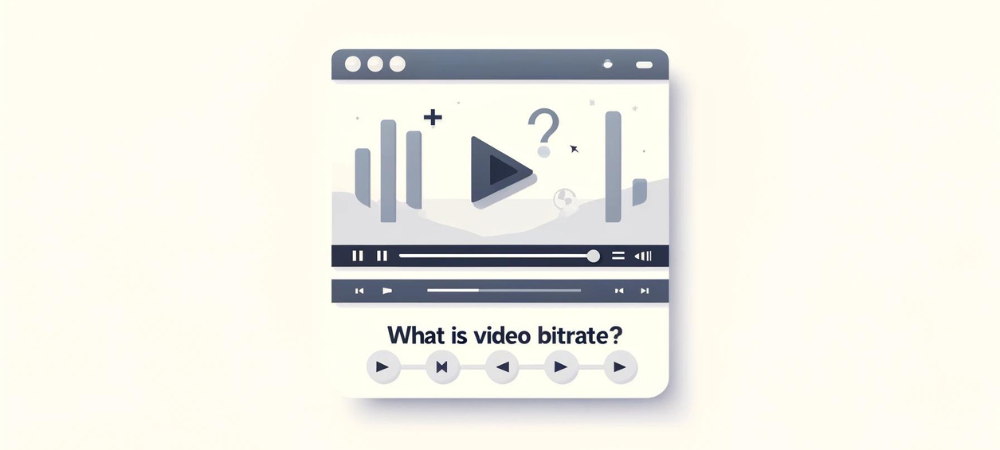
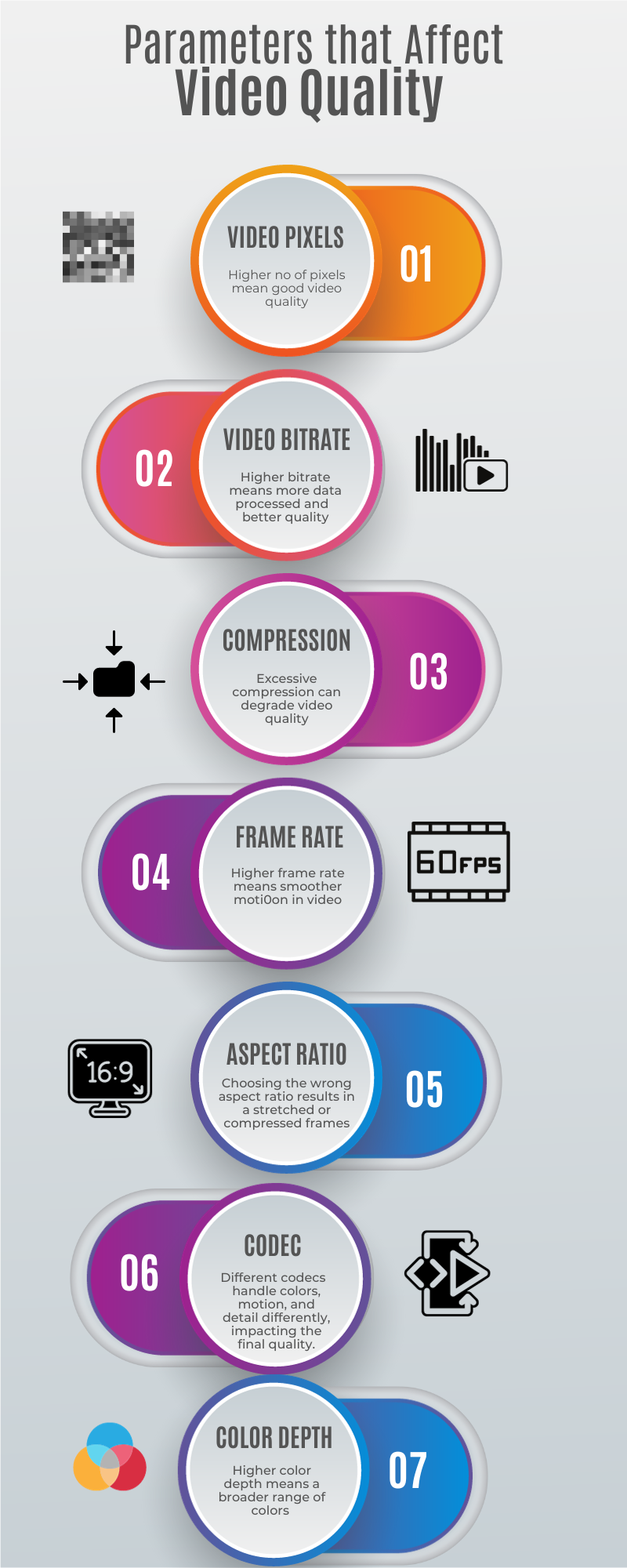
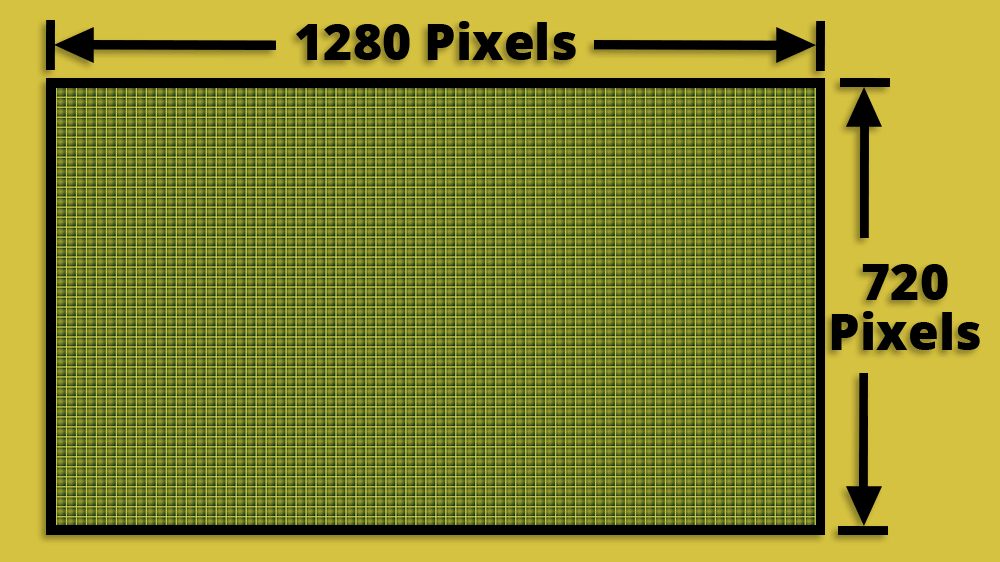


 Filip says
Filip says
August 20, 2020 at 7:50 pmThank you so mutch for help.