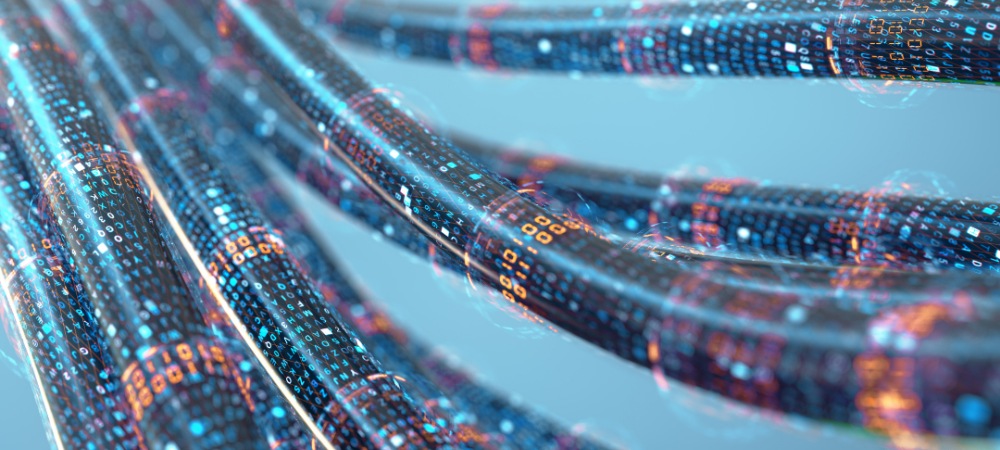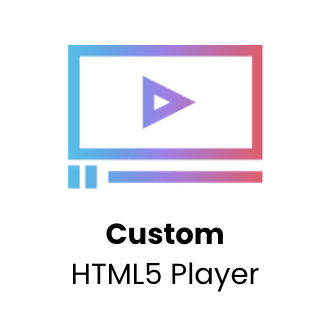Internet capacity is robust, but now that we’re all working from home, there has been a massive increase in global internet consumption beyond its usual spike. In 2020, The European Union called on streaming services like YouTube and Netflix to scale back their offering to prevent broadband networks from crashing. This means offering videos in SD rather than HD to reduce global bandwidth consumption. Videos are by far the biggest consumer of bandwidth and as per the CISCO report, streaming three hours of video content generates more Internet traffic than whole household consumption. This is how important video bandwidth is.
Note: There is a difference between how video bandwidth consumption is represented in cloud-based architecture pricing and majorly followed generic Internet terminology. In this piece, we will focus on actual Bandwidth supported by generic Internet terminology and discuss the video-hosting bandwidth calculations in the last.
Authority 🛡️
Table Of Content:
- What is Video Bandwidth & its composition
- Video Bandwidth Vs Internet Speed
- Bandwidth Vs Latency
- Bandwidth Vs Throughput
- How much bandwidth does streaming use?
- Minimum Bandwidth required for HD, FHD and UHD video streaming
- Data Usage required for HD (720p), FHD (1080p) and UHD (2160p) video streaming
- 1080p Streaming required Bandwidth & Internet Speed
- 4K and 8K Streaming Bandwidth requirement / Internet Speed
- Netflix & YouTube Video Bandwidth requirements
- Ideal Internet speed & Bandwidth required for Live Streaming
- Recommended bandwidth for Gaming and Online usage
- Calculation of Video Bandwidth & pricing via Video Hosting Provider
- FAQs
In 2017, videos accounted for two-thirds of global consumer internet traffic and continuing since then. The effect of videos on bandwidth is more pronounced because of Ultra-High-Definition (UHD), or 4K, video streaming. The bit rate for a 4K video is about 15 to 18 Mbps, more than double the HD video bitrate and nine times more than the SD video bit rate.
What is Video Bandwidth & its composition
In the context of video streaming, the amount of information or data per unit of time that a transmission medium like an internet connection can handle is Video Bandwidth. In simple words, Bandwidth is the maximum data-carrying capacity of a transmission medium and measured in bits per second(bps), Megabits per second(Mbps) or Gigabits per second(Gbps). So, for example, if the bandwidth is 50 Mbps, a maximum of 50 Mb data can be transferred per second on the channel.
High bandwidth capabilities mean you will be able to achieve higher data transfer speed, download and upload files faster and stream HD content. In addition, having a higher bandwidth has several advantages like allowing more simultaneous visitors to your website, faster application performance and support for multiple concurrent sessions.
Bandwidth capabilities largely depend on the plans and provider you have and how you access the Internet. Also, video bandwidth requirement varies with the type of activity undertaken. For example, uploading small text files and sending emails requires low bandwidth, while streaming HD video needs a bit more to run smoothly. Nevertheless, certain metrics are essential in understanding the importance of video bandwidth.
Important Metrics related to Bandwidth
Bitrate – It is the amount of data transmitted over a network during a given period of time. If the bandwidth is 50 Mbps, but the bitrate is 20 Mbps, a maximum of 50 Mb data can be transferred, but the channel is transmitting only 20 Mb per second. Bitrate corresponds to the video quality and file size. Streaming at higher bitrates yields higher quality streams but at the same time consumes a large chunk of bandwidth.
Frame Rate – The frequency at which consecutive images are projected to give the illusion of motion in a video. High-speed streaming, especially sports, require shooting video at a higher frame rate. Video bandwidth and frame are directly related. The higher the frame rate, the more bandwidth consumption.
Video Resolution – Video resolution is the measurement of a video’s width by height in pixels. The more pixels, the higher the video quality. High-resolution videos have large file sizes, which means they require more bandwidth.
Compression – Uncompressed videos take up a lot of space. An uncompressed HD video footage nearly takes up 10 GB of space per minute of video and maybe varied with the frame rate. Video compression converts large raw video streams into smaller video files to reduce the size of the file. As a result, compressed videos require lower transmission bandwidth.
Video Bandwidth Vs Internet Speed
It’s very easy to get confused between Internet speed and bandwidth. The internet speed number, say, 5 Mbps your Internet Service Provider (ISP) gives, is not always related to how fast your Internet works. Bandwidth is the amount of data that can be download or uploaded from your computer, while Internet speed is how fast that data can be uploaded or downloaded. Many ISP’s allow different bandwidth limits for uploading and downloading. Usually, the upload bandwidth is lower than the download bandwidth.
There are often situations when your internet connection works too slow, even when you have higher bandwidth. Your internet speed could be less than or even match the bandwidth based on various factors. For instance, you have 30 Mbps broadband, but due to the incapacity of the router or copper lines, you usually get 20 Mbps. In addition, factors like infrastructure capacity, the number of subscribers connected to the ISP, router, crappy DNS servers can slow down the ultimate throughput of the connection at your end.
Bandwidth Vs Latency
Latency is often referred to as ping rate or delays or buffering. Latency measures the amount of time between the moment a data packet is sent and the moment it gets received and processed. On the other hand, Bandwidth is the amount of information transmitted per second. Higher bandwidth connections have increased download speed, and hence latency becomes much more noticeable. For example, a file may only take 5 milliseconds to download, but latency may cause the user to wait for nearly 100 milliseconds to receive the first byte of the data from the download request. Bandwidth is a significant factor in both video and audio streaming. If the bandwidth remains low, driving down latency may not deliver improved performance. On the other hand, if the network suffers from high latency connections, no bandwidth will help in data transfer.
Bandwidth Vs Throughput
Throughput measures how much information or data actually gets delivered in a certain amount of time, taking latency, packet loss, jitter, network speed and other factors into account. So, bandwidth is the maximum data transfer capacity of a network, and throughput is how much data makes it to its destination successfully. To have high-performance of the network, data packets must reach their destination successfully. Otherwise, there will be service delays even with a substantial amount of bandwidth available.
How much bandwidth does streaming use?
Streaming, gaming and other online activities on multiple devices simultaneously require more bandwidth to keep up. Therefore, the more bandwidth your internet provider delivers, the faster is the online experience. The FCC provides Mbps requirements based on digital activities, and the below table includes recommended bandwidth requirements for watching videos, video conferencing, gaming, and more.
| Activity | Minimum Download Speed (Mbps) |
| Watching Video | |
| Streaming Standard Definition Video | 3 – 4 |
| Streaming High Definition (HD) Video | 5 – 8 |
| Streaming Ultra HD 4K Video | 25 |
| Video Conferencing | |
| Standard Personal Video Call (e.g., Skype) | 1 |
| HD Personal Video Call (e.g., Skype) | 1.5 |
| HD Video Teleconferencing | 6 |
| Gaming | |
| Game Console Connecting to the Internet | 3 |
| Online Multiplayer | 4 |
Minimum Bandwidth required for HD, FHD (Full HD) and UHD (Ultra HD) video streaming
| Resolutions | Required Bandwidth | Required Bandwidth |
| H264 | H265 | |
| 1280×720(HD) – 720p | 3Mbps | 1.5Mbps |
| 1920X1080(FHD) – 1080p | 6Mbps | 3Mbps |
| 3840×2160 (UHD) – 2160p/4K | 25Mbps | 12Mbps |
Data Usage required for HD (720p), FHD (1080p) and UHD (2160p) video streaming
The data usage required for HD, FHD (Full HD), and UHD (Ultra HD) video content streaming depends on various factors. It includes codec (e.g., H.264, H.265, VP9), bitrate, frame rate, and compression efficiency. However, the below figures are often cited for video streaming services.
| Resolutions | Typical Bitrate Range |
Data Usage at an average bitrate
|
| 1280×720(HD) – 720p | 2 Mbps to 4 Mbps |
1.35 GB/hr @ 3 Mbps
|
| 1920X1080(FHD) – 1080p | 4 Mbps to 8 Mbps |
2.25 GB/hr @ 5 Mbps
|
| 3840×2160 (UHD) – 2160p/4K | 15 Mbps to 68 Mbps |
11.25 GB/hr @ 25 Mbps
|
Note: The above figures can vary. For example, H.265 (HEVC) is more efficient than H.264. It can deliver similar video quality at about half the bitrate. Moreover, the actual bitrate can change dynamically based on your network conditions if you use adaptive bitrate streaming.
1080p Streaming required Bandwidth & Internet Speed
1080p streaming videos are at a display resolution of 1920X1080, and it offers full HD video content on the Internet. These videos have more clarity and resolution than an HD video at 720p. Also, 1080p video consumes more amounts of data compared to SD and HD streaming. As stated in the above table and with the H264 codec, the recommended bandwidth is 6 Mbps, and with the H265 codec, it usually requires up to 3 Mbps.
4K and 8K Streaming Bandwidth requirement / Internet Speed
4K videos with a display resolution of 4096p x 2160p offer the most life-like video content on the Internet. These high definition videos have more visual information than ever about the texture, colour, shapes than an HD video. Unfortunately, 4k consumes enormous amounts of data compared to SD, HD & FHD streaming. With the H264 codec, the recommended bandwidth is 32 Mbps, and with the H265 codec, it could be up to 15 Mbps. To stream 4K HDR content, one needs a 4K UHD TV with HEVC decoder and HDR support. You can read more about SD vs HD in this blog.
Customizable ▶️
Even with an 8K streaming service, most people wouldn’t be able to use it. Platforms like Netflix specifies a 25 Mbps stream for 4K content. This requirement seems to quadruple as there is no H.266 standard alongside 8K to reduce the file size. Netflix consumes 3.1GB/hour at 1080p for 60fps video and even 7GB/hour at 4K. If we assume that the transition from 4K to 8K consumes an equivalent amount of bandwidth to 1080p – 4K transition, the per hour bandwidth requirement to stream 8K content would be nearly 6.44GB – 19.2GB/hour for 23.976fps content. This is still a high bandwidth rate to burn out.
Netflix & YouTube Video Bandwidth requirements
The bandwidth required to stream Netflix depends on the video quality. The recommended download bandwidth for movies and TV shows on Netflix is 1.5 Mbps, 0.5 Mbps being the minimum threshold. 0.5 Mbps is just enough to start a video stream, but anything below 1.5 Mbps leads to poor video quality. As recommended by Netflix, Standard definition (SD) requires 3 Mbps, High definition (HD) 5 Mbps and 4K/Ultra HD at least 25 Mbps. You can set video quality settings to ‘Medium’ or ‘Low’ to manage Netflix bandwidth usage to use less data while streaming. According to real-world tests, in terms of per hour watching, Netflix’s actual bandwidth requirement at 1080p with 23.976fps video ranges from 1.9GB – 2.55GB and 3.5GB – 7GB for 4K.
While watching YouTube videos on smartphones, smart TV or laptop, the bandwidth requirement remains the same. The below table shows the approximate bandwidth required to play each video format without buffering or jitters.
| Video Resolution | Recommended Bandwidth |
| 4K | 20 Mbps |
| HD 1080p | 5 Mbps |
| HD 720p | 2.5 Mbps |
| SD 480p | 1.1 Mbps |
| SD 360p | 0.7 Mbps |
Ideal Internet speed & Bandwidth required for Live Streaming
The recommended internet speed for a 480p live streaming should be at least 3 Mbps. The minimum download bandwidth varies between streaming services. A higher bandwidth may be needed when multiple devices connect to the Internet at the same time. For example, to live stream 720p or 1080p, you will need at least 5 Mbps bandwidth. For seamless 4K streaming, the minimum limit is around 25 Mbps.
Recommended bandwidth for Gaming and Online usage
According to the Federal Communications Commission (FCC), gaming consoles connected to the Internet require a bandwidth of 3 Mbps. At the same time, online multiplayer games, like Call of Duty, need a bandwidth of 4 Mbps. However, as online games are evolving rapidly, FCC looks a little behind the times. Although the best gaming sessions, on average, require 3 Mbps of bandwidth speed, this varies with the number of players involved in each session. Gaming on a PC or MAC involves a minimum of 3 Mbps download speed and 1 Mbps to upload. The Xbox Series X quotes 10 Mbps as the preferred bandwidth.
Calculation of Video Bandwidth & pricing via Video Hosting Provider
Video Hosting providers take the bandwidth consumption on a data usage basis. E..g If a 1 GB video is played 10 times a day, then bandwidth consumed would be 1*10 = 10 GB.
Deterence 🕵️♀️
At Vdocipher, different plans have different bandwidth options and the pricing for bandwidth can vary from $0.08/GB to $0.20/GB based on exact plan purchased. You can browse for more bandwidth plans on our pricing page and choose the plan as per your requirements. Also, if you are looking for an enterprise solution with bulk purchase, the bandwidth pricing can be further reduced.
FAQs:
How bitrate affects video quality?
A higher bitrate means a larger amount of video data bits uploaded per second. High bitrate increases video quality and file size. Conversely, lower bitrate results in smaller file size, low video quality and fast export time.
How to reduce bandwidth usage?
Malware scanning, use hosted filtering, limit VoIP use, identify bandwidth hogs, using proxy cache are some of the ways to limit bandwidth usage.
Does Netflix consume more bandwidth than YouTube?
Netflix uses around 1GB of data per hour for SD, up to 3GB for HD and about 7GB for 4K Ultra HD video. YouTube bandwidth usage is less compared to Netflix. A 480p SD video on average consumes 563MB of data per hour.
What are the ways to reduce latency?
Latency can be reduced by using a wired connection, network reboot, firewalls disabled. Check for faulty hardware and close unnecessary bandwidth-consuming applications.
Supercharge Your Business with Videos
At VdoCipher we maintain the strongest content protection for videos. We also deliver the best viewer experience with brand friendly customisations. We'd love to hear from you, and help boost your video streaming business.

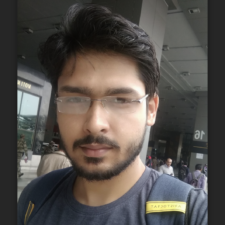
My expertise focuses on DRM encryption, CDN technologies, and streamlining marketing campaigns to drive engagement and growth. At VdoCipher, I’ve significantly enhanced digital experiences and contributed to in-depth technical discussions in the eLearning, Media, and Security sectors, showcasing a commitment to innovation and excellence in the digital landscape.