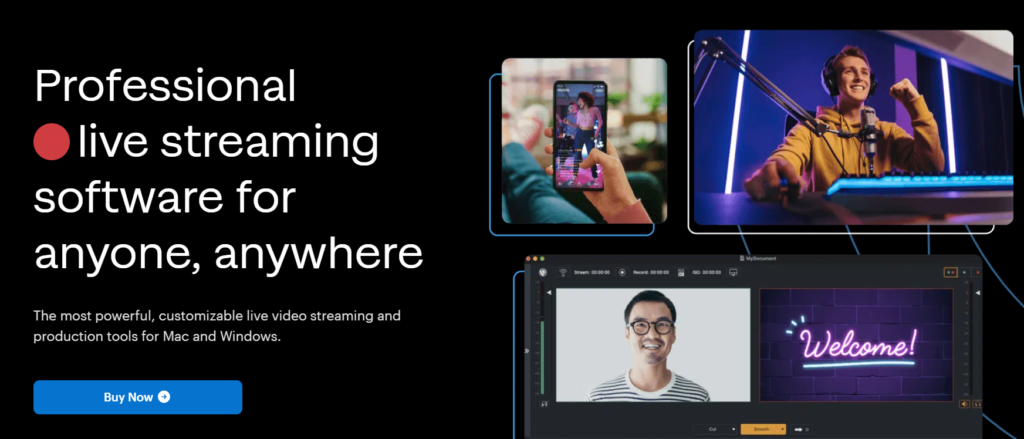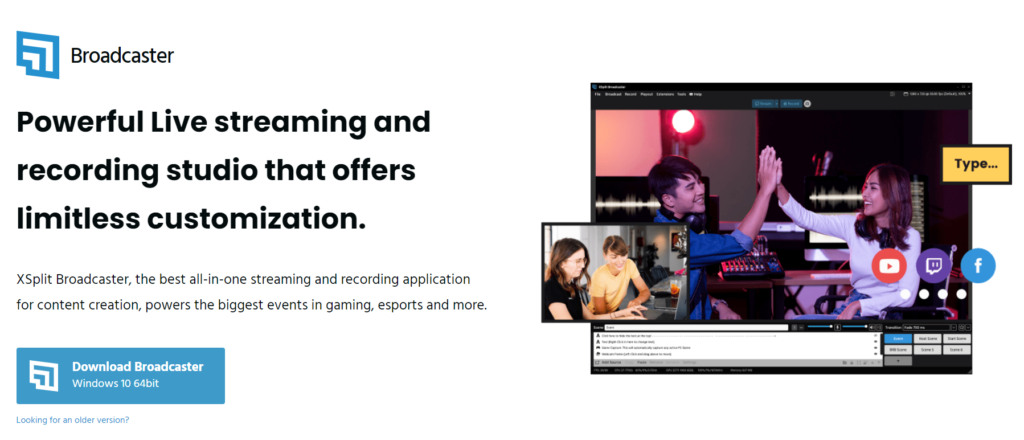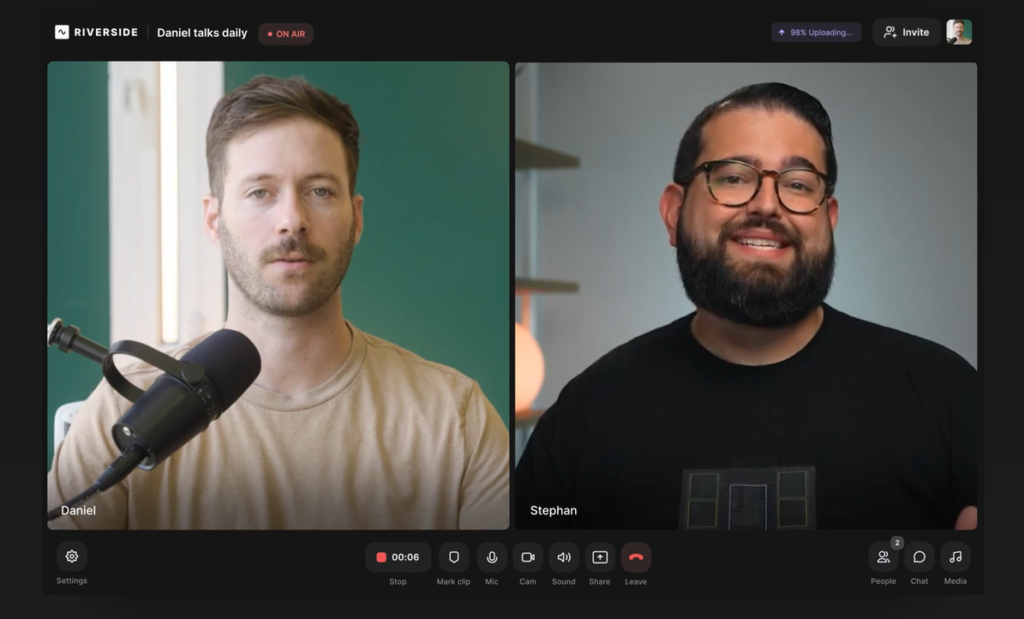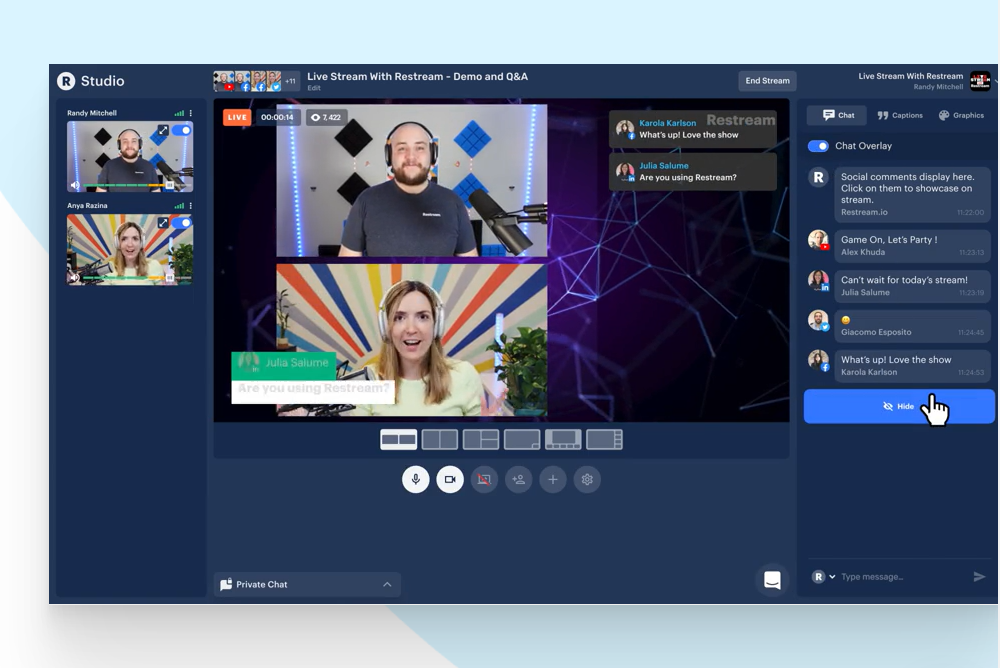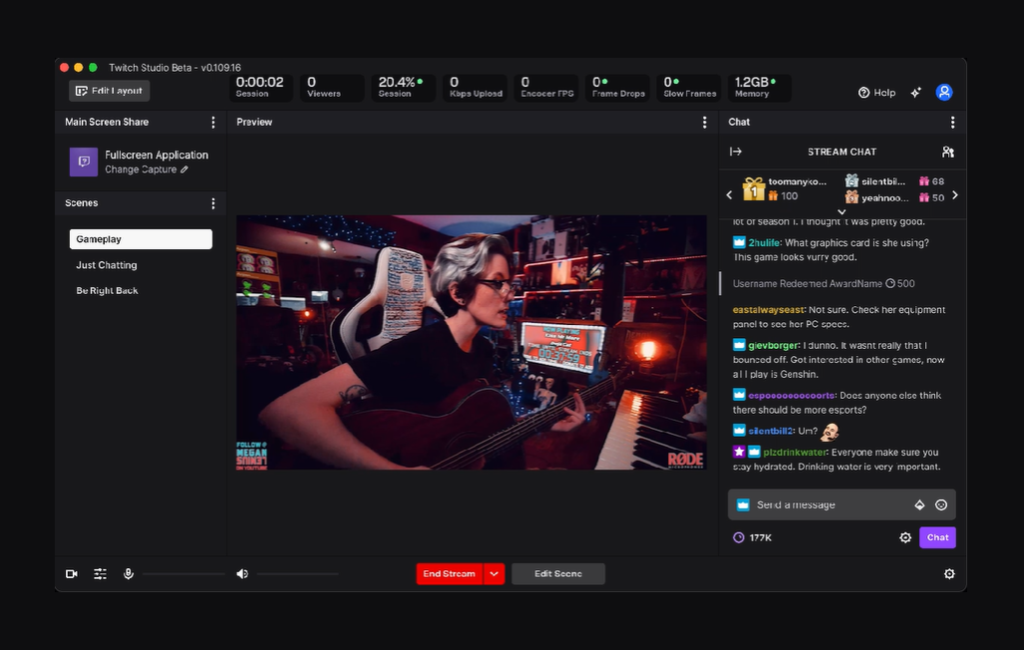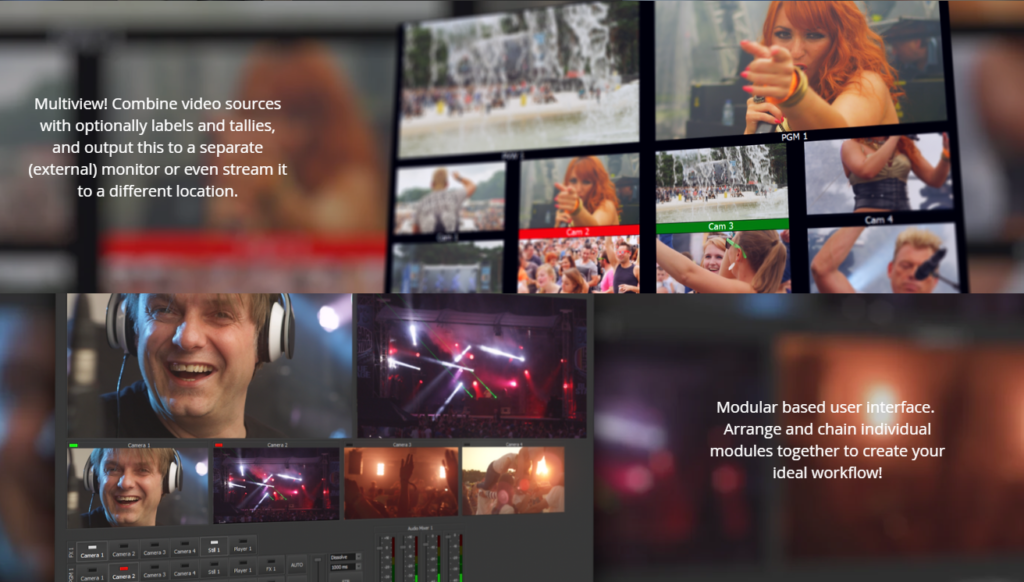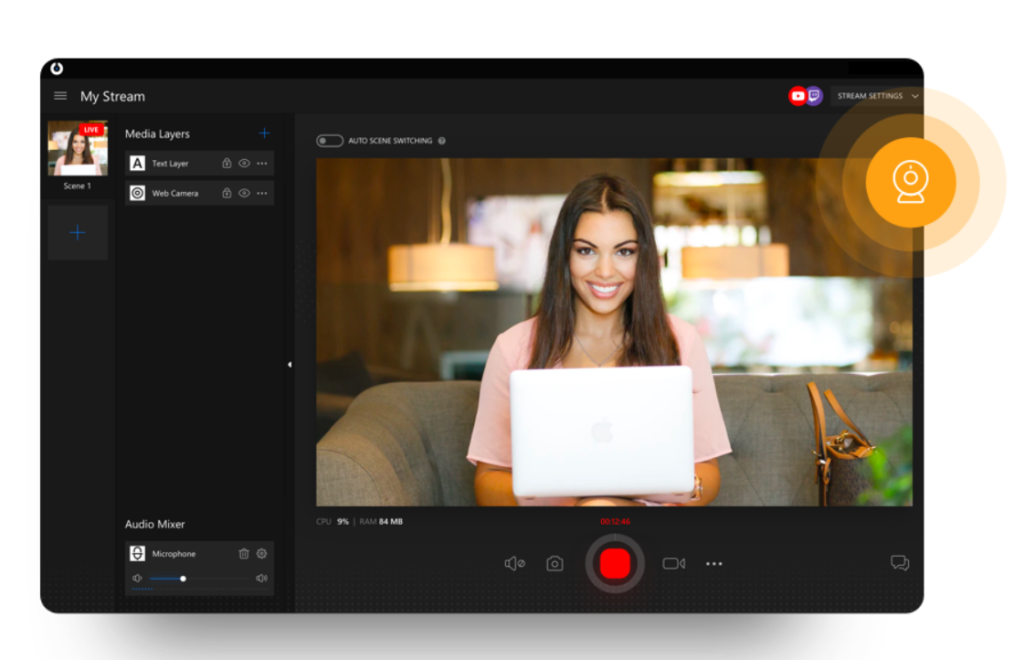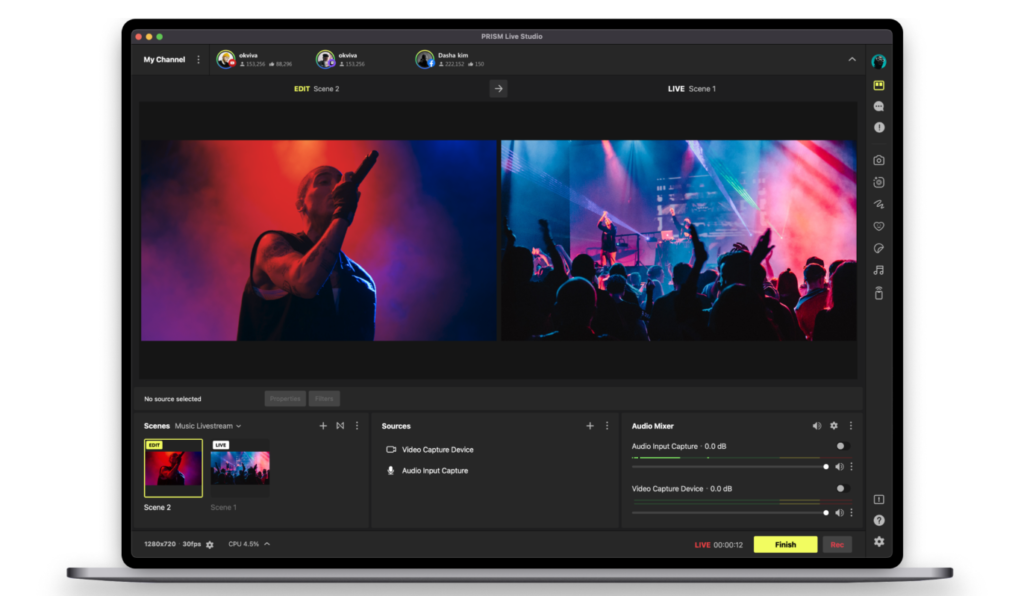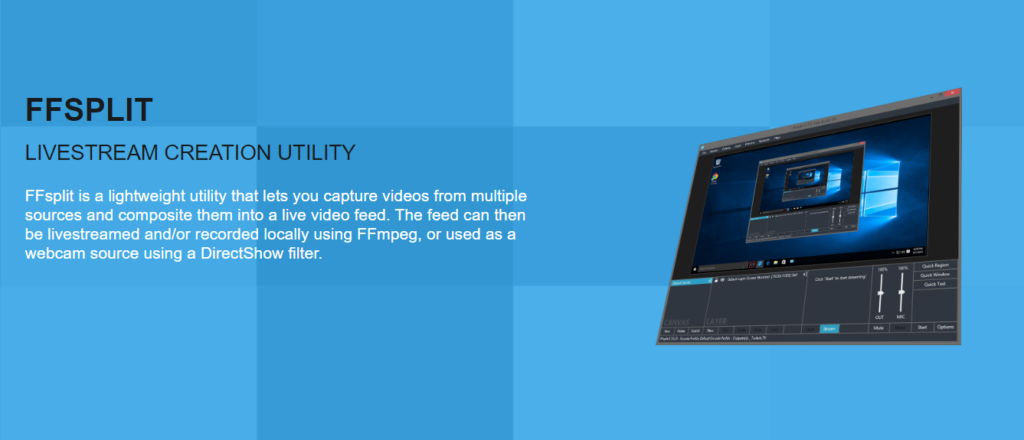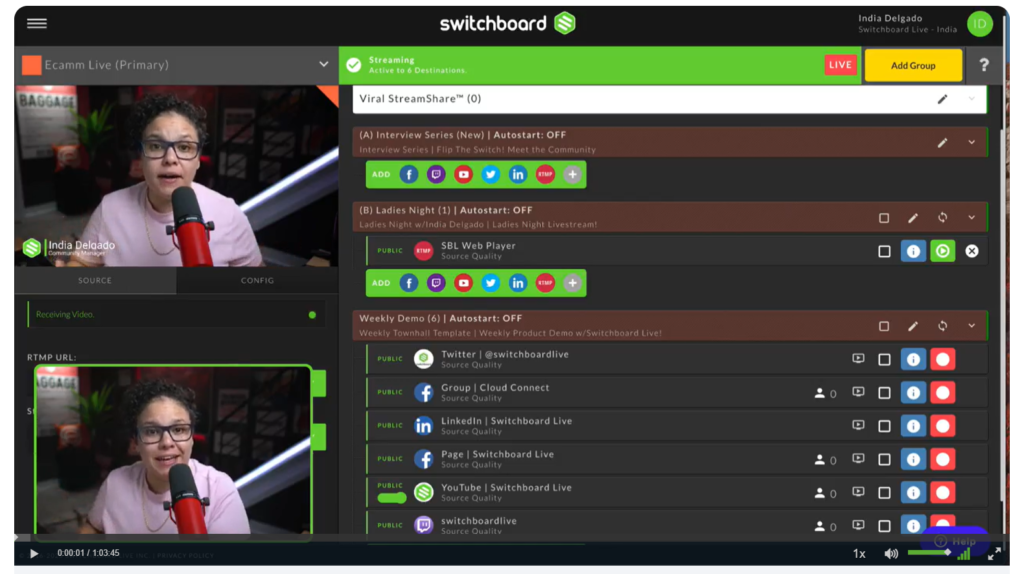Live streaming is more than just a trend. It’s a revolution in how we share and consume video content. From influencers going live now and then, showcasing their knowledge, and connecting live with their audience to gamers sharing epic online battles, live streaming is transforming the digital landscape.
The global live streaming market grew from $1.24 billion in 2022 to $1.49 billion in 2023. And it is expected to grow to more than $3 billion in 2027.
But why is live streaming such a big deal in 2024? For starters, video has become the king of content. Everyone loves to watch videos whether to learn something new or for entertainment or just to connect with others. And post-pandemic, people are spending more time streaming live videos than ever in the comfort of their homes.
For seamless live streaming, you require live streaming software.
What Is Live Streaming Software?
Live streaming software is an application or platform that enables you to broadcast live video and audio over the internet. It captures, encodes, and streams audio and video from various input and output sources like camera, microphone or simply screen capture.
A good live streaming software includes features for mixing multiple sources, adding graphics, adding text overlays, encoding for different formats, and distributing the streamed content to popular apps like YouTube, Instagram, or Facebook. From personal live vlogs to gaming streams to church live streaming to professional webinars or sports events, live streaming is widely used for a range of purposes.
The core of any live streaming software is an encoder, which converts the video input into digital format for live streaming. There are many good live streaming software available out there. And with many options, sometimes it gets hard to choose. Today, we will discuss the best live streaming software – the good, the great, and the life-changing. This will help you make an informed decision for your streaming needs.
How to Choose the Best Live Streaming Software?
Choosing the right live streaming software is crucial for every business or individual who wants to excel in the streaming world. Here are a few things you can keep in mind when opting for one,
- Purpose of stream and content type: Are you streaming for educational content, gaming, webinar, live event, or something else? Different platforms serve different types of content, so choose the one that aligns with your goal.
- Audience size: A larger audience requires more bandwidth and higher stream quality. You can ensure your software can support your needs.
- Features and interactivity: Apart from all the basic features like multiple source mixing, encoding, and overlays. Look for interactivity features like chats, polls, Q&A, and quizzes, to engage a larger audience.
- Ease of use and compatibility: Opt for a user-friendly interface and straightforward interface for a smaller audience. Check for integration options with popular live streaming platforms. Check for software compatibility with your existing hardware and devices.
- Bandwidth and quality: For a larger audience you require a larger bandwidth and higher streaming quality. Depending on your needs, you can ensure that the software you choose supports high-resolution quality.
- Cost: Consider your budget, there are free options for basic streaming and paid versions for more advanced features. Assess your needs.
- Customization: Do you need basic customization options like editing or text overlays? Or you do want to add a theme to your streams that matches your brand style.
- Support: When you’re new to the streaming world and have a growing audience, it’s also wise to check if the software comes with good customer support.
- Analytics: If you’ve been in this game for long, detailed analytics and in-depth insights as a feature can be a cherry on top. Insights like viewer count, demographics, and engagement rates all help you grow and understand your audience better.
- Monetization: If monetization is your goal, especially for a larger audience, look out for software options that come with integrated monetization options.
- Scalability: Are you anticipating a larger audience in the near future? Then look out for software that can cater to your scalability needs and handle a large number of audiences without lag or quality issues.
Now depending on your usage, you can make an informed decision about which live streaming software to go ahead with.
Explore More ✅
With VdoCipher You Can Stream Your Content Live in 5 minutes
VdoCipher can help you stream your content live to your users. You can also engage with your audience with the chat feature.
Top 16 Live Streaming Software Ranked
We have ranked all popular live streaming software based on their pros and cons. We have considered factors like versatility, user-friendliness, feature richness, cost-effectiveness, and suitability for different user groups. Without further ado, let’s go through each one of them.
1. OBS Studio – “Open Broadcaster Software”
OBS Studio is a robust, free live streaming software known for its high-definition screen capture and video recording capabilities. It’s highly favored for its user-friendly interface and versatile functionality, supporting various platforms and offering extensive customization options for streamers and content creators. It is one of the must have tool for your live streaming website. If you want know more about how to use obs studio, you can check the blog linked.
Pros:
- Completely free and open-source. Distributed under the GPLv2 license and can be used commercially without restrictions.
- Offers real-time video/audio capturing and mixing. Users can create scenes from multiple sources, including captures, images, text, webcams, and more.
- An unlimited number of scenes with customizable transitions.
- Includes an intuitive audio mixer with filters like noise gate, suppression, and gain, along with VST plugin support.
- Easy-to-use configuration options and a streamlined settings panel for tweaking broadcast or recording aspects.
- The modular ‘Dock’ UI allows users to rearrange the layout and pop out individual Docks to their own window.
- Users can set hotkeys for various actions and use Studio Mode to preview scenes and sources before going live.
- Offers a high-level view of the production, allowing monitoring and easy transition between different scenes.
- Equipped with a powerful API for plugins and scripts, providing further customization and functionality.
Cons:
- The wide range of features and settings can be overwhelming for new users or those not tech-savvy.
- Users might experience dropped frames if their internet connection isn’t stable or can’t keep up with the set bitrate.
- Some users may face issues after updating OBS, especially with antivirus or security programs flagging it falsely.
- Users may need to manually adjust settings for optimal quality. OBS provides tools and guides, but it requires a bit of learning and experimentation.
- Being an open-source project, it doesn’t offer direct customer support, though there’s a large community for help.
2. Wirecast
Wirecast is all about giving you the power and flexibility to create awesome live video streams. Whether you’re a Mac user or a Windows fan, this software’s got you covered with its customizable tools.
Pros:
- You can hook up as many cameras as you want. This is huge for professional-level productions.
- Got PTZ cameras? Wirecast can control them. Plus, it integrates with control surfaces.
- Bring in guests from anywhere in the world into your live stream. Pretty neat for interviews or collaborations.
- Layer-based compositing feature lets you mix and match different video sources and graphics. It’s like having a mini-TV studio.
- Record isolated feeds and use virtual cameras and microphones for more control.
- Over 12 multilingual languages’ customer support. This makes it accessible to a global audience.
- Stream to multiple platforms like YouTube, Facebook, and more, all at the same time.
- Access to over 500,000 stock media assets. This is a goldmine for adding professional touches to your streams.
Cons:
- With so many features, it can be a bit overwhelming for beginners.
- While Wirecast offers a lot, it’s not the cheapest option out there. You’ll need to weigh the cost against the benefits you get.
- To run smoothly, especially with multiple sources and high-quality streams, you’ll need a pretty powerful computer.
3. X-Split Broadcaster
XSplit Broadcaster is an all-in-one streaming and recording application designed for content creation, especially in gaming and esports. It’s known for its powerful live video streaming and recording studio capabilities, offering limitless customization options.
Pros:
- Offers a Layout Wizard to easily switch between various streaming setups, such as solo streams, podcasts, or presentations with multiple guests.
- Features a user-friendly interface with drag-and-drop functionality for media sources, and compatibility with applications like Skype, Zoom, Teams, and Discord.
- Supports streaming to major broadcast platforms with native plugins or Custom RTMP, and allows simultaneous streaming and recording.
- Capable of live streaming to multiple platforms like Facebook and YouTube at the same time.
- Includes scene presets, noise suppression, projector output, media slideshow, per scene audio, chroma key threshold, and custom transitions for enhanced broadcast quality.
- Utilizes NVIDIA Encoding for improved streaming performance, and offers Split Mode for professional scene switching.
- Allows recording different scenes simultaneously with multiple audio tracks for easier post-production.
- Supports Macros, Custom Scripts, and APIs for personalized broadcast settings.
- Provides high-end support and lifetime updates to users.
Cons:
- Some features, like streaming to multiple platforms simultaneously, require a premium license.
- Setting up and configuring audio options can be complex and may require going through guides and tutorials.
- New users, especially those starting a gaming channel, may find it challenging to understand all the features and may need to refer to guides.
- Managing licenses for a team requires a system that may not be straightforward for all users.
4. vMix
vMix is a versatile, Windows-based live video production software that excels in live streaming, input switching, and audio mixing with up to 4K resolution support. It’s known for its wide range of features including built-in video-conferencing, social media integration, and more.
Pros:
- It can handle inputs from multiple cameras, crucial for professional-grade live streaming.
- Offers robust tools for live streaming.
- Allows recording of live streams, a useful feature for post-event access or editing.
- Attractive video effects for Enhancing the visual appeal of streams.
- The Multi-view layout option feature aids in managing different video sources simultaneously.
- Input management and an easy user interface make it user-friendly, especially for managing various inputs.
Cons:
- New users may find it a bit challenging to get accustomed to its features.
- PC-specific with no macOS version available, limiting its user base.
- Unclear technical terms can be a hurdle, especially for less tech-savvy users.
5. Riverside.fm
Riverside.fm is a versatile platform for podcast and video recording, offering a range of features catering to individual creators, professionals, and companies.
Pros:
- Riverside records locally on the device, which ensures high-quality audio and video even with unstable internet connections.
- Provides individual, synchronized tracks for each participant, offering more flexibility in post-production.
- Supports 4K video and 48kHz WAV audio files, delivering professional-grade output.
- Features like AI-assisted editing, accurate transcriptions in 100+ languages, and automatic captioning streamline the post-production process.
- Easy to use and does not require guests to download any software to join a session.
- Offers live streaming to social media platforms and allows live call-ins and interaction during recording sessions.
- Designed for a variety of users, from individual podcasters to large brands and companies.
Cons:
- The free version has limitations like a watermark on exported files, up to 720p video quality, and only 2 hours of separate audio and video tracks.
- Higher-quality features, like 4K video, 48 kHz audio quality, screen sharing, and live streaming, are available only in paid plans.
- To benefit from lower monthly rates, users have to commit to annual billing.
- While user-friendly, the range of features and settings might be overwhelming for beginners or those new to podcasting and video recording.
- The pricing for the Business plan is not listed on the website and requires contacting sales, which may be inconvenient for some users.
6. Ecamm Live
Ecamm Live is a comprehensive live streaming and video production platform designed exclusively for Mac users. It offers a suite of features for streaming, recording, podcasting, and presenting, including support for multiple cameras and screen sharing.
Pros:
- Acclaimed for its clean and easy-to-navigate interface, making it accessible for beginners.
- Apart from being beginner-friendly, it also offers advanced controls for experienced users.
- Supports major streaming platforms like YouTube, Twitch, Facebook, and more, including multi-streaming platforms like Restream and Switchboard.
- Integrates comments from multiple platforms into its interface, simplifying engagement with the audience.
- Supports up to 4K 60 frames per second, catering to high-quality streaming needs.
- Offers direct integration with Skype for guest additions or an interview mode for up to 10 guests on the Pro Plan.
- Allows isolated video and audio track recording for enhanced post-production flexibility.
- On the Pro Plan, it can act as a webcam, integrating its features into platforms like Zoom or Microsoft Teams.
- Users have praised the responsive and helpful customer support team.
- It’s not just for live streaming but also serves as a solid tool for audio, screen, and video recording.
Cons:
- The absence of a mobile app for iPhones can be a drawback for users seeking mobility.
- While it offers a range of features, some advanced features available in more expensive software are missing.
- Users have found issues with exporting settings for use on other machines and have noted that the process of setting up layers, backgrounds, and layouts is not clear.
7. Restream Studio
Restream Studio, a feature of Restream, is a cloud-based live streaming platform known for its versatility and ease of use. It is a powerful and user-friendly tool for multi-platform live streaming, with a strong emphasis on audience engagement and analytics.
Pros:
- Offers a free plan with sufficient features for beginners.
- Designed for ease of use, making it accessible for newcomers.
- Comparatively easier to set up than many similar platforms.
- Allows live streaming on over 30 platforms for both free and paid users.
- Supports uploading and broadcasting pre-recorded videos.
- Users can create their own streaming channel on the platform.
- Integrates chats from different platforms, facilitating better audience engagement.
- Special features to boost video interaction during live streams.
- Provides detailed insights into streaming performance and audience metrics.
- Works well on popular operating systems like Windows, macOS, and Linux.
- Allows streaming from several cameras simultaneously.
- Enables recording of live streams for other uses like vlogging or podcasts.
- The live Studio feature lets users invite other broadcasters to join the live streams.
Cons:
- Full HD streaming setup is only available with the Professional plan at $49/month.
- Paid subscription prices are relatively high compared to similar platforms.
- Does not support 2K and 4K video streaming.
- Restrictions on the amount and capacity of stored pre-recorded videos.
- Some features like streaming to Facebook Live or YouTube gaming are only available to paid subscribers.
- Priority support is exclusive to Premium and Business plan users.
- Watermarks can’t be removed without upgrading to a paid plan.
- Inability to stream two different video contents simultaneously.
- Streaming quality heavily relies on the strength of the internet connection.
- Users need to download separate tools for advanced video editing.
8. OneStream
OneStream Live is a cloud-based streaming service that offers a blend of features and some limitations. Here’s a comprehensive look at its strengths and weaknesses.
Pros:
- Supports broadcasting to over 45 platforms simultaneously, including major social media and gaming platforms.
- Offers both live and pre-recorded video streaming options.
- Allows users to record their streams and download them for future use.
- Ensures a good quality of both audio and video in streams.
- Known for its ease of use, making it accessible for busy individuals.
- Pre-recorded videos can be scheduled up to 60 days in advance, ensuring consistent content delivery.
- Users can add custom thumbnails, watermarks, and logos.
- Provides comprehensive analytics across all streaming channels in one place.
- Supports major cloud providers like Google Drive, Dropbox, and OneDrive, allowing for efficient video upload and streaming without consuming too much internet bandwidth.
- Boasts a large user community, providing a valuable resource for support and tips.
Cons:
- The platform supports a narrower range of video formats compared to some competitors.
- The storage capacity for videos is somewhat restricted.
- There have been instances where promised features in early adoption plans were not delivered or were charged additionally.
- Some advanced features are only available under the Professional plan, which may not be feasible for all users.
9. Lightstream Studio
Lightstream Studio lets you create live streams right from your browser. It’s cloud-based, meaning you don’t need any fancy equipment or software downloads. Just hop onto their site, and you’re pretty much good to go.

Pros:
- You only need a computer and an internet connection to start streaming.
- The studio allows unrestricted control, so you can arrange your stream layout exactly how you want. You’re not stuck with preset layouts, which is a big plus for creators who want to stand out.
- Lightstream integrates with other platforms for on-stream alerts, motion graphics, and social media messaging, boosting engagement and interaction.
- Super handy for streamers on the go. You can control your stream from your mobile device, like starting and stopping the stream or switching scenes.
- Offer both monthly and annual plans with a 7-day free trial. All plans include cloud sync and storage, unlimited streaming hours, and live chat support.
- Whether you’re into console gaming or creating content with mixed remote video feeds, Lightstream has tailored features for different types of streamers.
Cons:
- While Lightstream is great for basic streaming needs, it might not satisfy those looking for advanced production features.
- Since it’s cloud-based, your stream’s quality is heavily dependent on your internet connection. A poor connection can lead to stream disruptions.
- Depending on the plan, there might be limitations on the maximum streaming resolution. For instance, some plans cap at 720p 30FPS, which might not be ideal for those wanting ultra-high-quality streams.
- Depending on the project type (Gamer or Creator), the number of participants you can have on your stream varies, which might restrict some types of broadcasts.
10. Twitch Studio
Twitch Studio is Twitch’s own streaming software, designed to make it easier for new streamers to get started with broadcasting. It’s tailored specifically for Twitch streaming and offers a range of tools and features to help users create high-quality streams.
Pros:
- Designed with beginners in mind, making it easier to start streaming on Twitch.
- Offers seamless integration with Twitch services and features.
- Provides basic customization options for overlays, alerts, and more.
Cons:
- Primarily focused on Twitch, which might not be suitable for multi-platform streaming.
- May lack advanced features compared to more comprehensive software like OBS Studio or XSplit Broadcaster.
11. FFmpeg
FFmpeg, a versatile open-source software, is widely used for various multimedia processing tasks, including live streaming. Here’s an overview of its advantages and limitations.
Pros:
- Distributed under LGPL or GPL license, allowing free use, modification, and redistribution.
- Available for Windows, macOS, and Linux, making it a versatile tool for different environments.
- Covers a wide range of multimedia processing for video, audio, and images.
- Benefits from a large, active community of users and developers contributing to its development and improvement.
- Offers abundant online resources, including user guides, tutorials, and forums, facilitating user learning and mastery.
- Can encode input sources like cameras or screen captures in real-time and send them to streaming servers using protocols like RTMP.
- Offers a wide array of encoding parameters and settings for video and audio codecs, making it highly customizable for specific streaming needs.
Cons:
- Its primary operation through a command-line interface can be intimidating for users unfamiliar with such interfaces, though third-party graphical interfaces are available.
- The software’s extensive functionality makes it challenging to learn, especially for beginners.
- As an open-source project, it may experience bugs or issues leading to instability or crashes, although these are generally quickly addressed by the developer community.
12. VidBlasterX
VidBlasterX, a live streaming and video production software, offers a mix of powerful features and some challenges, particularly for new users. Let’s delve into its pros and cons.
Pros:
- Designed for robust video production needs.
- Supports multiple cameras and various input sources.
- Allows users to tailor the interface to their specific needs.
- Suitable for both live event production and IMAG output due to its ultra-low latency.
- Reduces issues with mismatched video and offset audio.
- Supports Network Device Interface (NDI) and IP-based video streams, enhancing connectivity options.
- Includes multi-channel, slow-motion, instant replay features.
- Offers a built-in keyer for green or blue screen applications.
- Allows for real-time text, graphics, and animation overlays.
- Supports a variety of video formats and MP3 audio.
- Facilitates use and controlling PowerPoint presentations within the software.
- Supports SD, HD, and up to 4K resolutions.
- Simplifies audio mixing and control.
- Offers API commands, triggers, and custom scripting for professional automation.
Cons:
- The software’s complexity and range of features can be overwhelming for beginners.
- Requires significant resources, which may not be readily available to all users.
13. SplitCam
SplitCam is a solid choice for users seeking a free, user-friendly live streaming solution with capabilities for multi-platform streaming and audio mixing. Its ability to split webcam feeds and support for major streaming platforms adds to its appeal.
Pros:
- Completely free, making it accessible for users on a budget.
- Offers advanced functionalities for live video streaming.
- Allows users to broadcast video to multiple streaming sites simultaneously.
- Enables splitting webcam video into different applications like Skype, Webex, Teams, YouTube, and more, enhancing versatility.
- Includes tools for mixing audio, which is essential for live streaming.
- Users can add their logos or branding and perform editing in the live stream, offering a degree of customization.
- Compatible with platforms like Twitch.tv, YouTube, Facebook, and others, making it a versatile choice for streamers.
Cons:
- Adds watermarks to videos, which might not be preferred by users seeking a more professional look.
- While it offers a range of functionalities, it may not be as feature-rich as some of its more advanced competitors.
14. Prism Live Studio
Prism Live Studio is a versatile tool for live streaming and video content creation, notable for its user-friendly interface, compatibility with various gadgets and OBS plugins, and innovative features like beauty effects and virtual chroma key.
Pros:
- Compatible with various gadgets, similar to Streamlabs, using web functionality.
- The software is user-friendly and easy to learn.
- Allows streaming to multiple platforms simultaneously for free.
- Supports many OBS plugins and functionalities.
- Includes beauty effects and functions for enhancing webcam appearance.
- Provides the ability to remove backgrounds or apply high-quality blur effects and background images without additional devices, enhancing privacy and professionalism in videos.
- Features automatic face recognition technology for retouching webcam appearance.
- PRISM Lens can be used as a webcam for live streaming and video conferences, offering creative effects.
- The PRISM Mobile app can be connected directly to a PC for live streaming and creating diverse video content, even without a camera.
Cons:
- Does not include pre-built themes.
- Lacks audio effects and VST compatibility.
- Being a relatively recent software, it misses some advanced features.
- Learning custom CSS for customization can be challenging.
- Does not offer certain premium features that might be available in other similar software.
15. FFSplit
FFSplit is a free streaming and a solid choice for users seeking a free, straightforward solution for live streaming and recording, especially those using Windows. It’s particularly beneficial for those needing a tool that supports multiple video sources and formats.
Pros:
- Distributed as freeware and is designed for ease of use, allowing users to create professional and unique content quickly.
- FFSplit enables capturing videos from various sources to create a live video feed.
- Allows live streaming and local recording using FFmpeg, or can be used as a webcam source via a DirectShow filter.
- The software is optimized for high performance, focusing on essential functionalities.
- Offers support for popular streaming services like Twitch, YouTube, Ustream, and Hitbox.
- Compatible with a range of video formats, including MP4, AVI, FLV, and WMV.
- Provides various customizable options to enhance the streaming and recording experience.
Cons:
- FFSplit is limited to Windows users, lacking support for other operating systems.
- Compared to other streaming and recording software, it misses some advanced features.
- The software is rarely updated, which might impact its long-term usability and compatibility with newer technologies.
16. Switchboard Live
Switchboard Live is a potent tool for those looking to leverage multi-platform streaming, especially useful in increasing the return on investment and engagement in social media and digital marketing initiatives.
Pros:
- Allows content creators and brands to simultaneously stream to various channels like Facebook, YouTube, Periscope, Twitch, and custom RTMP destinations.
- Enables broadcasting across multiple channels with just one input source.
- Users can monitor, direct, link, and switch between multiple inputs and workflows simultaneously.
- Provides the ability to hand-pick channels for broadcasting and edit stream descriptions and metadata in real time.
- Offers a robust analytics tool to track the performance of each live video stream, providing unique performance data.
- Allows users to export channel-specific results like user counts, reactions, and subscriptions into an easy-to-read report.
- Users can add watermarking to video outputs and adjust the quality or watermark for each destination.
- Offers a powerful API to automate most features and tasks, enhancing efficiency.
Cons:
- Some users have reported problems with the follow-up and resolution of issues by the support team.
- The design of the user interface, particularly after login, has been criticized for its lack of appeal and no option to switch from dark mode.
Each software has its unique strengths and weaknesses, and the best choice depends on the specific needs and skill level of the user. Advanced users or professionals might prefer Wirecast or vMix, while beginners or those looking for free options might lean towards OBS Studio or XSplit Broadcaster.
Whether you’re an influencer, gamer, an online educator, or a business, the right streaming software can amplify your message and reach. As we’ve explored today, there’s a wide variety of live streaming software out there, each with its own set of features, pros, and cons. Your choice depends on your specific needs – from audience size to feature set, ease of use, and budget. In this fast-evolving digital landscape, the right software can transform your live streaming experience, helping you leave a lasting impression in your viewers’ eyes.
VdoCipher helps several VOD and OTT Platforms to host their videos securely, helping them to stop losing their video revenues.
FAQs About Live Streaming Software
What is Live Streaming Software and How Does it Work?
Live streaming software is an application or platform that broadcasts live video and audio over the internet. It captures and encodes audio and video from various sources, allowing for mixing, adding graphics, text overlays, and streaming the content to platforms like YouTube and Facebook.
Why is Live Streaming Popular in 2024?
Live streaming has gained popularity due to the increased preference for video content and the convenience of consuming and sharing live videos, especially post-pandemic. It is used for various purposes, including education, entertainment, and professional webinars. Video streaming platforms have become a necessity nowadays when most of our audience is present online.
How Do I Choose the Best Live Streaming Software?
When selecting live streaming software, consider the purpose of your stream, audience size, software features (like interactivity and overlays), ease of use, compatibility with your hardware, bandwidth requirements, cost, customization options, customer support availability, analytics, monetization options, and scalability.
What are the Pros and Cons of OBS Studio for Live Streaming?
OBS Studio is free and open-source, offering high-quality video/audio capture and mixing, customizable transitions, and a user-friendly interface. However, it can be overwhelming for new users and requires a stable internet connection and manual settings adjustment.
Can Live Streaming Software Support Large Audiences Without Quality Issues?
Yes, certain live streaming software is designed to handle large audiences without compromising quality. It’s important to choose software that supports higher bandwidth and streaming quality to accommodate larger audience sizes.
Is There Free Live Streaming Software Available That Offers Professional Features?
Yes, there are free live streaming software options, like OBS Studio, that offer professional features. These free versions often include functionalities like multiple source mixing, encoding, and overlays, though more advanced features might require a paid version.
Supercharge Your Business with Videos
At VdoCipher we maintain the strongest content protection for videos. We also deliver the best viewer experience with brand friendly customisations. We'd love to hear from you, and help boost your video streaming business.


Hi, I am Akash, an engineer turned marketer. I talk about SaaS products, video tech, and product marketing. When not working I enjoy my time watching anime, learning something new and hanging out with friends & family.