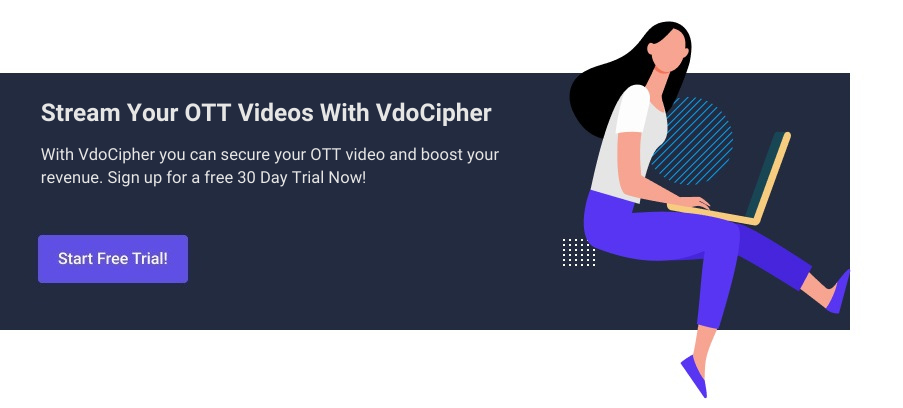According to Statista, there were 4.95 million worldwide internet users as of January 2022. This accounts for nearly two-thirds of the global population connected to the internet. With such a fast-growing online user base, more and more websites are coming up each day. The count today stands at more than 1.8 billion global websites. Amid such a competitive market, your site must stand out in the crowd and attract search engines to direct traffic to your website. It involves using the latest technologies on your website to have a creative path for the visitor to understand your product or service. Designing and maintaining a website today requires creative as well as technical skills. It includes UI designing, graphic designing, smart coding and search engine optimization.
Table Of Content:
Domain
The domain name is the address of your website on the internet. It is how people will find your website. Just like YouTube, You need to choose a domain name that is easy to remember and spell.
Explore More ✅
VdoCipher ensures Secure Video Hosting with Hollywood Grade DRM Encryption
VdoCipher helps ver 2000+ customers over 40+ countries to host their videos securely, helping them to boost their video revenues.
There are a few steps you need to follow in order to create a domain for your website:
- Choose a domain name that represents your brand or website. It ideally should be short and easy to remember.
- Check for availability and register your domain name with a reputable domain name registrar.
- Configure your DNS settings to point your domain name to your web hosting account.
- Upload sample html files to your web hosting home directory for testing.
- Test your website to make sure it is accessible from your domain name.
Video Hosting
There are a number of video hosting platforms available on the internet, each with their own unique set of features. A video hosting service allows users to upload, view, and share videos. These videos can be either public or private. Public videos can be viewed by anyone, while private videos can only be viewed by users who have been invited by the video owner. Such restrictions get placed through encryption and access management via licensing authority. We have only included options that are highly scalable and also with DRM Encryption features like VdoCipher to prevent video piracy.
Best Hosting for Video Website
Best Option of Video Hosting for those looking for a YouTube-like experience is AWS. This video hosting platform offers a variety of technical features and options for both creators and viewers, and is a great option for those who want to share their videos with a large audience.
Another best option if you’re looking for a video hosting platform that is specifically designed for businesses, then you may want to check out Google Cloud Storage. It must be noted that AWS and GCS do not provide DRM encryption with storage and it must be separately implemented via platforms like VdoCipher.
VdoCipher – Secure Video Hosting
VdoCipher is a popular secure video hosting platform that offers high quality video playback and a variety of features for creators and viewers alike. One of the great things about VdoCipher is that it offers DRM encrypted Video Streaming. It also provides a trial account and usage calculator, so you can choose the level of service that best suits your needs.
VdoCipher video hosting offers a great video streaming experience to your users while ensuring that your videos are well protected. The videos hosted on VdoCipher are encrypted using the most secure Google Widevine and Apple Fairplay DRM Encryption and the video player offers seamless playback on any device.
Apart from the security features, they have Dynamic Watermarking with logo/image/viewer details, AWS powered server and CDN infrastructure with adaptive bitrate playback and multi-language subtitles support. They have also included OTP-based playback, Easy to integrate APIs, SDKs and plugins for WordPress, Moodle, etc.
Key Features to have for Video Hosting
When it comes to video hosting for large websites like YouTube, there are a few key features that are absolutely essential. Here are some of the must-have video hosting features for large websites like YouTube:
- Video Security – If you want your videos to be protected from piracy, then your video hosting solution must have encrypted streaming preferably via DRM. This means ensuring that your videos are properly encrypted and have dynamic keys for access moderation.
- Scalability – The ability to scale up your video hosting solution as your website grows is essential. You don’t want to be stuck with a video hosting solution that can’t handle the traffic and demand of your website.
- Reliability – Your video hosting solution must be reliable. Your website’s visitors won’t tolerate videos that constantly buffer or freeze. Make sure your video hosting solution can handle a large number of concurrent connections and has a robust infrastructure.
- Video Analytics – Having detailed video analytics is important for understanding your website’s visitors and their viewing habits. With video analytics, you can track things like the average viewing time, completion rate, and which videos are being watched the most.
- Flexibility – Your video hosting solution should be flexible enough to accommodate different types of videos. For example, you should be able to host both live and on-demand videos.
- Customer Support – If you run into any problems with your video hosting solution, you’ll want to be able to reach customer support easily. Make sure the video hosting provider you choose offers 24/7 customer support.
Backend and Website Technology
Backend is like a backbone of your website. It is server-side and is the section that users don’t see. Backend-end development is the process of building and maintaining the technology needed to deliver content, services, and applications over the internet. Any site or application you use that delivers content, services, or applications is built on a backend.
The backend consists of three parts: a server, an application, and a database. A backend developer builds and maintains the technology needed to power the components which enable the user-facing side of the website to exist.
Popular Language/Technologies
Here are some popular backend technologies with a capacity to scale.
PHP – It is a programming language that is used for server-side web development. PHP is a widely used, free, and efficient alternative to competitors such as Microsoft’s ASP. It is mainly focused on server-side scripting, so you can do anything any other CGI program can do, such as collect form data, generate dynamic page content, or send and receive cookies. But PHP can do much more.
Python – Python is a versatile language for backend development, allowing developers to build a range of applications and services. Python is known for its ease of use and readability, making it a great choice for beginners. One of the key advantages of Python for backend development is its wide range of web development libraries like Django and Flask. Python libraries can help you with everything from parsing data to building complex applications. Another advantage of Python is its scalability. Python applications can be deployed on a range of hardware and scaled up or down as needed. This makes Python a good choice for developing large-scale applications.
Node.js – It is a popular backend technology that enables developers to create scalable, high-performance applications. It is built on top of the JavaScript V8 engine, which makes it extremely fast. Node.js also has a large and vibrant community, which makes it easy to find support and resources.
Golang (Go) – Golang is an excellent choice for a backend project like YouTube. It is fast, efficient, and has excellent support for concurrency. Additionally, the Golang standard library includes a rich set of libraries for working with video and audio files, making it an ideal choice for a video streaming website. Django and Golang are both getting used by YouTube currently.
Other Server-side setup & Database
To manage the content, users and their data, a website like YouTube needs a vast database. The chosen database stores the content of a website in a structured format for CRUD operation or to retrieve, organize, edit and save data. Additionally the backend runs on a remote computer known as Server. Some popular web servers used for backend development are Apache HTTP Server, Nginx, and Microsoft IIS. Some popular databases used are MySQL, PostgreSQL, and MongoDB.
Frontend
The frontend of a website is the part of the site that visitors see and interact with. It allows users to interact with the website and play videos, highlight text and much more. This includes the design, layout, and content of the site, UI elements like the navigation bar. In this stage, you can already use the best Figma mockup plugin to try out various designs, do A/B testings, and come up with the best visual possible. The main difference between the front end and the back end is the programming language. Front end developers primarily use HTML, CSS, JavaScript while backend developers use PHP, Python, Ruby, Java, Golang (Go) and .Net. Secondly, the front end is the user interface while the back end is the server, application, and database that store or process data.
The frontend for a website like YouTube is important for creating an appealing and user-friendly interface. It includes everything from building a basic HTML text page to responsive HTML5 websites designed for access via various devices and screen size. Front End Developers use HTML, CSS, Javascript, and their relevant frameworks to develop the website smoothly. It basically concerns the UI and user experience of the end user. The best possible frontend features include accessibility, simplicity, proper UI and clarity.
The front end of a video website like YouTube must include a search bar, video player, and related videos section. The search bar allows users to search for specific videos whereas the video player allows users to watch videos. The related videos section provides users with a list of videos that are related to the video they are currently watching.
If you are using CMS like WordPress or Joomla, you can also use pre-built front-end templates that look like YouTube. Otherwise a front-end developer can create the YouTube-like design using HTML, CSS and Javascript.
Search, Categorization & Filters
Video hosting websites typically have a search function that allows users to find videos based on keywords. The search functionality on a website is important because it allows users to quickly and easily find the information they are looking for. A good search can make a website more user-friendly and can help to increase traffic. This is important because it allows users to find the content they are looking for quickly and easily.
- There should be a search bar on the website where users can type in the keywords and the website will show the results that are relevant to the keywords.
- The search should be placed in a location that is easy to find and use. A good rule of thumb is to place the search near the top of the page.
- Categorization on a website helps to organize the website’s content and make it easier for visitors to find what they’re looking for. Categories can also be used to highlight certain types of content, making it more visible to visitors.
- In addition, search engines use the categories to index and rank the website, so it is important to have well-organized category pages to ensure that the website is properly indexed and ranked by search engines.
There are many reasons why it is important to add filters to a website. Filters can help improve the user experience by allowing users to find what they are looking for more easily. They can also help to improve the quality of the content on the site by allowing users to filter out content that is not relevant to them. Creating sections like latest and trending are part of providing a filter on the basis of timestamp and views. Additionally, filters can help to protect the site from spam and other malicious content.
Social Sharing
A social sharing icon on a website is a small icon that allows visitors to share content from the website on social media platforms. The social sharing option is one of the most important features of a video website like YouTube.The social sharing option on a website allows visitors to share content with their social networks. It allows users to share videos with their friends and followers on social media platforms. This can increase traffic to the website, as well as create word-of-mouth marketing for the site This, in turn, helps to increase the visibility of the video and also helps to promote the website.
Every website has different needs and preferences for its social sharing options. However, some tips on how to choose social sharing options for a website include considering which social media platforms are most popular with the website’s target audience and providing share buttons for those platforms. Additionally, it is important to make sure that the share buttons are prominently displayed and easy to use.
Social buttons have the potential to increase your website reach but can also impact the website load speed, thus making it less user-friendly and less sustainable as well. Developers should explore the possibilities to minimize the impact of social buttons on the website’s performance.
Some factors to consider while designing social sharing options on a website include:
- Size and placement of the social sharing buttons
- Number of social networks to include
- Whether to include a share count
- The design of the social sharing buttons
- The functionality of the social sharing buttons
Comments and Review Sections
Comments are important in websites like YouTube because they provide a way for viewers to interact with the content and the creators. They can help to improve the quality of the content by providing feedback and suggestions. They can also help to build relationships between viewers and creators.
Explore More ✅
Protect Your VOD & OTT Platform With VdoCipher Multi-DRM Support
VdoCipher helps several VOD and OTT Platforms to host their videos securely, helping them to boost their video revenues.
Most video hosting websites allow users to leave comments on videos. Comments can be either positive or negative. Positive comments can help to promote a video, while negative comments can discourage others from watching it.
Comments are also a vital part of any website that relies on user-generated content, like YouTube. They provide a way for users to interact with each other and the site itself, and they can offer valuable feedback and insights.
Without comments, YouTube would be a far less engaging and informative experience. They help to create a sense of community, and they can also be a great source of information and amusement. So if you’re not commenting on YouTube videos, you’re missing out!
It is advisable to allow comments only after authentication or login as this prevents spam and helps you increase your user database.
Login/Signup
Login/Signup on the website allows users to create a profile and log in to the website. This allows them to access their account information, create and manage their account, and view their account history. The best way to build a login/signup system on a website will vary depending on the specific needs of the website. However, some tips on how to build a login/signup system on a website include using a secure server for storing user information, using strong password requirements, and providing a way for users to recover their passwords if they forget them.
Signing in and logging on to a website is the first interaction users make with your site and business. The user onboarding experience is as important as other features. It is essential to make this beginning step easy for the user by designing usable sign-up and login forms. UX designers often consider this a simple step and ignore the minute detailing. Ignoring small features can hamper the overall experience of your website. Below are the features to consider while designing the onboarding page of your website.
- Allowing users to create an account
- one-click registration via social media accounts
- instant input validation
- Verifying user identity and account activation
- log in to an existing account
- Granting access to account features
- Collecting user information
- forgot password functionality, and log out
- Indicate clearly why the password is invalid
- Make login easier by providing remember me option
- Easy to remember security questions
There are many different ways that a login/signup page can be laid out, but a common layout includes input fields for a username and password, with a button to submit the login/signup information. There may also be links to other pages on the website, such as a forgot password page or a terms and conditions page. The following points are important while designing the login/signup page of your website.
- Should be visually appealing and match the overall theme of the website.
- Easy to use and have a clear and concise layout.
- Responsive and should work well on all devices
- Highly secured with a robust security system
Launching Websites like YouTube
Launching a website can be pretty challenging and stressful. Once your website is ready to go live, there are many minor to significant issues that you may have forgotten to address. It can be the wrong text, broken links or improper site redirects. Here are a few points you need to evaluate before the website launch.
Good Search Engine Optimization (SEO) implementation
SEO is important in website designing because it helps improve the visibility of a website on search engine results pages (SERPs). This can lead to more website visitors and potential customers. Good SEO affects the usability of a website, making it easier for users to find the information they need. Here are the SEO elements to check before launch:
- Proper keyword research to identify the most relevant keywords for your content
- Clear title tags for brief, accurate descriptions of the page’s content. They should encourage the visitor to click.
- A meta description is an attribute within your meta tags describing your page. It should be preferably 160 characters or less. Google and other search engines often show the meta description as a summary of the page. It should be clear, SEO optimized and describe what the visitors will see on that page.
- Internal linking is important for a website as it helps to improve the site’s overall link popularity and search engine ranking. Additionally, internal linking may increase the traffic flow to a website by providing links to popular or related content.
- There shouldn’t be multiple H1 tags on the page.
- There should not be thin content on a website. The content should be high-quality, unique, relevant and solve the user’s queries.
- Have an XML Sitemap to ease crawling of your website by search engines.
- A proper mix of anchor text pointing to your website. 20% branded anchors, 20% exact match, 20% topical match, and probably 20% naked URLs.
- All canonicalization issues must be fixed.
- Use compressed images to reduce page load time. Images must be optimized with keyword phrases in the file name and alt text.
- Videos on the website should not Miss Schema Markup. Add transcripts for videos on the page.
- The site load time must be ideally less than a second. Google recommends 2-3 seconds page load time.
Connect to Google Analytics or similar
Once your video website is launched, you need to monitor and analyze traffic to your website. Google analytics gives enormous information about how users interact with your site. Google Analytics 4 offers a new user interface and machine learning for improved data accuracy.
The following data is given by Google Analytics for your website:
- Where your visitors are coming from (location, age, gender, interest and more)
- How visitors found your website (traffic source)
- Keywords people are searching for to reach your webpage. It is an important consideration for SEO
- Average session duration
- Pageviews and bounce rate
Important Points
- Some video hosting websites also allow users to create and share video channels. Channels are collections of videos that are organized around a certain topic or theme. For example, a channel could be created for funny cat videos, or for cooking recipes.
- Some video hosting websites also have a rating system, where users can rate videos on a scale of one to five stars. This can be helpful in determining whether or not a video is worth watching.
- Check whether your website is crawlable. Using third-party tools, crawl your website and look for any errors on Google Search Console. You can also check whether your page is mobile-friendly on the Online Google Mobile Friendly Checker tool.
- All pages must display the correct status and show what that status is. This avoids crawling and indexing conflicts.
- A Content Delivery Network (CDN) can make the site speed faster.
FAQs
What are some common features of a video website?
A video website typically has a home page with featured videos, a video gallery, a search function, and categories for different types of videos.
How can I make my video website stand out from the rest?
You can do a few things to make your video website stand out. First, consider having a unique and interesting design. Second, make sure your site is easy to navigate and has a user-friendly interface. Finally, offer unique and high-quality content to keep viewers coming back for more.
What are some common mistakes developers make when designing a video website?
When designing a video website, some common mistakes include using too much text, confusing navigation systems, and not having good quality video content.
What are some things to keep in mind when implementing social sharing on a website?
It is important to consider which social platforms your audience is most active on. Additionally, make sure that your sharing buttons are placed in a prominent and easily accessible location on your site. Finally, your shared content must be of high quality and engaging to encourage social users to share it.
How can I make sure my website’s search feature is effective?
You can do a few things to make sure your website’s search feature is effective. First, make sure the search box is easily visible on your site. Second, make sure the search box is easily accessible from anywhere on the site. Third, use simple and clear language in the search box. Finally, test your search feature regularly to ensure it is working correctly.
Supercharge Your Business with Videos
At VdoCipher we maintain the strongest content protection for videos. We also deliver the best viewer experience with brand friendly customisations. We'd love to hear from you, and help boost your video streaming business.

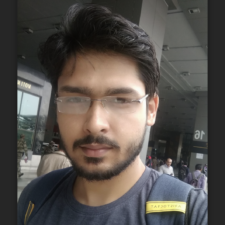
My expertise focuses on DRM encryption, CDN technologies, and streamlining marketing campaigns to drive engagement and growth. At VdoCipher, I’ve significantly enhanced digital experiences and contributed to in-depth technical discussions in the eLearning, Media, and Security sectors, showcasing a commitment to innovation and excellence in the digital landscape.