In this comprehensive guide, we will talk about how sales videos can improve the rate of leads, conversion, customer retention, and also trust in the brand. This happens due to the fact that videos are able to convey more information and give a visual overlay around the related information. Also, videos are easily sharable which provides the convenience to the final viewer of choosing a comfortable time and repeat if necessary. Using Video for sales to demonstrate a product through a single video with screen share and accompanying text can help in improving the understandability of the product, ultimately saving resources and time. Additionally, you can choose the right tools for creation, distribution, editing, and recording by understanding your requirements and comparing the available option whose features suits your needs. We have also listed future trends and AI-based tools which help you improve the quality while saving your scripting and editing time.
Table of Contents:
Importance of Video in Sales
To affirm the importance of video in sales, we went through some recent statistics and studies by Google, Wyzowl, and Lemonlight related to video marketing and found the statistics pretty relatable. According to a 2023 report by Wyzowl, 91% of businesses use video prospecting as a marketing tool, marking an all-time high. This underscores the significance of video in boosting engagement and conversion rates.
Explore More ✅
VdoCipher can help you stream your videos. You can host your videos securely, and you get various features such as Video API, CDN, Analytics and Dashboard to manage your videos easily.
To illustrate, 82% of marketers have produced video content in the last three years, with 93% intending to continue using video in their future strategies. A compelling 90% of respondents enjoy watching video content from brands online. Furthermore, 84% of marketers acknowledge that video content has helped generate leads, and 85% agree it’s effective in grabbing attention online.
Video content also significantly enhances brand trust and credibility. For instance, 94% of video marketers affirm that video has improved user understanding of their product or service. Remarkably, viewers retain 95% of a message conveyed via video, contributing substantially to brand recall and trust.
Moreover, the role of video in improving SEO is significant. 86% of marketers have observed increased traffic to their website owing to video content, and 83% have seen increased dwell time on their site, which can boost search engine rankings.
The video also bolsters customer retention. More than half of shoppers confirm that online video has guided their brand or product choice, and 93% find it helpful for post-purchase instructions. This indicates that video can not only attract but also retain customers by enhancing their post-purchase experience.
Other Advantages
- Boosts Mail Conversion. Studies show that adding the word ‘video’ to the email subject line can boost open rates by 19%, increase click-throughs by 65%, and reduce unsubscribes by 26%. To further enhance your email outreach success and improve open rates, consider using an email verification platform like Voila Norbert.
- Makes Complex Topics easier to understand. Over 90% of people watched an explainer video to learn more about a product or service.
- Helps Accelerate Deal Cycles and Saving Time. 62% of viewers watch a business-related video all the way through if it’s less than 60 seconds.
Types of Sales Videos
Sales videos are a powerful tool for engaging prospects and customers, with several types available to suit different goals and stages of the sales cycle. There are multiple ways of categorizing the types of sales video depending on the mode of communication, mode of recording, and utility basis. Let us discuss these three categorizations and what subdivisions that fall under each category.
Types of Communication
One-way video or Asynchronous video
One-way or asynchronous videos are pre-recorded messages by single or multiple people that can be sent to prospects at any time. They’re great for introductions, building relationships, and video prospecting. For instance, a sales rep might record a webcam video introducing themselves and explaining how they can help the prospect. This type of video gives time to the receiver to choose any time convenient for viewing.
Multi-way or Synchronous Video
Synchronous videos involve real-time interaction or two-way interaction, such as live product demos or video calls. They allow for immediate feedback and questions, making them ideal for in-depth discussions or complex topics where doubt clearance or feedback is important for a complete overview.
Types of Recording
Camera Captured
Camera-captured videos are those recorded using a camera, typically featuring a person(s) speaking directly to the audience. This could be a sales rep introducing themselves, explaining a product, or delivering a sales pitch.
Screen Capture
Screen capture videos, also known as screencasts, are recordings of a computer screen. They are particularly useful for demonstrating software or online services, as they allow the viewer to see exactly what the user sees. For example, a sales rep might use a screen capture video to walk a prospect through a software demo, showing them exactly how to use each feature.
Camera + Screen Capture
Camera + screen capture videos combine the personal touch of camera-captured videos with the practical demonstration capabilities of screen capture videos. In these videos, the viewer can see both the speaker and their screen. For instance, a sales rep might use a camera + screen capture video to walk a prospect through a complex software setup process, explaining each step as they go.
Types of Utility
Product Demos
Product demo videos showcase a product’s features and benefits. They can be used to walk prospects through a particular feature, convince unsure prospects to commit to a longer call or eliminate the need for multiple live demos to speed up the deal.
Testimonials
Testimonial videos feature satisfied customers sharing their positive experiences with a product or service. They build trust and credibility, making them a powerful tool in the sales process.
Sales Pitches
Sales pitch videos are direct appeals to prospects, explaining why they should choose a product or service.
Training Videos
Training videos are used post-sale to assist customers in using a product or service. They can help reduce churn and upsell accounts by enhancing the customer experience.
Personalized Videos
Personalized videos are tailored to individual prospects and enterprise clients. They can be used at any stage of the sales cycle to build relationships and demonstrate an understanding of the prospect’s needs.
Webcam Video (a.k.a. Selfie Video)
Webcam videos are a simple and personal way to connect with prospects. They’re great for introductions, building relationships, and video prospecting. A sales rep might record a quick webcam video message as a pre-meeting reminder, for instance.
Screen Share Video
Screen share videos allow sales reps to show and tell, making them ideal for explanations or product walkthroughs. They can be used to highlight areas where the seller can help, or demonstrate a product.
Video Playlist
A video playlist is a collection of videos, such as explainer videos, micro demos, or other product-based videos.
FAQ Videos
FAQ videos, or “80% videos,” aim to answer the top four to six questions a sales rep gets asked 80% of the time. They can be sent pre-discovery to get ahead of common questions, saving time and pre-qualifying leads.
Using Video for Sales Prospecting
Video for sales prospecting is a modern approach to reaching potential clients. It involves creating personalized video content to capture the attention of prospects, explanation of products, build relationships and ultimately converting them into customers. This approach saves time and streamlines the sales process for saving deal time. Such videos can be used to approach, connect and deliver personalized pitches to the prospecting client.
Approach:
It can be done via email, LinkedIn, and sales engagement platforms. You can start by identifying your target audience and their needs. For emails and similar modes of communication, include the word “video” in the subject line, so that the end user can know about the inner content.
Connect:
The video should be short, clear, concise, and visually synchronous with the prospect’s needs. For the same, create a script that addresses these needs and highlights the benefits of your product or service. During Voiceover, use a professional and friendly tone, showing real people in the video, and use visual aids, such as graphics or animations, to explain complex concepts or UI-based demonstration.
Personalization:
Browse LinkedIn and related social media of prospects and their company to gather information such as their name, role, technical know-how, and pain point of the industry. Use this information to create a personalized video that addresses their specific needs, problems, and interests.
Sales Video Tools
Current video trends suggest that video creation and management require several enhancements. These enhancements can be easily found as features of various video tools available in the market. For sales videos, four kinds of tools are mainly required, recording, editing, hosting, and interactive elements. They are used to create videos, record or screen capture, handle cloud storage and delivery, and also to add interactive support alongside the video.
Video Editing Software
Video editing software is a tool used to manipulate and arrange video shots, audio, essential graphics, and transitions. Many platforms like Canva and InVideo also provide video templates that can be used for creating professional-looking videos as per the sales message. Though such templates miss the granularity and features of major video editing tools but can provide inspiration on current UI/UX trends and also about the flow a video could have. These tools contain advance features like color correction, transition, encoding, frame adjustment, sound editing, frame cropping, trimming, re-sequencing, cross dissolving, cut-aways, and special effects that can enhance the quality of your sales videos. Examples include Adobe Premiere Pro, Final Cut Pro, DaVinci Resolve, Adobe After Effects, Lightworks, Freemake, and many more.
Screen Recording Tools
Screen recording tools are used to capture the display content of a browser tab, application, and also the complete computer or mobile device. These are useful while creating product demos, tutorials, and walkthroughs by making the viewer learn by examples. Some popular screen recording tools include Dubb, Debut by NCH Software, and Loom. These tools often come with features that allow you to annotate your recordings, add voiceover through speaker and mic, and other integration and sharing options.
Video Hosting Platforms
Video hosting platforms are services that store and distribute video content. They provide a platform for businesses and creators to upload and share their sales videos with their target audience. They also provide features like CDN, adaptive bitrate streaming, CMAF streaming, DRM, secure player, and other easy integration support. Some popular video hosting platforms include YouTube, VdoCipher (Secure Video Hosting), and AWS.
Interactive Video Platforms
Interactive video platforms provide tools for creating videos that can engage viewers by allowing them to interact with the content. This could involve providing CTAs to learn more, live quizzes, chat boxes, or navigating options to browse through different sections of the video. Some well-known examples of such platforms are Wirewax, Wevideo, Rapt Media, and HapYak.
How to Choose the Right Sales Video Tools
Choosing the right sales video tools is a crucial step in enhancing your sales strategy. The right tools can streamline your process, increase engagement, and ultimately drive more sales. Here’s how to make the right choice:
Understanding Your Requirements
Before you start exploring different tools, it’s essential to understand your specific needs. To illustrate, look at the following questions you need to ask.
- Are you looking to create simple explainer videos, or do you need advanced editing capabilities?
- Do you need to record your screen for product demos?
- Do you need a platform to host your videos, or will you be using a third-party site like YouTube or AWS?
- If security is essential to protect your videos from Piracy, then you need to have a secure video hosting solution like VdoCipher.
Once you’ve defined your requirements, you can start looking for tools that meet those needs.
Comparing Features and Pricing of Sales Video Tools
Once you’ve identified your needs, start comparing different tools based on their features and pricing. Some tools may offer advanced features that you don’t need, so don’t be swayed by flashy extras. Instead, focus on the features that will directly benefit your sales process. Below is an example of picking up the tools required with their necessary features. Similarly, you can make use of Google Sheets to prepare a comparison table for the internal review process.
| Tool | Features | Pricing |
| Adobe Premiere Pro | Professional video editing, color correction, and graphics tools | $20.99/month |
| Camtasia | Screen recording, video editing, annotations | $249 one-time fee |
| VdoCipher | Multi-DRM protected video hosting, dynamic watermarking, custom player, etc | $99/Year |
| YouTube | Non-secure public video hosting | Free |
Finally, consider how well each tool will integrate with your existing systems. If you’re already using certain software for sales or marketing, it’s beneficial to choose video tools that can integrate with these systems. This will allow for a smoother workflow and better data tracking.
- Check compatibility and integration with the CMS you are using.
- For OS based tools, check the installation package and guide for the OS
- If multi-device compatibility is required, check for the same
- If automation is required, check the necessary API and SDK support you need.
- Many solutions also provide plugins for easier integration with other platforms.
Creating Sales Videos
Creating compelling sales videos is a powerful way to engage potential customers and drive sales. Here’s a step-by-step guide on how to create effective sales videos.
Choosing a Template or Building Your Own
Start by deciding whether to use a pre-made template or create your own. Templates can save time and ensure a professional look, but creating your own allows for more customization. Many tools like Canva, Premier Pro, InVideo, and others have libraries of video templates that can either be free or paid.
VdoCipher can help you stream your videos. You can host your videos securely, and you get various features such as Video API, CDN, Analytics and Dashboard to manage your videos easily.
Scripting
A well-written script is crucial. It should be concise, engaging, and focused on the customer’s needs. Use a problem-solution approach, where you identify a problem your target audience faces and present your product as the solution. Start by outlining the main points you want to cover, then flesh out each point with more detail. Remember to include a clear call to action at the end. AI-based solutions like ChatGPT, Grammarly, etc can also be helpful while writing a script.
Customizing Text Overlays
Text overlays can reinforce your message and make your video accessible to those who watch without sound. Keep the text concise, easy to read, and ensure it complements the video content.
Adding Effects and Animations
Effects and animations can make your video more engaging. Use them to highlight important points, but avoid overuse as it can distract from the message.
Adding Captions with Multiple Languages
Adding captions in multiple languages can expand your global or local reach. It also improves accessibility for viewers who are deaf or hard of hearing. If your target audience includes speakers of different languages, consider adding captions in those languages.
Lighting
Good lighting is essential for a professional-looking video. Natural light is ideal, but if it’s not available, use a softbox, ring light or diffused lighting to avoid harsh shadows.
Adding Audio
Choose audio that matches the tone of your video. It could be a voiceover, background music, sound effects, or consider incorporating AI voice for a sophisticated and engaging auditory experience. Ensure the audio quality is high, and the volume is balanced.
Choosing Location
The location should align with your brand and the video’s purpose. It could be a quiet office, a bustling factory floor, or a serene outdoor setting.
Preparing Video Thumbnail
The thumbnail is the first thing viewers see, so it should be compelling. It could be a key moment from the video, a text overlay, or an image that represents the content. Ensure it’s high resolution and consider using faces, bold colors, and concise text.
Tracking your Sales Video for Optimization
Tracking your sales videos involves monitoring various metrics to understand the effectiveness of your video content and making necessary adjustments to improve performance. Research shows that videos are watched by 78% of people every week, and some case studies have shown an 80% uplift in landing page conversions when the video is used. Here are some key areas to focus on:
Email Response Rates
Getting an email response is the biggest barrier in sales prospecting, with an average cold email campaign seeing less than a 1% response rate. However, using video can significantly improve these numbers. According to a study by Vidyard, personalized video messages can improve click-through rates by 8 times and reply rates by 4 times. Additionally, adding the word ‘video’ to the email subject line can boost open rates by 19%, increase click-throughs by 65%, and reduce unsubscribes by 26%.
Tracking Clicks of Videos with CTA
Clicks on your video’s call-to-action (CTA) can provide valuable insights into your audience’s engagement levels. UTM parameters and other link-tracking mechanisms can be used to exactly determine the clicks. A high click-through rate suggests that your video content is compelling and your CTA is persuasive. It is to be noted that placing CTAs over the video is a feature that is available only through specific video players solutions like VdoCipher, plugins, and CMS.
Meetings Booked Rates
The meeting’s booked rate is another crucial metric to track. It measures the number of meetings or sales appointments booked as a result of watching your sales videos. For Ads and Email campaigns, exact booking rates for particular campaigns can be measured by using link tracking of booking urls. For websites, landing pages, and blogs, the overall impact can be measured and compared with previous periods.
Video Views and Watch Time
Video view engagement measures how viewers interact with your video content. Key metrics include view count and watch time. For instance, YouTube counts a view when a viewer watches your video for 30 seconds but usually analytics count a view irrespective of timing. On the other hand, Watch time is the total amount of time people have watched your video, which can help you understand if your content resonates with your audience.
Best Practices for Video Sales Calls
Here are some best practices to ensure your video sales calls are effective and engaging.
Preparing for the Call
Preparation is key for a successful video sales call. Start by researching your prospect to understand their needs and challenges. Use tools like LinkedIn or company websites to gather information. Prepare a clear agenda and share it with your prospect ahead of time. Test your technology, including your camera, microphone, and internet connection, to ensure a smooth call. If two way communication is required, familiarize yourself with the features of your video conferencing tool, such as screen sharing or virtual whiteboarding, which can enhance your presentation.
Maintaining Professionalism on Video
Professionalism is just as important in a video call as it is in person. Dress appropriately, maintain eye contact by looking at the camera, and ensure your background is neat and distraction-free. Be mindful of your body language and facial expressions, as these are amplified on video. Also, remember to mute yourself when not speaking to minimize background noise.
Use of Engaging Visuals
Visual aids can make your presentation more engaging and help to explain complex concepts. Use slides, graphics, or live product demos to support your points. Tools like Zoom or Microsoft Teams allow you to share your screen or use a virtual whiteboard. Remember to keep your visuals simple and clear, and always explain what’s on the screen for those who might have a slow internet connection or visual impairments.
Following Up Post-Call
After the call, send a follow-up email summarizing the key points discussed and next steps. This not only shows your professionalism but also helps to keep the prospect engaged. Consider using a CRM tool to track your follow-ups and ensure no prospect falls through the cracks. If possible, share a recording of the call for those who couldn’t attend or want to revisit the discussion.
Future Trends in Video for Sales
The future of video for sales is promising and dynamic, with several trends poised to redefine the landscape. These include live video selling, the use of AI and machine learning, and interactive and immersive video experiences.
Live Video Selling
Live video selling is becoming increasingly popular, particularly in the e-commerce space. It provides a platform for real-time interaction between sellers and buyers, allowing for instant feedback and engagement. This trend is expected to grow as more businesses recognize the value of personal interaction in the digital sales process.
Use of AI and Machine Learning in Video Sales
AI and machine learning are revolutionizing video sales by providing personalized content, predictive analytics, and automated processes. For instance, Gong, an AI-based sales platform, uses machine learning to analyze sales calls and meetings, providing insights to improve sales performance. AI is also being used to automate video editing and production, making it easier for businesses to create high-quality sales videos. AI Tools like Synthesia can even create your personalized sales avatar that can deliver the complete pitch with human-like touch.
Interactive and Immersive Video Experiences
Interactive and immersive video experiences are becoming increasingly popular in the sales industry. These experiences, often powered by technologies like virtual and augmented reality, allow customers to engage with products in a more meaningful way. For example, businesses are using interactive videos to allow customers to explore products from different angles, customize product features, or virtually try on clothes or accessories. According to Deloitte, younger generations are weaving TV, gaming, and user-generated content into a tapestry of entertainment, community, and meaning, indicating a shift towards more immersive digital experiences. With the launch of devices like Apple Vision Pro, the trend seems to grow.
FAQs
Who Should be Trained on Using Video for Sales?
Everyone involved in the sales process should be trained on using video for sales. This includes:
- Sales Representatives: They are the primary users of video in sales as they interact directly with potential customers. They need to understand how to use video effectively to communicate the value of the product or service they are selling.
- Sales Managers need to understand how to use video in sales to train their teams, provide feedback, and monitor performance.
- Marketing Team: They often collaborate with the sales team to create video content that can be used in sales. They need to understand what kind of video content works best in sales scenarios.
- Customer Service Representatives: They can use video to provide post-sales support and maintain relationships with customers.
Who Needs to Be Involved in Video Platform Selection?
The selection of a video platform should involve several key stakeholders:
- Sales Team: They will be the primary users of the platform, so their input on usability and features is crucial.
- IT Department: They will need to ensure that the platform is secure, integrates well with other systems in use, and can be supported effectively.
- Marketing Team: They may use the platform for creating video content and should have input on its features and capabilities.
- Senior Management: They will need to approve the budget and should understand the strategic benefits of the chosen platform.
Where Do You Start with the Video?
Starting with a video involves a few key steps:
- Define Your Goals: Understand what you want to achieve with your videos. This could be increasing brand awareness, generating leads, or providing customer support.
- Know Your Audience: Understand who your target audience is and what type of content they would find valuable.
- Choose the Right Platform: Based on your goals and audience, choose the right platform to host and share your videos.
- Create Quality Content: Invest in creating high-quality videos that effectively communicate your message.
- Measure and Optimize: Track the performance of your videos and use the insights to optimize future content.
How Many Sales Videos Should You Send Per Week?
The number of sales videos you should send per week depends on your sales strategy and the preferences of your prospects. However, a good practice is to aim for setting up around five strong sales meetings per week, which could involve sending out personalized sales videos to these prospects. Remember, the focus should be on quality over quantity. It’s better to send a few well-crafted, personalized videos that resonate with your prospects than to bombard them with a high volume of generic videos.
Supercharge Your Business with Videos
At VdoCipher we maintain the strongest content protection for videos. We also deliver the best viewer experience with brand friendly customisations. We'd love to hear from you, and help boost your video streaming business.

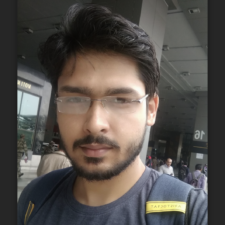
My expertise focuses on DRM encryption, CDN technologies, and streamlining marketing campaigns to drive engagement and growth. At VdoCipher, I’ve significantly enhanced digital experiences and contributed to in-depth technical discussions in the eLearning, Media, and Security sectors, showcasing a commitment to innovation and excellence in the digital landscape.
