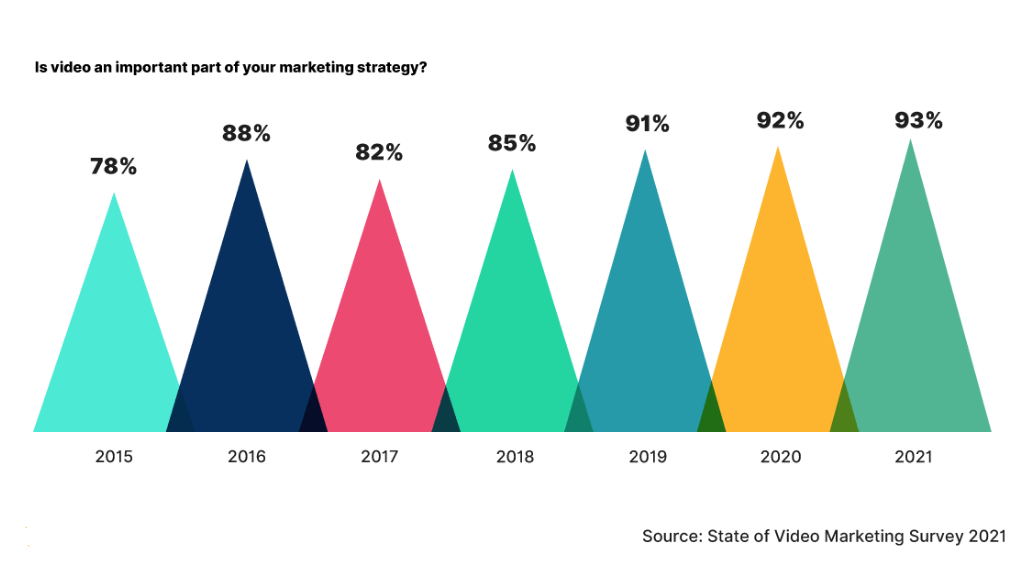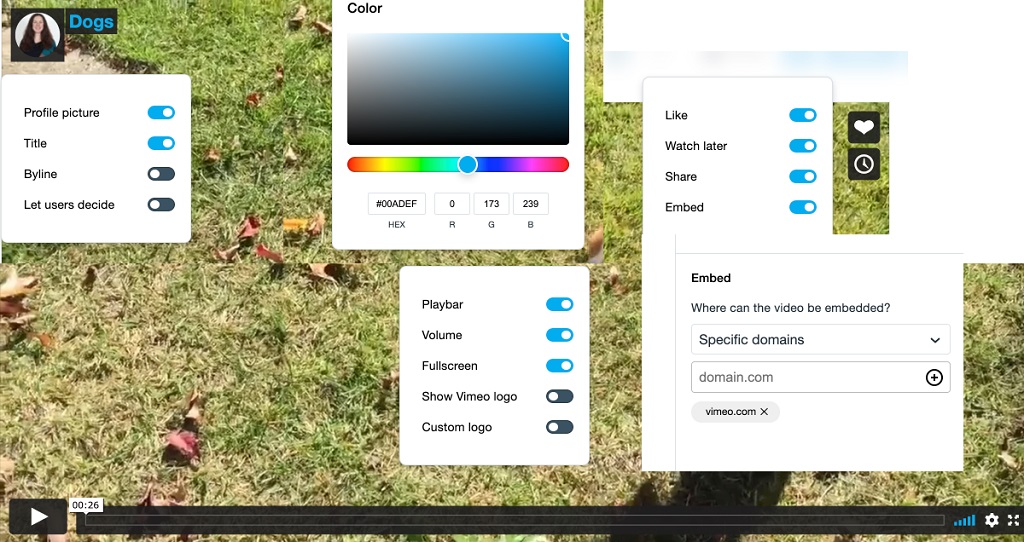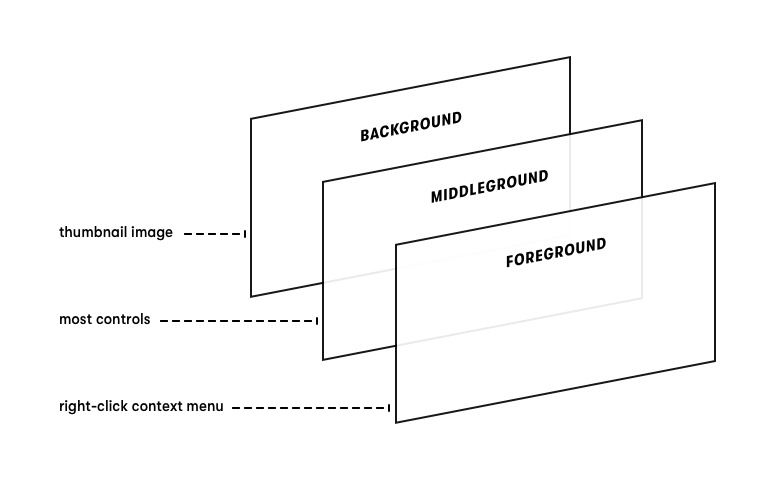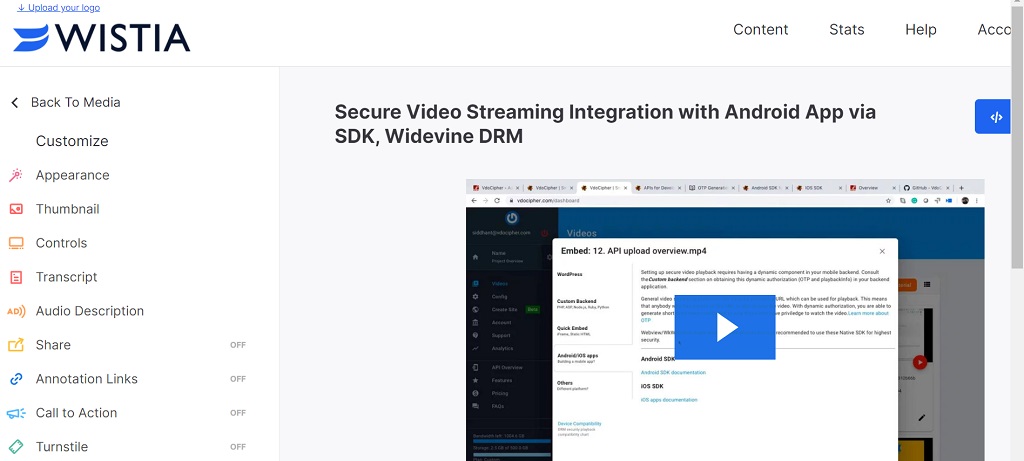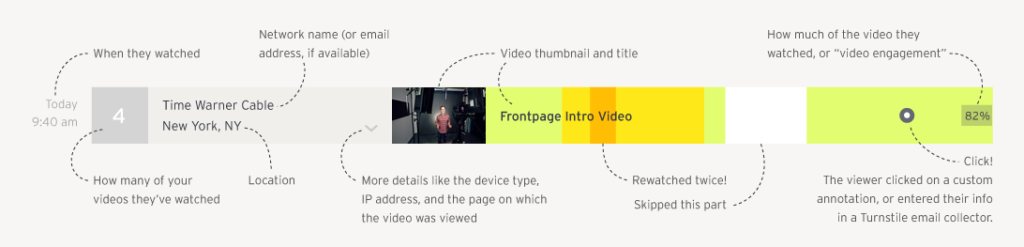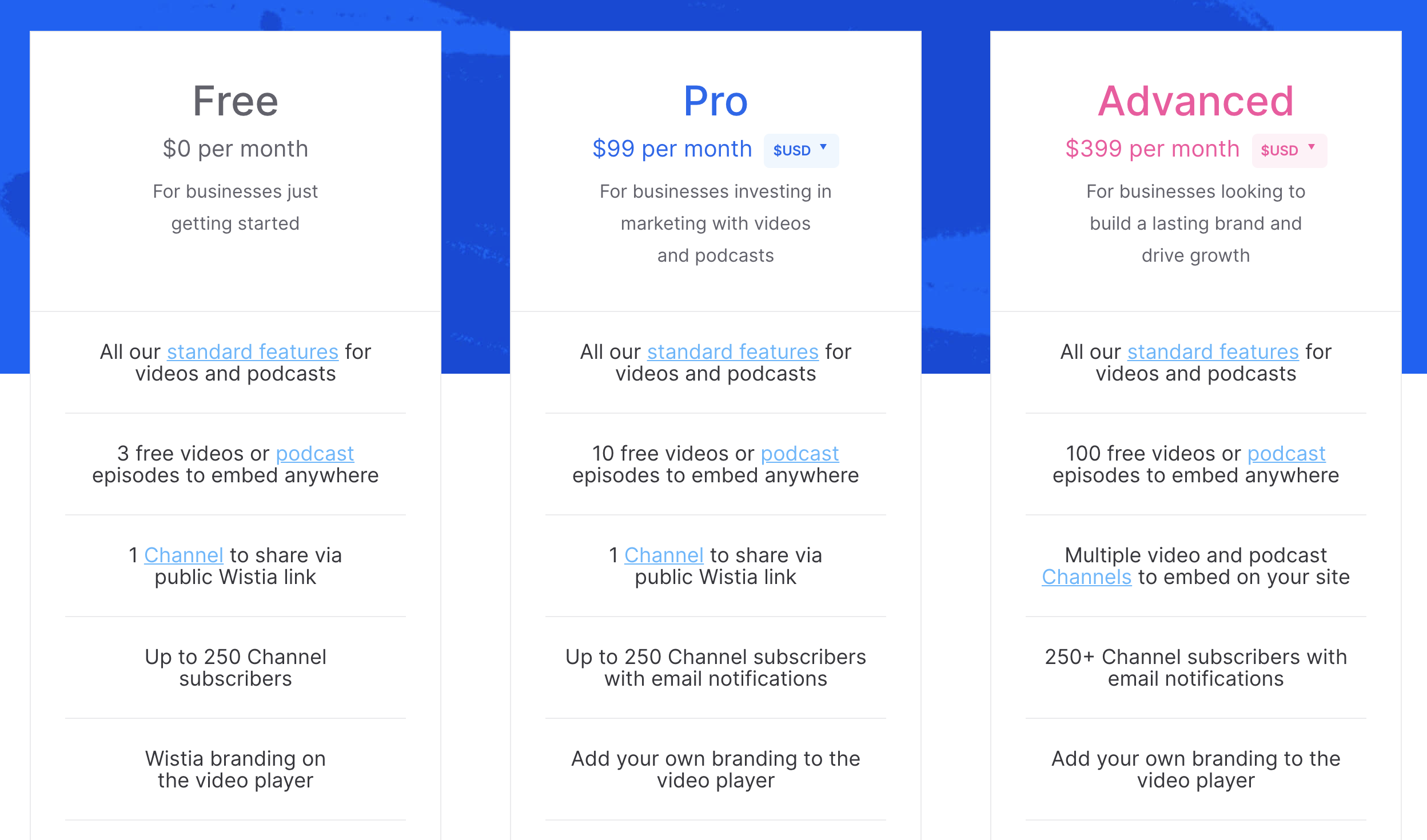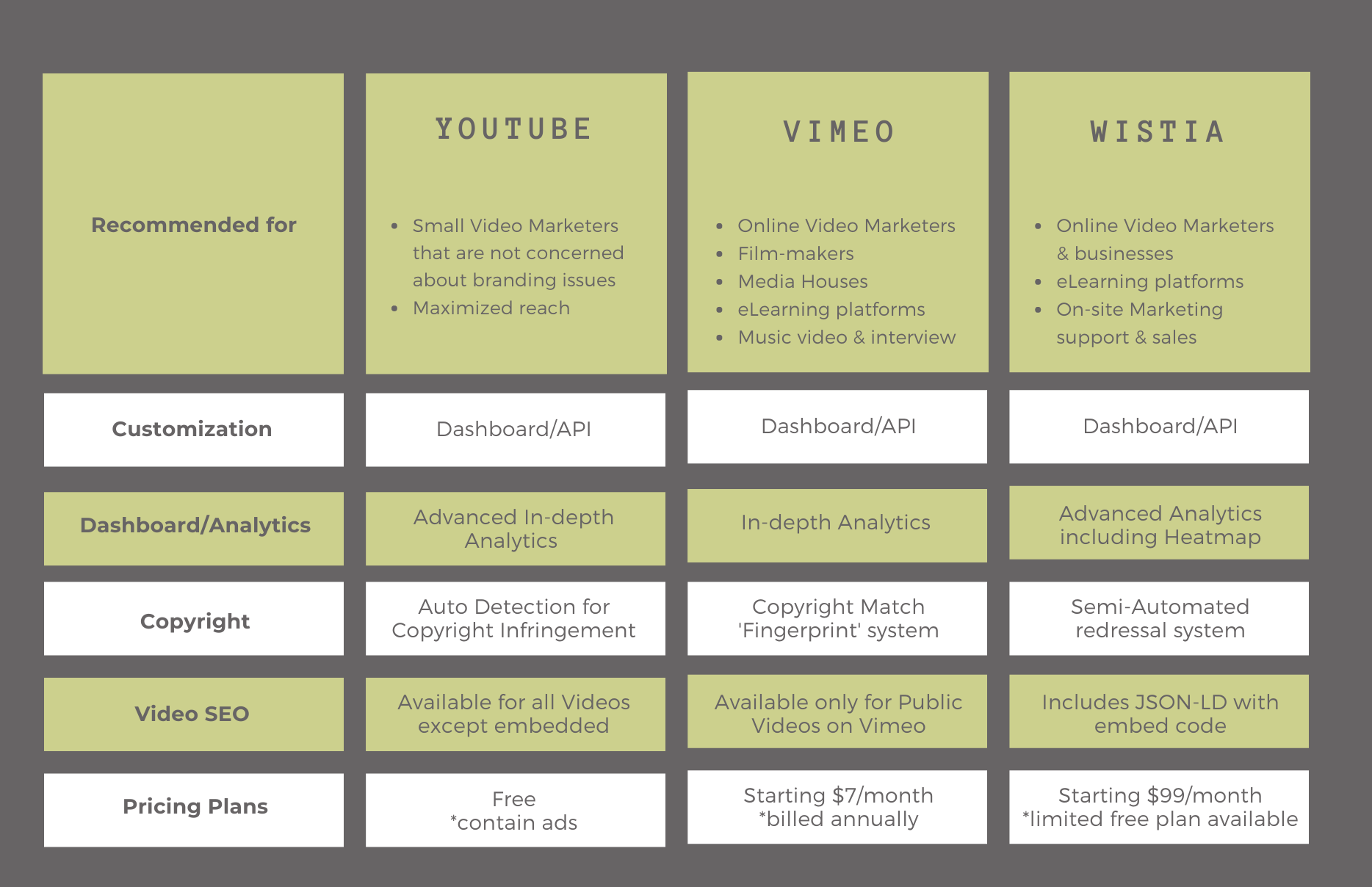Video has been one of the revolutionary trends for marketing strategy across the globe. The preference for video content is not just limited to entertainment purposes, and they extend to brands. For brands and video marketing experts, major differentiable features of their video hosting requirements include pricing, player customization, analytics, copyright/security and others. To cater the same, we have analyzed Vimeo, Wistia & YouTube to find out the best one for your Online Video Business requirements and to even draw a better comparison.
Table Of Content:
- Video Player customization options
- Dashboard and Video Analytics
- YouTube vs Wistia vs Vimeo Copyright Policy
- Embed Code options & available API Integrations
- Which is better for Video SEO among YouTube, Wistia & Vimeo
- YouTube vs Wistia vs Vimeo Pricing
- Advertisement on platforms
- Live streaming on YouTube, Wistia & Vimeo
- Customer Support
- Comparative Conclusion Chart
- FAQs
According to Cisco 2019 study, it is estimated that by the year 2022, video streaming and downloads will contribute to 82 per cent of the global internet traffic. Also, internet video consumption on a monthly basis is expected to reach 240 exabytes (one billion gigabytes) in 2022 compared to 56 exabytes in 2017.
Drastic changes are happening in the video landscape and this is encouraging creators and brands to come out with new ways to tailor video content to meet our specific business goals and engage consumers.
In addition, with a high ROI and increasing demand for video content, influencers for almost every industry are proactively producing video content.
When it comes to online video content, YouTube simply cannot be ignored even at these times, when you get millions of results on google while searching for “video hosting platforms“. But the question is how to choose the best platform that caters to your needs?
Your choice of a video hosting service platform depends on various factors like how often you upload videos, what viewing experience you wish to give to your audience, responsive video player designing, customization options, marketing tools, video SEO, in-depth video analytics, ease of managing content, video quality and the money you wish to spend.
At first, YouTube was the only go-to video hosting and marketing platform for creators. But now, there are plenty of video platforms like Wistia & Vimeo that are more customizable for your business in particular.
Explore More ✅
VdoCipher ensures Secure Video Hosting with Hollywood Grade DRM Encryption
VdoCipher helps ver 2000+ customers over 40+ countries to host their videos securely, helping them to boost their video revenues.
Video Player customization options
Youtube – The YouTube player can be applied either through the basic embedding of a player using a <iframe> tag or using the IFrame Player API. The YouTube IFrame Player API support customization parameters like ‘autoplay’, ‘cc_lang_pref’, ‘color’, ‘controls’, ‘disablekb’, ‘loop’, ‘start’, ‘modestbranding’ and many more, which can be used for specific but limited Customization like ‘modestbranding’ parameter lets you use the player without showing a YouTube logo. Still, a small YouTube text label will keep appearing in the upper-right corner only if the video is paused and the user’s mouse hovers over the player.
Vimeo – As per current policies, Vimeo allows Vimeo Plus and higher memberships customers to have more control over the embedded player using <iframe> and private video player. These controls can be accessed using Vimeo’s dashboard by editing a particular video’s embedded settings and via Vimeo’s Embed preset API (available to Vimeo Pro, Premium, and Business members) options. Some customizations you can achieve are as follows.
- Player Preferences – profile picture, title, byline
- Player colors
- Buttons and player controls – like, watch later, share
- Domain-level privacy – managing viewability for specific domain
- Interaction tools – end screens, CTA or Form buttons, chapters, and cards
- Embed Presets – custom embed settings
- Mini mode and Tiny mode
(Image source: Vimeo)
This editing and removal of embed presets can also be achieved via API to accomplish similar tasks and add a timeline event thumbnail, adding a custom user logo, deleting a custom user logo, and some timeline events.
Wistia – The below image tells us how Customization happens in layers when using a Wistia player. You can do lots of Customization, including changing the color of the player, custom thumbnail, adding buttons, autoplay, and adding interactive elements and buttons for lead generation via turnstile and other available features.
(Image source: Wistia)
Many of these player customizations can be achieved via the dashboard and also are available with advanced methods like API. To customize a video using Wistia Dashboard is simple, and it requires you to go to the customization panel on the left & selecting Customize from the options.
This gives you loads of options that can be customized from here, like annotation links, call to action buttons, turnstile for lead generation, transcript, captions, audio descriptions, HubSpot forms, Eventbrite and many more. Features like lead generation via turnstile can also be further integrated with your MailChimp, GetResponse and other service providers.
Like YouTube and Vimeo, some online video player controls can also be customized using API provided under Wistia’s player control framework. Each control is passed a reference to the Player API and a DOM node element to render the video object.
Dashboard and Video Analytics
In YouTube, Creators can manage and monitor the overall marketing efforts through YouTube Channel Dashboard and Analytics. In the dashboard, you can discover which videos performed well, which didn’t, monitor the performance of the latest YouTube Short with view count, average view duration and impression CTR. Also, you get to monitor published video performance, the latest comments and recent subscribers.
By selecting Analytics from the left-hand side menu, you can toggle between channel overview, reach, engagement and audience. You can see the real-time activity of a specific video or channel and real-time views in each hour. The Advanced Mode gives a detailed breakdown of your video and channel analytics. (filters, customizable charts, comparisons and more)
Vimeo members can access in-depth insight of their account’s overall video performance in the analytics dashboard, and paying members get access to additional features and advanced analytics. The dashboard gives an overview of plays, impressions, likes, comments, impressions and much more.
Vimeo Plus members get access to basic functionalities, analytic dashboard, reports based on country, source URLs, device. The members also get customizable video report, CSV export option and weekly analytics report to their inbox.
Vimeo Pro members get additional functionalities like engagement graphs, Vimeo on Demand analytics for sellers, advanced filters and more. In addition, Vimeo Business and Premium members get Google Analytics Integration and Live and post-event analytics.
Wistia offers more advanced analytic tools that marketers find more impressive than Vimeo’s. For example, Wistia shows how the audience engages with your videos and gives custom reports with duration graphs and engagement. This includes the number of visitors, how many people load your videos, hours watched, play rate and other video-related metrics.
One unique feature of Wistia is the Video Heatmap which shows which part of your videos a viewer watched, skipped or replayed. This helps in understanding how your audience interacted with your video. Another great thing on Wistia is A/B testing. Creators can put two videos head-to-head and compare, monitor performance and pick the best performing video.
YouTube vs Wistia vs Vimeo Copyright Policy
YouTube copyright protection is incredible, and whether someone is trying to use a piece of licensed music or a video file, chances are very high that it will get flagged through Google’s automated system. This may hinder your content delivery either through copyright strike, or that video might get monetized for the licensee.
Also, it must be added in YouTube’s context that when it allows content in the ‘Fair use’ category, it also provides users to register their appeal, and in many cases, they may settle favourably for the creator. So go through YouTube’s policy on Copyright and ‘Fair Use’ in detail before making an appeal for the same.
In Parallel, Vimeo has been trying to place YouTube like copyright infringement automated system for a long time, and several times it made an official announcement of placing a Copyright Match “fingerprints” system that takes a sample of attached audio to see if it matches with other third-party copyrighted material like songs, movies, and TV shows.
This has improved a lot in recent years, but the misuse of Vimeo’s policy of ‘Fair use’ is not promising enough. Available option for original creators mainly includes reporting it under DMCA.
That leaves us with Wistia, which can be placed under the same hood as Vimeo. It has its policies to terminate and suspend accounts with infringing content, but just like Vimeo, it avoids removing content that is artistic, scientific, or educational in nature as it may consider that in its ‘Fair use’ policy.
As per our findings on prevailing copyright violations and even for our protected clients, it is always recommended to ‘nip it in the bud’, which means to keep your content encrypted and not downloadable. This can be easily achieved by going for a secure video hosting provider like VdoCipher. So, unless you are familiar with copyright protection rules and branding is not a concern, YouTube is the best protector you got among the options.
Embed Code options & available API Integrations
Embed Code options include a <script> tag with loaded javascript (payload) and an <iframe> tag with player customization.
The key difference between YouTube, Wistia and Vimeo Embed Code is the size of the javascript file they load, as for YouTube JS file size is more than 500kb which is quite heavy if you are concerned about web page speed. Wistia JS file size is approximately 100kb while Vimeo’s being near 150kb. Lightweight scripts increase the video’s playtime performance and smoothness.
On the API front, all three platforms provide endpoints to Upload, Read, Update, and Delete your video content.
YouTube, Vimeo and Wistia can also be integrated (sometimes via third-party tools) with loads of marketing, CRM, and analytics platforms like Facebook Ad Campaigns, Hubspot, GetResponse, Mailchimp, Google Analytics, Zendesk, Marketo, Pardot, etc. They also allow you to interconnect with each other.
Which is better for Video SEO among YouTube, Wistia & Vimeo ?
The first thing to keep in mind is that Video SEO or Video metadata is partially platform-dependent and somewhat creator dependant. This is because most fields like title, description, published date, the media transcript (if available), length of the media, and some creator info get created in uploading a video. At the same time, field-like keywords or tags have to be added manually.
For YouTube & Vimeo, these keywords or tags are essential to Video SEO (if the content is public or available for search engine). This is because they get used by their internal search and recommendation algorithm apart from other search engine crawlers.
For Wistia and others, the best way to introduce keywords and tags is to make them a part of your webpage in which video is embedded through best keyword placement practices.
Note: The property <meta name=”keywords” content=”Metadata on YouTube, How to place tags”> is not anymore useful as it was too easy to spam with, and now all major search engines like Google, Bing and Yahoo have discontinued support for this tag.
So, if your business does not require premium branding and wants views to flow in first, it will be wise to use YouTube as it is the #1 video search engine in the world and gets preferred by Google in SERP’s. You also can control video SEO on YouTube better with rank tracker SEO tools, such as SE Ranking, that provide YouTube position checks and monitor the performance of selected keywords. On the contrary, if branding, closed community, and copyright content are your primary concern, Vimeo and Wistia are better choices. On the contrary, if branding, closed community, and copyright content are your primary concern, Vimeo and Wistia are better choices.
If you are going to use Wistia embed code and set ‘seo’ option to ‘true’, it fires a script to include JSON-LD tags for schema property ‘video’ with required attributes on your webpage.
While using a Youtube & Vimeo embed on your webpage, you will have to separately provide the required schema and meta property tags to make your video content more search engine friendly.
Below are some meta properties that can be entirely or partially incorporated into your web page to increase your video’s search presence.
Video MetaData for Video SEO on Webpage
<meta property="og:type" content="video.other">
<meta property="og:url" content="https://vdocipher.com/webpage-url">
<meta property="og:title" content="Your Video Webpage Title">
<meta property="og:description" content="Your Video Webage Description">
<meta property="og:updated_time" content="2021-06-07T10:27:21-04:00">
<meta property="og:image" content="https://images.video-page-featured-or-thumbnail-image.jpg">
<meta property="og:image:type" content="image/jpg">
<meta property="og:image:width" content="1280">
<meta property="og:image:height" content="720">
<meta property="og:video:url" content="https://player.vdocipher.com/video/url">
<meta property="og:video:type" content="text/html">
<meta property="og:video:width" content="1280">
<meta property="og:video:height" content="720">
<meta name="twitter:card" content="player">
<meta name="twitter:site" content="@vdocipher">
<meta name="twitter:title" content="Your Video Webpage Title">
<meta name="twitter:description" content="Your Video Webpage Description">
<meta name="twitter:image" content="https://images.video-page-featured-or-thumbnail-image.jpg">
<meta name="twitter:player" content="https://player.vdocipher.com/video/222873">
<meta name="twitter:player:width" content="1280">
<meta name="twitter:player:height" content="720">#JSON-LD Script
<script type="application/ld+json">
[
{"@type":"VideoObject",
"@context":"http://schema.org",
"url":"https://vdocipher.com/webpage-url",
"thumbnailUrl":"https://images.vdocipher.com/video-page-featured-or-thumbnail-image.jpg",
"embedUrl":"https://player.vdocipher.com/video/url",
"name":"Your Video Webpage Title",
"description":"Your Video Webpage Description",
"height":1080,
"width":1920,
"playerType":"HTML5 Flash",
"videoQuality":"HD",
"duration":"PT00H04M06S",
"uploadDate":"2017-12-08T11:54:49-05:00",
"dateModified":"2021-06-07T10:27:21-04:00",
"thumbnail":{"@type":"ImageObject","url":"https://images.video-page-featured-or-thumbnail-image.jpg","width":1280,"height":720},
"author":{"@type":"Person","name":"Vdocipher","url":"https://vdocipher.com"}
}
]
<script>YouTube vs Wistia vs Vimeo Pricing
YouTube is free as it makes money on ads, and there are no limits on bandwidth or storage. Vimeo and Wistia have free plans and additional features, and storage and bandwidth increase as the plan pricing increases.
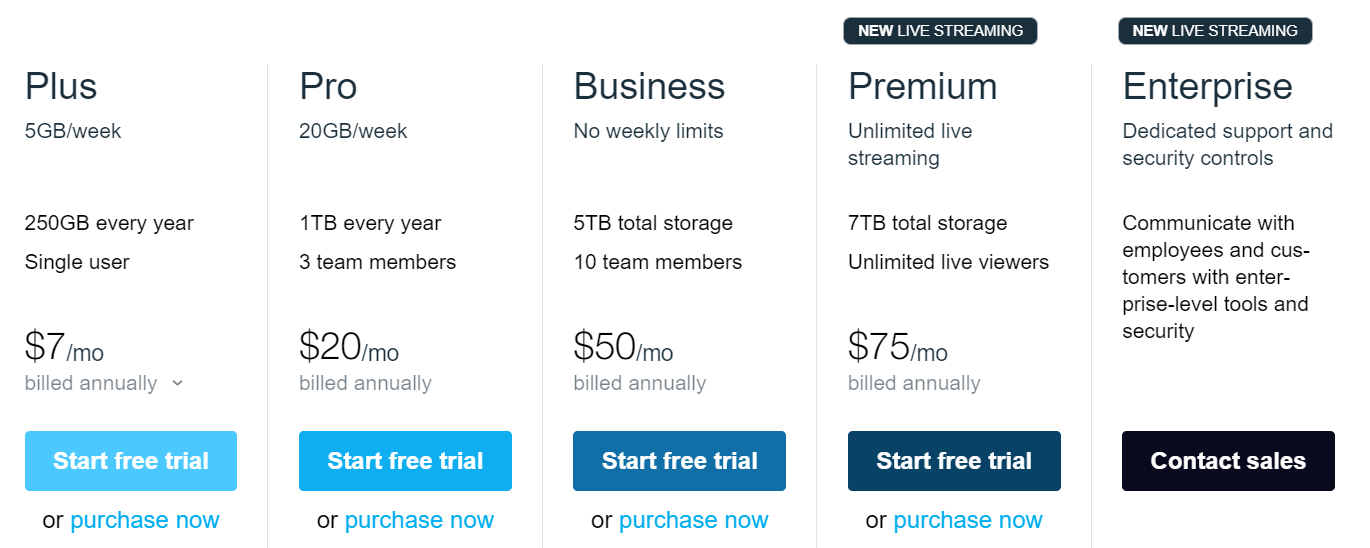 Vimeo pricing is solely based on the amount of storage you use. For businesses, Vimeo Business ($50) and Premium ($75) per month billed annually plans are best suited, offering storage of 5TB and 7TB, respectively.
Vimeo pricing is solely based on the amount of storage you use. For businesses, Vimeo Business ($50) and Premium ($75) per month billed annually plans are best suited, offering storage of 5TB and 7TB, respectively.
Wistia offers Pro and Advanced paid plans. Wistia paid plan (Pro) starts at $99 per month, including 10 free videos or podcast episodes, after which each additional video costs 25 cents.
Wistia Advanced Plan costs $399 a month, which is a bit more expensive than Vimeo’s highest-tier plan, Vimeo Premium.
Advertisement on platforms
With YouTube being the world’s second-most visited website, there are many opportunities to grab millions of eyeballs with great content and optimized videos. But remember that YouTube monetizes by placing commercial, third-party ads on your videos. This may not capture the viewer’s full attention, distract them from your brand and messaging and may even pull visitors off your video.
Coming to Vimeo and Wistia, both platforms are ad-free. Your video is never associated with some random ad placement, unlike YouTube.
Live streaming on YouTube, Wistia & Vimeo
On YouTube, anyone with an internet connection can live stream for free, but your channel must be verified and live stream restriction free in the last 90 days. YouTube channels with at least 1000 subscribers can live stream on a mobile device else through a computer and webcam. After every 12 hours of live streaming, it archives the stream with a new video ID, which means that if you stream for 37 consecutive hours, you get four separate videos ( 3 after 4 hours and one 1 hour video). Creators can set the privacy of their live stream as “Public”, “Private”, or “Unlisted”. Once the live streaming ends, the transcoded video gets the opted privacy setting which can later be changed within the Creator Studio.
Vimeo’s Premium and Enterprise plans offer an ad-free live streaming program with professional tools to go live on multiple social platforms or custom apps simultaneously. Compared to Vimeo Premium, the Enterprise plan gives additional security features like stream backup, SSO, 24/7 dedicated support. Go live on Vimeo is super easy and works great for events, webinars, announcements, launches, conferences and community engagement.
The events are broadcast in full 1080p HD with “adaptive streaming, ” which means that viewers get the best quality across devices even with limited bandwidth. In addition, the live stream events are auto-archived in up to 4K. Live streaming comes with a suite of easy-to-use live engagement tools, including live polls, email capture, live Q&A and custom CTA with advanced real-time analytics.
Wistia does not provide live streaming at this time.
Customer Support
With YouTube being such a massive video sharing platform, as well as a social video platform, you would expect it to be hammered by usability issues on an enormous scale. But YouTube actually does Ok, and support is rarely needed.
If you’re in the YouTube Partner Program (YPP), which has minimum eligibility requirements, you get direct access to the Creator Support Team. In addition, there is a Help Center to explore informative videos and articles, Help Forum to ask questions, learn about changes and new features of YouTube. Also, you can get your partner manager to make the most out of your YouTube career. Currently, Partner Manager is an invitation-only program, so YouTube reaches out to eligible channels directly.
In the case of Vimeo, the customer support priority varies with the plan you opted for, i.e., Plus, Pro, Business or Premium. For example, if you are a Vimeo Business user, customer representatives are expected to respond within 1 hour only on business days (including overnight) and limited weekend support. On the other hand, for Plus plan users, the email staff responds within 4 hours (US business hours).
Wistia’s customer support is touted as more responsive, knowledgeable, helpful and friendly. From online tutorials and resources to documentations, Wistia’s Customer Happiness Team is one of their great selling points. Definitely, when it comes to customer assistance based on user reviews, Wistia wins the race.
Comparative Conclusion Chart
FAQs:
Does YouTube and Vimeo support multistreaming?
YouTube does not offer multistreaming, while Vimeo does. However, you can stream on up to 10 integrated destinations (Fb, LinkedIn, etc.) simultaneously with the Vimeo Simulcast feature. Also, streaming up to 20 custom RTMP destinations is available on Vimeo Simulcast.
How many free videos can a user upload on Wistia?
The Free plan offers 3 videos, up to 250 subscribers and 20GB/month bandwidth. The PRO plan at $99 per month includes 10 free videos, with each subsequent upload costing $0.25 per month.
What is a Video heatmap?
Video heatmap is a analytical tool to monitor and track user behaviour with respect to videos. Heatmap is a graphical mapping of when the media was paused, skipped or played. This is highly helpful for lead conversion. Wistia offers Video Heatmaps. Each Wistia-hosted media public viewer is assigned a heatmap containing audience and contextual information. A colour-coded timeline represents how a member interacted with the video.
VdoCipher for E-learning & Media Business: Alternative to Wistia, Vimeo and Youtube
While the 3 tools above discussed are good for marketing businesses, the lack of security is a big issue for e-learning and media businesses is a big issue. No video encryption/DRM can lead to video piracy causing revenue losses. VdoCipher is a good alternative to these companies as it provides high secure DRM encryption and user-based watermark solutions to end online video piracy. Combined with a smart html5 player, AWS Global CDN hosting & a rich dashboard, VdoCipher is an ideal solution for any business looking to sell their video courses or movies online. VdoCipher offers a free 30 day trial to test its security and playback. There are plenty of good Vimeo alternative out there as well, with VdoCipher being certainly a top of them.
Supercharge Your Business with Videos
At VdoCipher we maintain the strongest content protection for videos. We also deliver the best viewer experience with brand friendly customisations. We'd love to hear from you, and help boost your video streaming business.

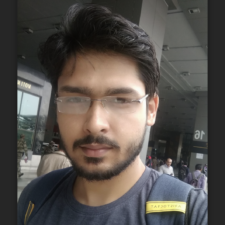
My expertise focuses on DRM encryption, CDN technologies, and streamlining marketing campaigns to drive engagement and growth. At VdoCipher, I’ve significantly enhanced digital experiences and contributed to in-depth technical discussions in the eLearning, Media, and Security sectors, showcasing a commitment to innovation and excellence in the digital landscape.