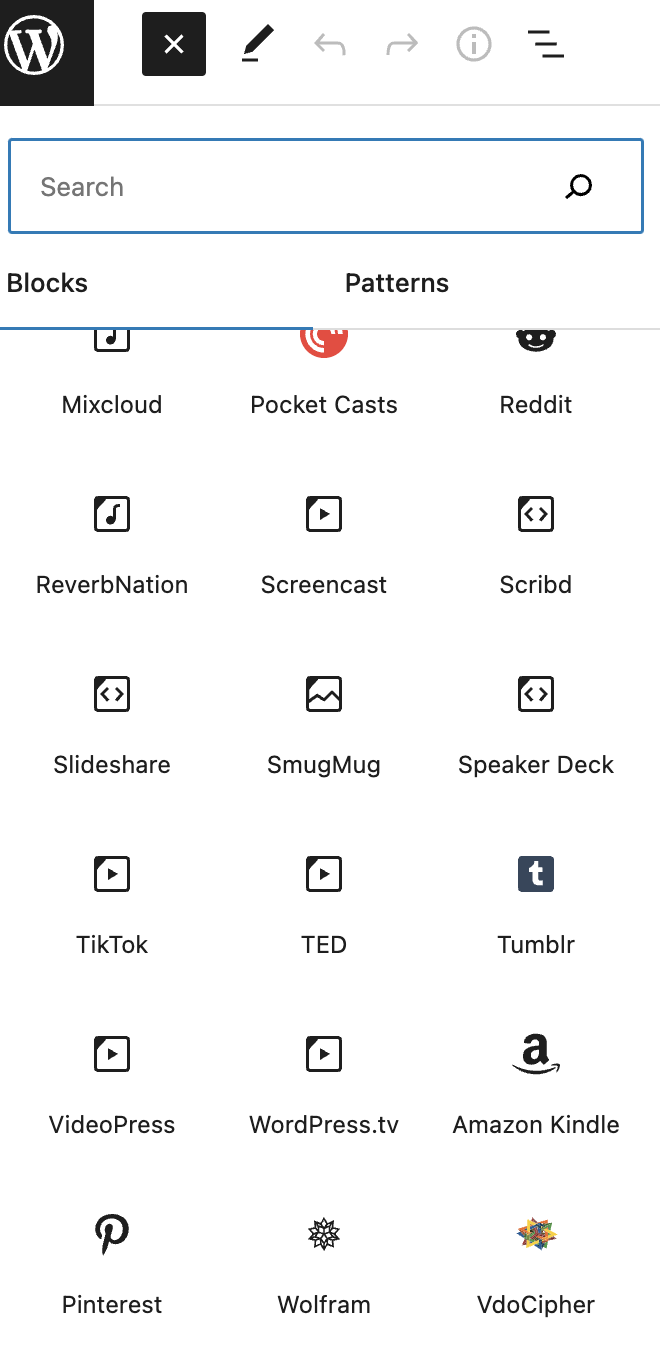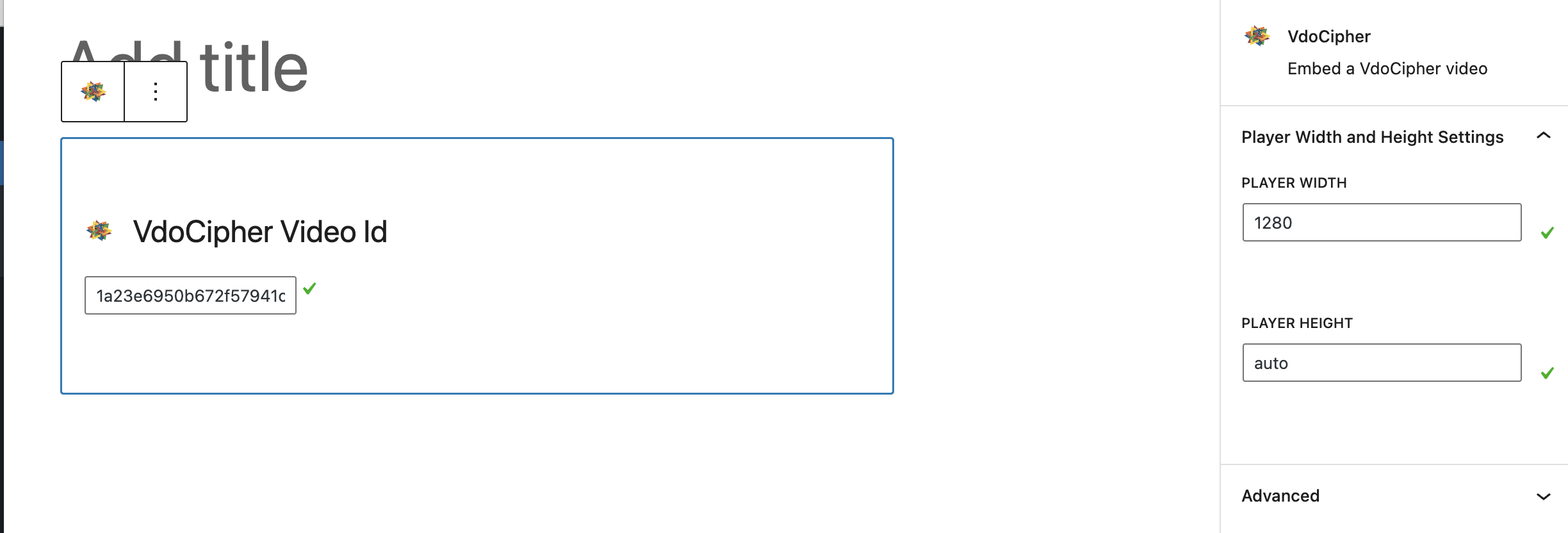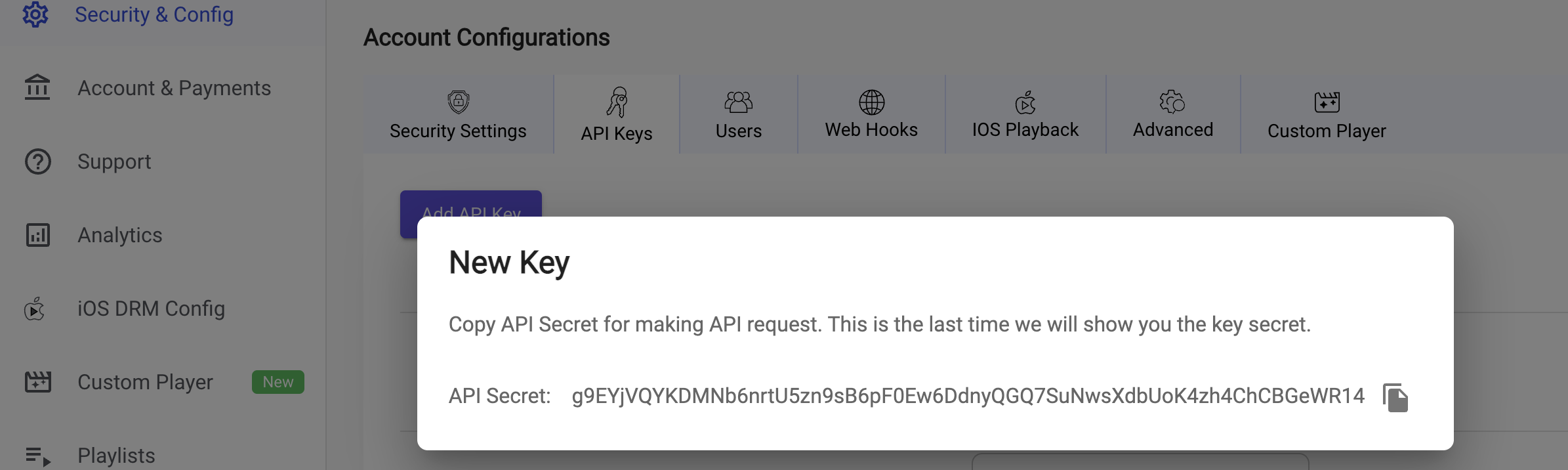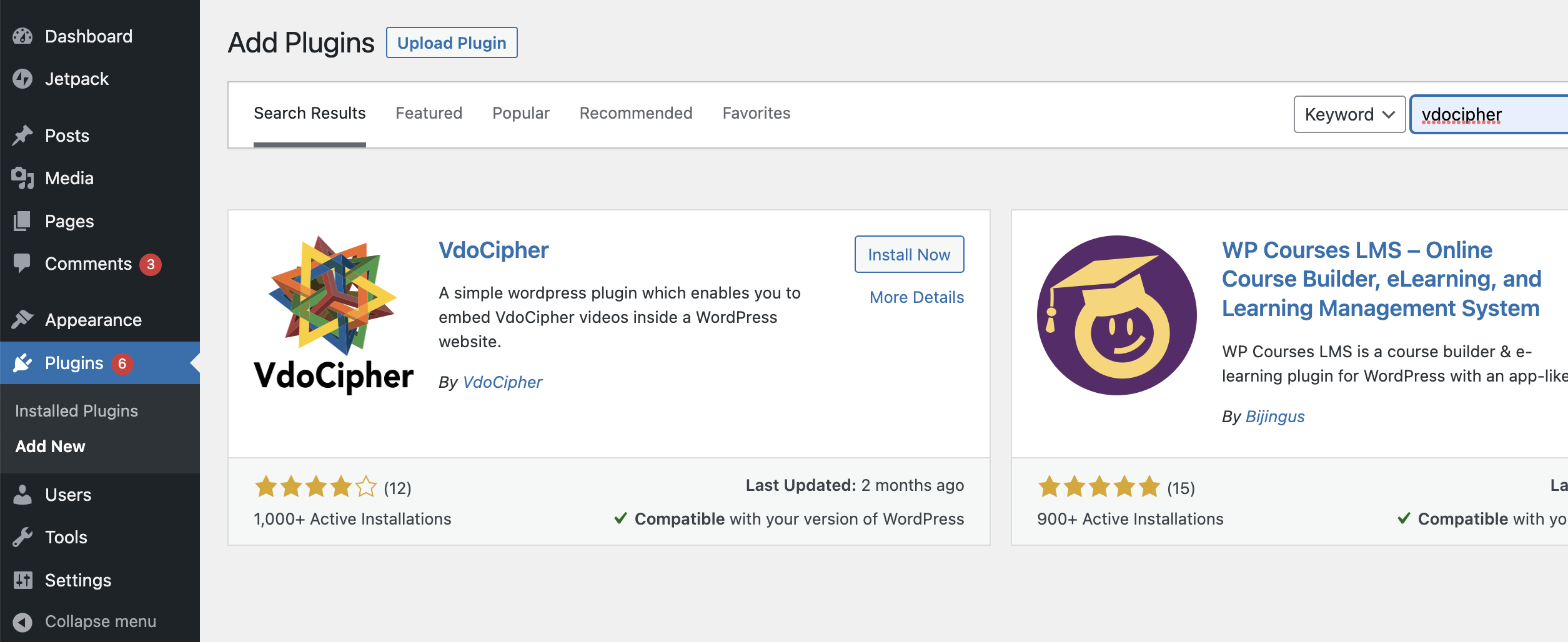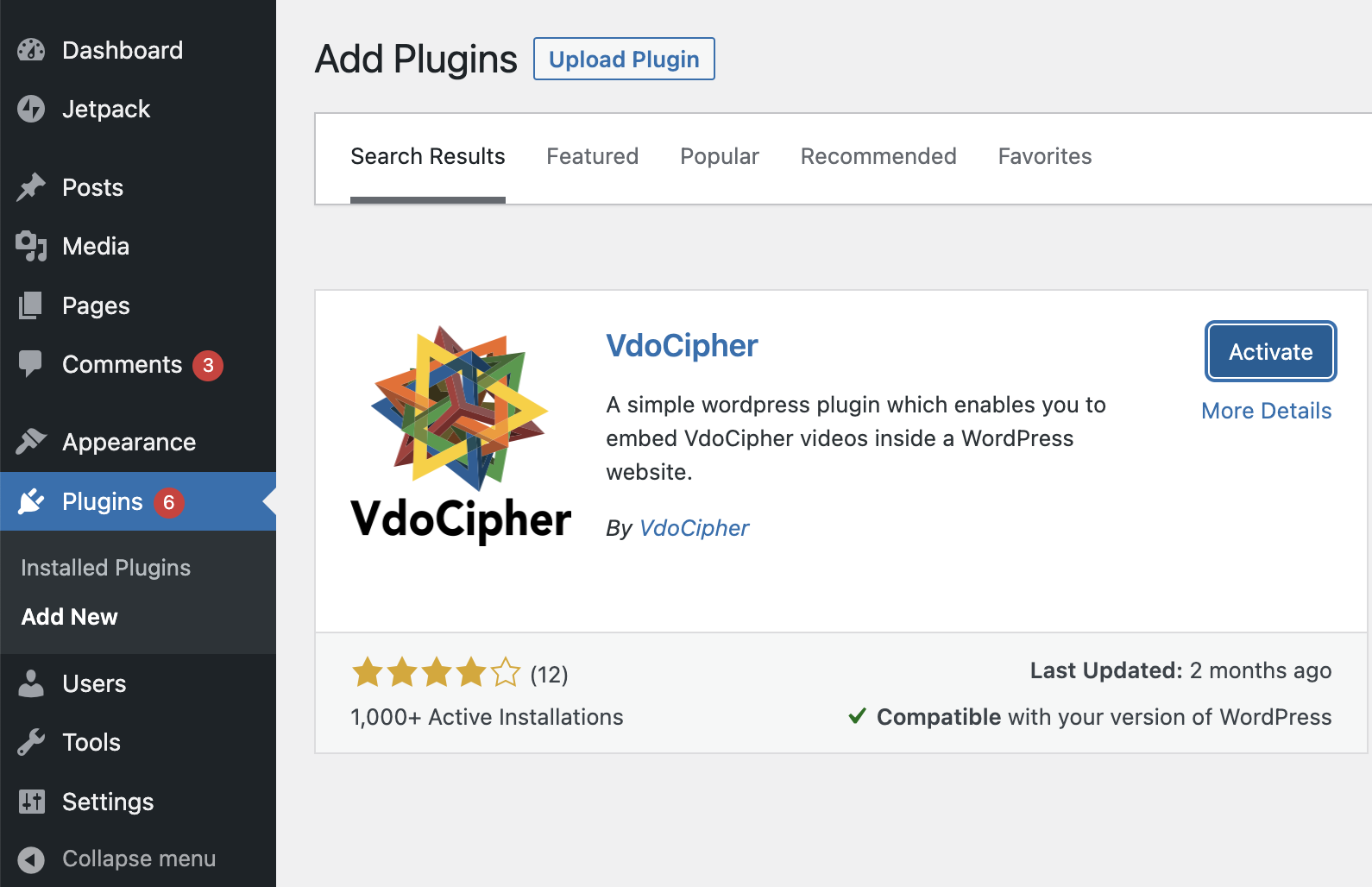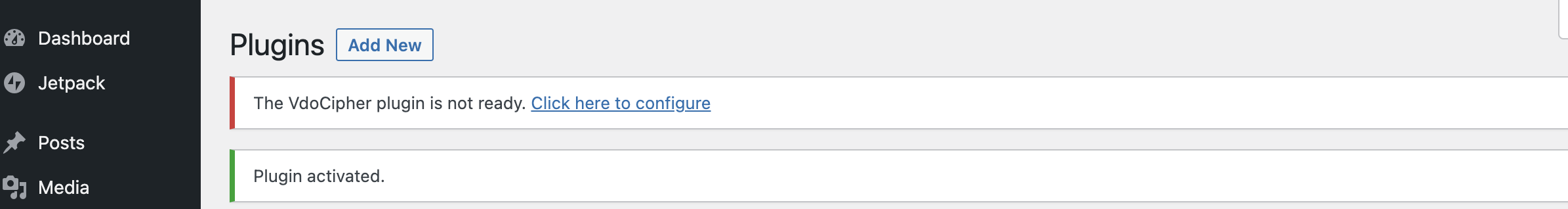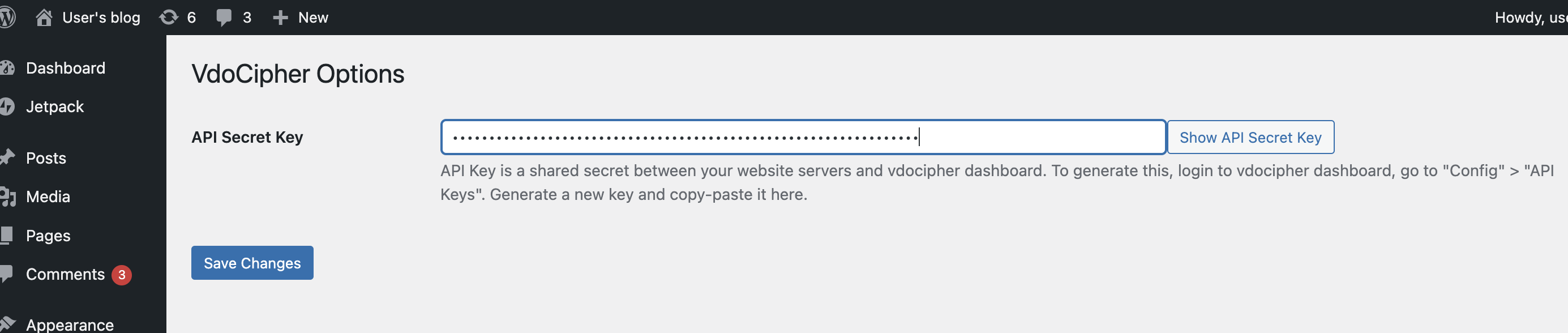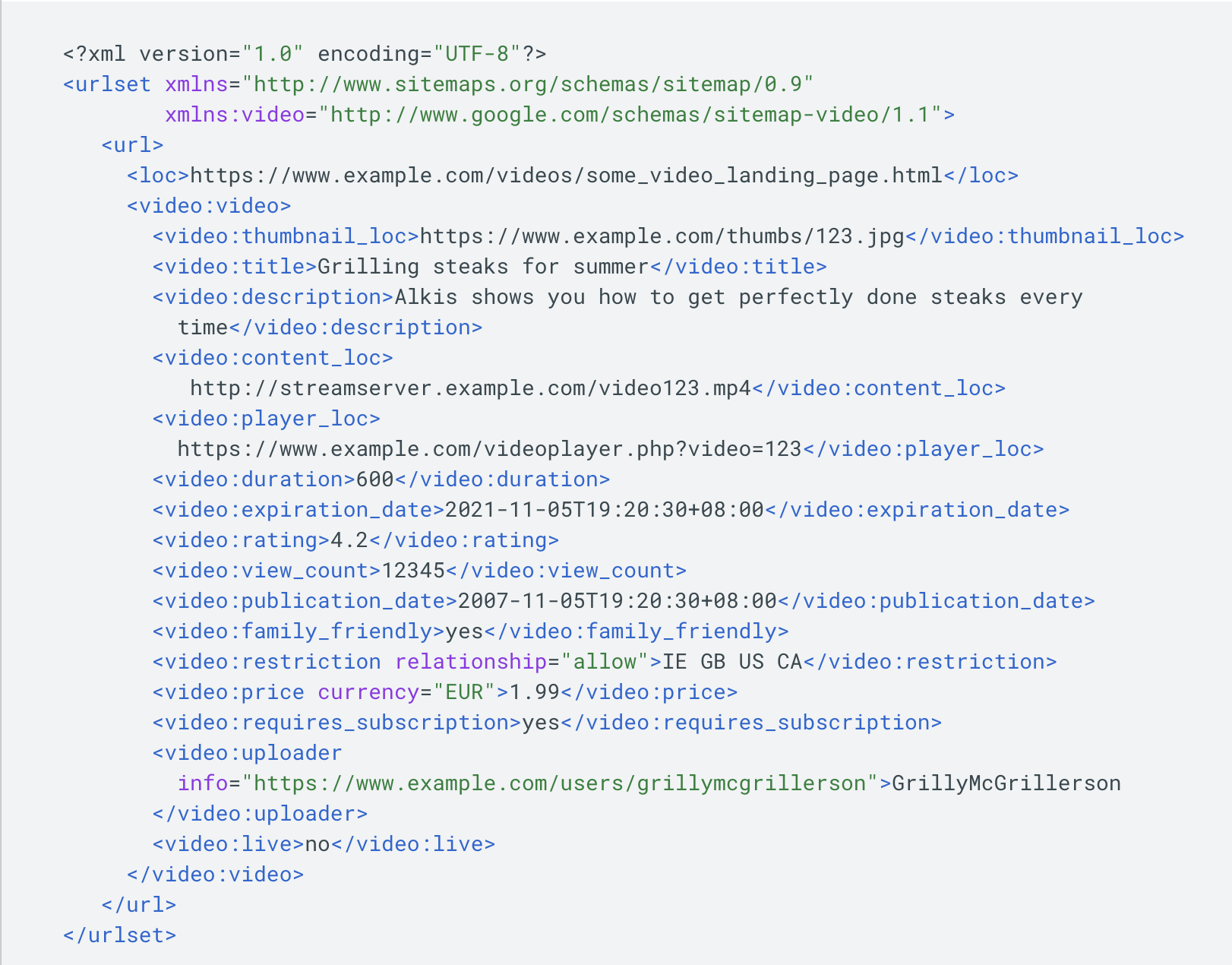WordPress (WordPress.org) is an open-source content management system (CMS) used at a high scale because of its ease of use, scalability, and flexibility. On WordPress, different types of content are created and managed, including blogs, posts, videos, and more. It is used by individual users of big corporations. According to W3Techs, WordPress is used by nearly 43% of websites on the internet and is the most popular CMS for the past 12 years in a row. To embed and display video in WordPress website, there are video plugins available for WordPress with add-on functionalities. One such popular plugin known for its secure DRM Encryption and other security features is the Vdocipher WordPress video plugin, more about which is discussed later in the article.
‘The WordPress plugin directory has nearly 60,000 free plugins’
Different Ways to Add Video in WordPress
Pasting the video URL directly on WordPress Page or website
- Find a video you want to paste on.
- Copy the URL to your clipboard
- Paste the copied URL in the blog post or relevant position as an src attribute of < video > tag where you want the video to show.
- The video will be automatically embedded in that post.
Explore More ✅
With Vdocipher’s Online Video Player You Can Stream Videos In a Smooth and Secure Manner
Find out how over 3000+ customers in over 40+ countries use Vdocipher’s online video player to ensure seamless and secure video streaming!
Block Method
- To add a new block, Click on the “+” icon. Select the block which is associated with your video hosting service provider which in this case is VdoCipher.
- Enter the video ID, video title, and update the player width and height settings. Finally, embed.
Embedding using Video Block editor
This scenario is applicable in cases when WordPress does not have the block for the hosting provider your videos are hosted on.
- To add a new block, click the + icon.
- Select the video block.
- You can either directly upload the video, select from the media library or via URL.
HTML Block Method
Another method to embed video on WordPress is through embed codes (HTML scripts).
- Copy the embed code from the video.
- On the page editor, click on the + icon to add a new block.
- Select ‘Custom HTML’ block to open the block.
- Paste the embed code in the block.
Embedding using classic editor
- Copy the embed code from your video.
- Go to the classic editor and select the tab ‘Text, near the Visual editing area.
- Paste the embed code where you want the video to show.
- To see visual changes, click on the ‘Visual’ tab.
Using Video Player Plugin
Embedding through video player plugins is one of the best ways to embed videos in WordPress. In this blog, we have already covered the secure VdoCipher WordPress plugin to embed videos. Plugins typically display your videos, blogs, website, and other platforms. Embedding via custom video player plugins gives additional functionalities like customization, adding captions, playlists, and more.
WordPress Video Format and Recommended Settings
The recommended settings to ensure the best possible compatibility with WordPress editor blocks (except Video or VideoPress block) are:
- Resolution – 1920×1080 (1080p)
- Max Resolution – 3840×2160 (4K)
- Format – H.264 (if the uploaded plays only in the Video block or shared via VideoPress links, H.265 or VP9 codecs can be uploaded)
- Bitrate – 8mbps for 1080p30, 12mbps for 1080p60
- Audio – AAC minimum 160kbps
WordPress Supported Video formats
- avi
- .mpg
- .mp4, .m4v (MPEG-4)
- .mov (QuickTime)
- .ogv (Ogg)
- .vtt (upload by inserting a Video block only)
- .wmv (Windows Media Video)
- .3gp (3GPP)
- .3g2 (3GPP2)
Best Practices for Using Video in WordPress
- Video file compression – a website’s page load time slows down due to large video files. There are a number of ways to compress video and reduce file size without impacting the video quality.
- Adding transcripts and captions – Applying captions and transcripts to your videos not only increases the accessibility but also boosts video SEO. The content becomes more searchable and readable in the eyes of Google. In simple words, captions and transcripts increase traffic and user engagement with higher SEO value.
- Video Metadata – The text data associated with a video is Metadata. Search engines cannot directly crawl videos, but instead rely on the texts like video description, video titles, and tags to make it searchable.
- Video Schema Markup – Video schema markup is a piece of code that you add to your website and tells search engines how you have structured the video. It helps in making your video appear with rich results in the SERPs. The code includes a thumbnail URL, description, and upload time.
- CDN-based content delivery – Videos served via CDN suffer minimum latency and buffering. CDN is actually a group of servers that are geographically distributed across the world. The media files are temporarily stored or cached on the servers and whenever a user makes a playback request, the video is delivered from the nearest CDN server. This way the content delivery is fast and interrupted.
- Video sitemaps – a video’s sitemap includes the additional information of the video hosted on your page. It helps search engines easily find your videos. There are a number of videos in WordPress plugins to automatically create video sitemap.
- Optimize video thumbnail – a relevant, eye-catchy, and high-resolution thumbnail improves the click-through rate.
VdoCipher WordPress Video Player Plugin
VdoCipher offers highly secure DRM-encrypted video hosting along with a range of features to protect your videos from video piracy and illegal downloads. It includes Google Widevine and Apple FairPlay DRM encryption, secure offline downloads in apps, and dynamic watermarking. The DRM encryption technology we use to protect your premium videos ensures that no downloader or plugin can download your videos. Only authorized users have access to the video content along with a layer of security features.
Along with this, our VdoCipher WordPress Video Hosting Plugin provides the most secure and customizable online video player which comes with DRM content protection, Dynamic watermarking, multi-bitrate adaptive streaming, video player themes, easy integrations, and much more.
Using our plugin, you can easily embed videos in WordPress. The plugin has seamless integration with popular WordPress membership plugins like MemberPress, WP eMember, and, Restrict Content Pro. Coming to Learning Management Systems (LMS), the video player plugin works perfectly with the most popular WordPress LMS plugins such as LearnDash, LifterLMS, WPCourseWare, Sensei, and LearnPress.
How to Integrate Vdocipher WordPress Plugin in Simple Steps
- Create an account on VdoCipher and log in.
- In the Security & Config section seen on the left side of the dashboard, navigate to the API Keys section. Add API Key.
- The key must be kept confidential and is used to authorize the plugin to play videos from the dashboard.
- Go to your WordPress dashboard. On the ‘Add Plugins’ page, search for ‘VdoCipher’.
- Click on ‘Install Now’
- Click on the link “Activate”. On the top of the page, you will see a message.
- “Click here to configure VdoCipher”
- On the next page, enter the API Secret Key. On entering the Secret Key, you would be shown the status ‘Ready’.
- On your VdoCipher dashboard, you can start video upload and import. On successful video upload, the video ID is displayed.
‘Of all the websites using WordPress, nearly 64% use Version 6 – W3Tech’
Default Video Security in WordPress
When it comes to videos, WordPress does not have any default security measures in place. Videos hosted on WordPress are downloadable using software and plugins. Unless you use a video player plugin with strong encryption technology like DRM as offered by VdoCipher, videos of WordPress lack strong security protocols.
Explore More ✅
Protect Your VOD & OTT Platform With VdoCipher Multi-DRM Support
VdoCipher helps several VOD and OTT Platforms to host their videos securely, helping them to boost their video revenues.
How VdoCipher Plugin Secures Videos in WordPress
DRM encryption
DRM protects videos from illegal downloads, unauthorized access, and sharing using Google Widevine and Apple FairPlay technology. The video file is converted into an encrypted format and decrypted at the player’s device via a private decryption key. The encryption methods used by other video hosting providers have a partial key exchange mechanism using AES128 and RTMPe. The key can be hacked, making them vulnerable to piracy.
Dynamic Watermarking
In this technique, digital information like user ID, email, and organization name embed into the video stream which cannot be altered or removed. The watermark is dynamic as the information changes with time. The dynamic watermarking feature we offer includes customizable text, color, transparency, and more.
Secure offline download in SDK
VdoCipher Android SDK lets you securely download the videos to your local storage device for offline playback. It also includes APIs to download media files to local storage, monitor download progress, and Fetch available download options for a video in your dashboard.
Screen capture block in Android & iOS Native app
Our native SDK integration blocks screen capture at the hardware level and discourages screen capture. It is a very helpful feature for securing your videos against piracy.
Multi-level user access
Often multiple users need access to the same video content but with different access rights. Some people have editor-level access while some are restricted as viewers. VdoCipher multi-users have four different roles, editor, uploader, OTP creator, and viewer.
Geo-Restrictions
Often you wish to restrict or limit access to your content for some regions or countries. It can be due to different pricing models, audience and market size, legal restrictions, availability of regional content, and much more. You may even need to blacklist or whitelist specific countries. Through our API guide, you can easily configure the IP and country restrictions.
OTP-based authentication
To play videos, VdoCipher uses a unique embed code based on a short-lived access token, OTP. In every session, it ensures video authentication so that only logged-in paid users can access the premium content.
Multiple file format support
Based on the browser or device type, the file format varies. On one device, a video may be low quality while comparatively better on another device. The video file into converted into various formats so that the best video resolution is served on every device.
App-based security by Google SafetyNet
With Google’s SafetyNet integration, playback on emulators is by default blocked, protecting against replay attacks and application tampering. Also, SafetyNet blocks duplicate apps by allowing playback on only the apps published by you and not modified APKs.
Creating Video Sitemap in WordPress
Firstly, a sitemap is a file with a structured listing of all the web pages of your website. Sitemaps help search engines crawl your site more efficiently and accurately. Search engines can understand your site content, changes you made to existing pages, or added new pages through sitemap, making indexing faster.
The video sitemap lists all the video content available on your website. Video sitemaps contain information like video publish date, duration, thumbnail image, video embed code, and description. This provides accurate information to the search engines and improves the video search results ranking.
A point worth noting here is that search engines like Google still index your video content and rank it but video sitemaps make the process of discovering your video much faster than waiting for the search engine to find it naturally.
Important Tags for a Video Sitemap
<loc> – URL of the webpage having the video
<video:video> – Parent tag or video container with the following sub-tags
<video:title> – video title
<video:description> – video content description
<video:thumbnail_loc> – URL pointing to the video thumbnail image file
<video:content_loc> – URL of the video file
<video:duration> – Video duration in seconds
<video:player_loc> – URL of the video’s player page
<video:publication_date> – Video publish date
<video:tag> – Specifies several tags under one category. Max permitted tag count is 32.
Sample Video Sitemap
Video sitemap are manually added or using sitemap generator tool. When using WordPress, there are several plugins that help in creating video sitemaps for your website. Popular video sitemap plugins for WordPress are All in One SEO (AIOSEO) and Yoast Video SEO.
FAQs
How to customize the video player in WordPress?
Many plugins for hosting videos on wordpress have customizable options. One such plugin is from VdoCipher which allows theme change, custom controls, subtitles, and customizable colors to match your website’s tone.
Can I improve the performance of my videos hosted on WordPress?
Compressing the video file size without affecting the video quality, CDN content delivery, and choosing a professional video hosting platform like VdoCipher that has an uptime of 99.99%.
What video formats does WordPress support?
WordPress supports a variety of video formats, including but not limited to MP4, WebM, and Ogg. The most straightforward method to add videos is by uploading the video file directly to your website using the Video block. This allows for direct playback on the site. WordPress can also embed videos from popular services like YouTube, Facebook, Instagram, and more, where videos from these services will embed automatically by simply placing a link to the video in your post or page.
Are there any specific settings recommended for uploading videos to WordPress?
When uploading videos to WordPress, it’s recommended to use a resolution of 1920×1080 (1080p) for optimal viewing on most devices, with a maximum resolution of 3840×2160 (4k) supported by the player. The video should be encoded in the H.264 format for wide compatibility. It’s advisable to have a bit rate of 8mbps for 1080p30 and 12mbps for 1080p60, with audio in AAC at a minimum of 160kbps. Ensure the video is optimized for fast start/web optimized playback and consider using video compression tools for adjusting the video before uploading if it doesn’t meet these specifications.
Supercharge Your Business with Videos
At VdoCipher we maintain the strongest content protection for videos. We also deliver the best viewer experience with brand friendly customisations. We'd love to hear from you, and help boost your video streaming business.


Jyoti began her career as a software engineer in HCL with UNHCR as a client. She started evolving her technical and documentation writing skills to become a full-time Content Marketer at VdoCipher.