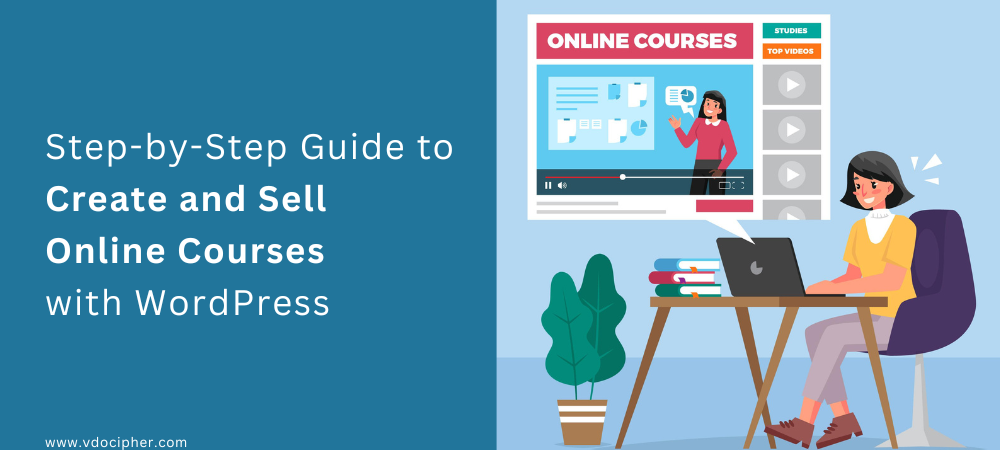In today’s digital age, creating and selling online courses has become an earning opportunity for educators, professionals, and entrepreneurs alike. With the power and flexibility of WordPress, anyone can easily create, market, and sell their own online courses without the need for expensive third-party platforms.
In this comprehensive guide, we’ll walk you through the step-by-step process to create and sell online courses on WordPress.
Table of Contents
- Introduction
- Why sell online courses on wordpress?
- Getting Started with WordPress
- Choosing the Right Theme
- Selecting a Learning Management System (LMS) Plugin
- Creating Your Course Content
- Setting Up Your Course in WordPress
- Integrating Payment Gateways
- Marketing Your Course
- Managing and Growing Your Online Course Business
- Providing Excellent Student Support
- Leveraging Technology for Enhanced Learning
- Expanding Your Course Offerings
- Analysing and Improving Performance
- Ensuring Legal Compliance
- Conclusion
1. Introduction
Online education is booming, and creating and selling online courses on wordpress has never been easier, thanks to platforms like WordPress. This guide will cover everything you need to know, from setting up your website to marketing your course effectively.
2. Why sell online courses on wordpress?
WordPress is a popular choice for creating online courses due to its flexibility, ease of use, and the vast array of plugins and themes available. Key advantages include:
- Customizability: You can tailor your site to match your brand and the specific needs of your course.
- Scalability: Start small and expand as your business grows.
- Cost-Effectiveness: Many high-quality themes and plugins are available for free or at a low cost.
- Community Support: A large community of developers and users can provide help and resources.
3. Getting Started with WordPress
Choosing a Hosting Provider
The first step in creating your online course website is choosing a reliable hosting provider. Some popular options include:
- Bluehost: Known for its excellent customer service and easy WordPress integration.
- SiteGround: Offers high performance and robust security features.
- WP Engine: A premium option that provides managed WordPress hosting for faster load times and better support.
Installing WordPress
Once you’ve chosen your hosting provider, you’ll need to install WordPress. Most hosting providers offer one-click installations, making the process straightforward:
- Log into your hosting account.
- Find the WordPress installation option (usually under the website or scripts section).
- Follow the prompts to install WordPress on your domain.
4. Choosing the Right Theme
Education Themes
Selecting the right theme is crucial for the look and functionality of your online course site. Some recommended themes for education websites include:
- Astra: A lightweight and customizable theme that works well with most LMS plugins.
- Eduma: Specifically designed for educational purposes, offering features like course structures, events, and more.
- Academy: A learning management theme with built-in course and user management features.
Customization Tips
Customize your theme to ensure it aligns with your branding and provides a user-friendly experience:
- Logo and Color Scheme: Incorporate your logo and choose a color scheme that reflects your brand.
- Navigation: Ensure easy navigation with clear menus and links to important sections.
- Responsive Design: Choose a theme that looks great on both desktop and mobile devices.
5. Selecting a Learning Management System (LMS) Plugin
Popular LMS Plugins
An LMS plugin transforms your WordPress site into a fully functional e-learning platform. To create and manage your online courses, you’ll need an WordPress LMS plugin. Some of the most popular options include:
- LearnDash: Known for its robust features and ease of use, suitable for a variety of course types.
- LifterLMS: Offers a range of features including multimedia lessons, quizzes, and drip content.
- Sensei by WooCommerce: Integrates seamlessly with WooCommerce for selling courses.
- Tutor LMS: User-friendly and includes many essential features.
Features to Look For
When choosing an LMS plugin, consider the following features:
- Course Creation Tools: Easy-to-use tools for building courses, modules, and lessons.
- Multimedia Support: Ability to include videos, audio, and other multimedia content.
- Quizzes and Assignments: Features for assessing students’ progress.
- Student Management: Tools for tracking student enrollment and performance.
- Payment Integration: Options for selling courses and handling payments.
6. Creating Your Course Content
Structuring Your Course
A well-structured course helps students learn effectively and keeps them engaged. Consider the following structure:
- Introduction: An overview of the course objectives and what students will learn.
- Modules: Break down your course into manageable sections or modules.
- Lessons: Each module should contain several lessons focused on specific topics.
- Quizzes and Assignments: Include assessments to test students’ knowledge.
Creating Videos and Multimedia
Engaging multimedia content is key to an effective online course. Here are some tips:
- Videos: Use high-quality video recordings to explain concepts. Tools like Camtasia or ScreenFlow can help with editing.
- Audio: Ensure clear and crisp audio. Consider using a good microphone and sound editing software.
- Slides and Documents: Supplement videos with slides, PDFs, and other downloadable materials.
Writing Course Materials
In addition to multimedia content, well-written course materials are essential:
- Clear and Concise: Write in a clear, concise manner that’s easy for students to understand.
- Engaging: Use a conversational tone to keep students engaged.
- Organized: Structure your materials logically, with headings and subheadings for easy navigation.
7. Setting Up Your Course in WordPress
Installing and Configuring Your LMS Plugin
Once you’ve created your content, it’s time to set up your course on WordPress:
- Install your chosen LMS plugin from the WordPress plugin repository.
- Configure the plugin settings to match your course requirements.
- Create your course structure by adding modules and lessons.
Creating Course Modules and Lessons
With your LMS plugin installed, follow these steps to create your course:
- Add New Course: Navigate to the LMS section in your WordPress dashboard and select “Add New Course.”
- Create Modules: Divide your course into modules. Each module should cover a specific topic.
- Add Lessons: Within each module, create individual lessons. Include videos, text, and other materials.
- Set Up Quizzes: Add quizzes and assignments to test students’ knowledge and provide feedback.
8. Integrating Payment Gateways
Popular Payment Gateways
To sell online courses on wordpress, you need a payment gateway. Ensure your LMS plugin supports the payment gateway you choose.
Some popular options include:
- PayPal: Widely used and easy to set up.
- Stripe: Offers seamless integration and supports a variety of payment methods.
- WooCommerce: A powerful e-commerce plugin that can handle course sales and payments.
Setting Up WooCommerce for Course Sales
WooCommerce is a great option to sell online courses on wordpress. Here’s how to set it up:
- Install WooCommerce: From the WordPress plugin repository, install and activate WooCommerce.
- Configure Settings: Set up your store by following the WooCommerce setup wizard.
- Create Product: Add your course as a product. Include details like the course description, price, and images.
- Set Up Payments: Configure payment gateways in the WooCommerce settings to accept payments.
9. Marketing Your Course
Create a Sales Page
Design a compelling sales page for your course. Include information about the course content, benefits, testimonials, and pricing. Use a call-to-action button to encourage visitors to enroll.
Building an Email List
An email list is a powerful marketing tool for promoting your online course:
- Lead Magnets: Offer free resources (e.g., eBooks, webinars) to attract subscribers.
- Email Campaigns: Send regular newsletters with valuable content and course updates.
- Automated Sequences: Use email marketing tools like Mailchimp or ConvertKit to automate your campaigns.
Social Media Marketing
Leverage social media to reach a broader audience:
- Platforms: Use platforms like Facebook, Instagram, LinkedIn, and Twitter to promote your course.
- Content: Share valuable content related to your course topic to attract followers.
- Engagement: Engage with your audience through comments, messages, and live sessions.
Content Marketing Strategies
Content marketing can drive traffic to your site and build your authority:
- Blog Posts: Write informative blog posts related to your course topic.
- Guest Blogging: Contribute articles to popular blogs in your niche.
- SEO: Optimize your content for search engines to attract organic traffic.
Offer Discounts and Promotions
Attract more students by offering limited-time discounts, bundles, or referral incentives. Most LMS plugins allow you to create coupon codes and promotional offers.
10. Managing and Growing Your Online Course Business
Engaging with Students
Student engagement is crucial for retention and success:
- Community: Create a community space (e.g., a forum or Facebook group) for students to interact.
- Feedback: Regularly seek feedback from students and make improvements based on their suggestions.
- Support: Provide prompt and helpful support to address any issues or questions.
Track Student Progress
Use the reporting features of your LMS plugin to track student progress and engagement. This data helps you understand which parts of your course are most effective and where students might be struggling.
Gathering Feedback and Making Improvements
Continuous improvement is key to maintaining a high-quality course:
- Surveys: Use surveys to gather detailed feedback from students.
- Analytics: Track course performance using analytics tools.
- Updates: Regularly update your course content to keep it relevant and valuable.
Scaling Your Business
Once your course is successful, consider scaling your business:
- Additional Courses: Create new courses to expand your offerings.
- Membership Sites: Offer a membership site with exclusive content and benefits.
- Partnerships: Partner with other educators or influencers to reach a wider audience.
11. Providing Excellent Student Support
Create a Support System
Establish a system to provide support to your students. This can include a dedicated email address, a support forum, or a ticketing system. Make sure students know how to reach you if they have questions or encounter issues.
Develop a FAQ Section
A Frequently Asked Questions (FAQ) section can help address common concerns and reduce the volume of support requests. Include answers to questions about course access, payment issues, and course content.
Engage with Students
Create a sense of community by engaging with your students regularly. Use forums, discussion boards, or live Q&A sessions to interact with them. This can improve their learning experience and satisfaction.
12. Leveraging Technology for Enhanced Learning
Use Multimedia Content
Enhance your courses with multimedia content such as videos, audio recordings, and interactive elements. This can help cater to different learning styles and make the content more engaging.
Incorporate Gamification
Gamification elements like badges, certificates, and leaderboards can motivate students and make learning more enjoyable. Many LMS plugins support gamification features.
Mobile Optimization
Ensure your courses are mobile-friendly. Many students prefer to access content on their smartphones or tablets, so make sure your website and course materials are optimized for mobile devices.
13. Expanding Your Course Offerings
Develop Additional Courses
Once your first course is successful, consider developing additional courses. This can help you attract a broader audience and increase your revenue. Think about complementary topics or advanced versions of your existing courses.
Bundle Courses
Offer course bundles at a discounted rate to encourage students to enroll in multiple courses. This can increase the perceived value and boost sales.
Partner with Other Experts
Collaborate with other experts in your field to create joint courses. This can expand your reach and bring new perspectives to your course offerings.
14. Analyzing and Improving Performance
Analyze Course Data
Regularly analyze the data from your LMS to understand student engagement, completion rates, and feedback. Use this data to make informed decisions about course improvements.
A/B Testing
Experiment with different elements of your course and marketing strategies through A/B testing. This can help you determine what works best for your audience and optimize your approach.
Continuously Improve
Always look for ways to improve your courses and website. Stay updated with the latest trends in e-learning and incorporate new techniques and technologies as needed.
15. Ensuring Legal Compliance
Protect Your Content
Ensure your courses are protected against unauthorised distribution. Use DRM (Digital Rights Management) tools and watermarking to safeguard your content.
Compliance with Laws
Ensure your website and courses comply with relevant laws and regulations, such as GDPR for data protection in the European Union. This includes having a clear privacy policy and terms of service.
Conclusion
Creating and selling online courses on WordPress is a powerful way to monetize your expertise while helping others achieve their learning goals. By following the steps outlined in this guide to sell online courses on wordpress, you can build a professional and engaging e-learning platform that attracts and retains students. Remember to stay flexible and continuously seek feedback to improve your courses and overall strategy. With dedication and the right tools, you can create a successful online course business that grows over time.
Supercharge Your Business with Videos
At VdoCipher we maintain the strongest content protection for videos. We also deliver the best viewer experience with brand friendly customisations. We'd love to hear from you, and help boost your video streaming business.