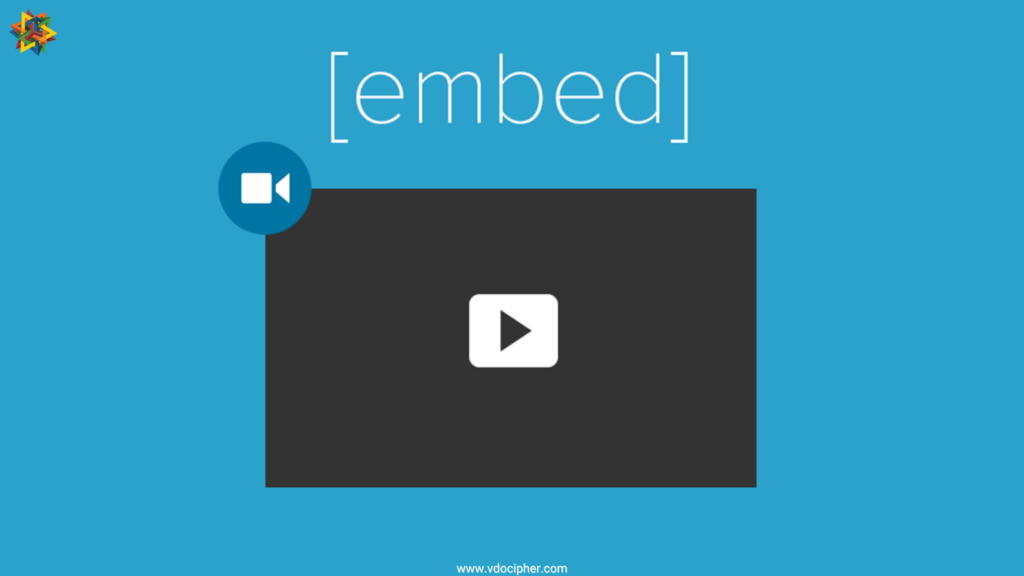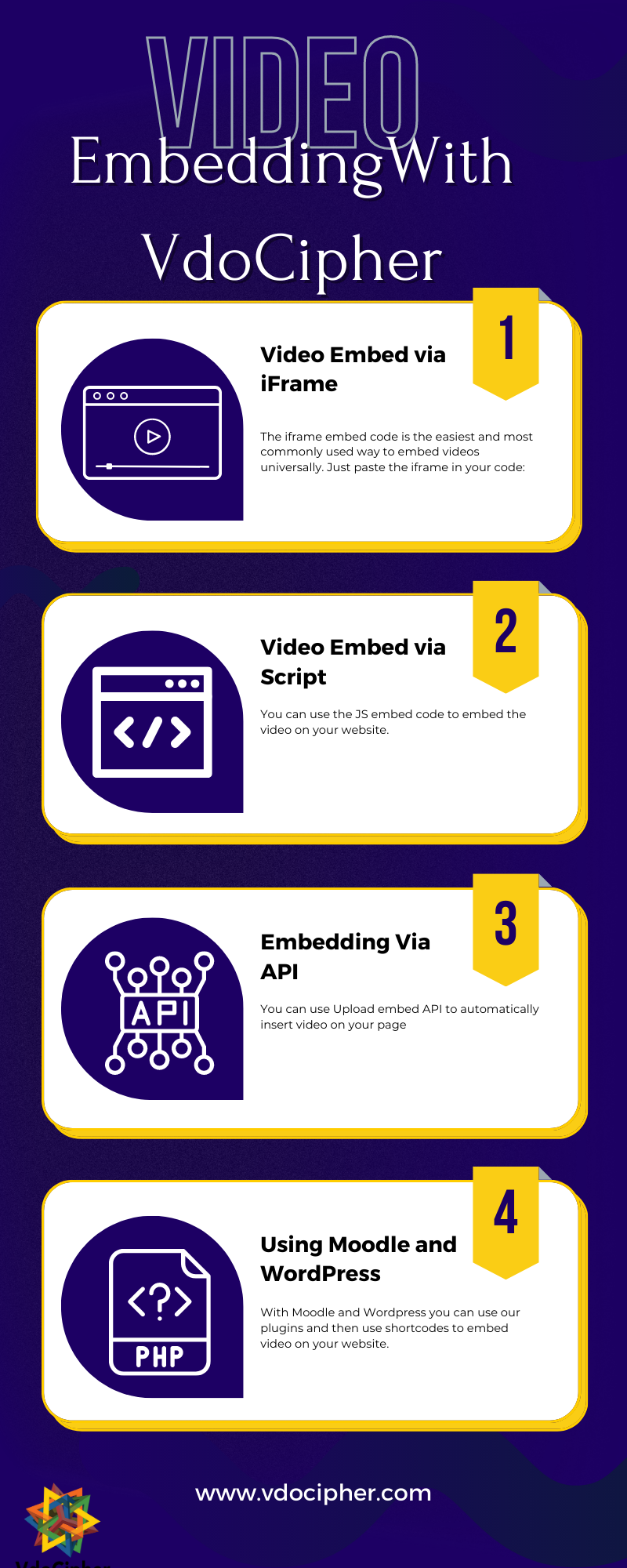In recent years there has been significant development in the field of video creation & streaming technology. Video creation and sharing have never been this easier ever. Especially in these pandemic times, there has been a massive jump in the popularity of video content across many platforms making video embedding a critical part of video technology.
More and more people are creating and sharing live and on-demand videos regularly. Knowing how to create and embed streaming video on your website is becoming increasingly important for all kinds of broadcasters.
Did you know that the average user spends 88 percent more time on a website if it has video? And that’s not all. From enhancing the user experience – to bring SEO benefits to your site, Increased session duration, higher click through rates, average order value, boosted conversions, and revenue, are among the top benefits of embedding videos on your website.
However, a simple upload won’t get you all these benefits. Video embedding on your website is really the way to go. Video embedding may sound to you like a routine job, however, it’s not that clear cut. With loads of information available here and there on how to embed a video from one place to another, we’ve tried to create a guide to embedding video on your website, which almost covers it all.
We’ve put this guide together to give you some insight as to what video embedding is and how you can embed videos to integrate on your website with VdoCipher.
TABLE OF CONTENT
What is Video Embedding?
The process of adding a video to your website using an online video platform is known as Video Embedding. The same can be done for website building or social media platforms and is as simple as copying and pasting a short piece of code or a link without any technical knowledge required. You can also use free tools like YouTube, DailyMotion as well provided these come with limitations as is the case with free.
Video embedding or hosting via professional video hosting platforms allows you to gain much more control over your video content. Also, you don’t have to worry about any guidelines or your content being deleted/removed without your consent.
Embedding videos allows you to keep your users engaged on your page – which is ideal for landing pages or blog posts where you want to share information, but avoid losing the viewer to another page.
How Does Video Embedding Work?
Video embedding involves addition of a snippet of code or script, known as an “embed code” from your video hosting platform to the code of your website. It is the working of embed code only that allows you to integrate and add video content on your website. This is one of the easiest and quickest ways to set up video streaming services on your website.
This embed code helps display the video on your website. It fetches the video from its actual source and you don’t have to host it on your website as will be taken care by the video platform. By following this, you won’t have to worry about your website load time, bandwidth, storage and other such parameters. Just choose the video hosting platform wisely which suits your needs along with the impressive features and fantastic support system.
Different hosting platforms generate embed code in various manner like via API, JavaScript, iFrame. So for you the choice entirely depends on the back-end structure of your website or the site you’re going to be uploading it to. All you’ve got to do is copy and paste the embed code on your website building platform or an appropriate place in its code. Later on, you will need to focus on improving each page and monitor any page for changes to make your site visitor experience better.
How To Embed Video?
Embedding your videos when you are using a video platform is fairly simple. You just need to upload the video to the platform and you’ll get an embed code. You can paste this embed code on your website and voila your video is ready to be streamed. Here is some basic example of how to embed your videos.
Step 1: Upload Your Video
Just go to the video platform, hit on that upload button, and select your file. Once it’s done processing, you’ll get an embed code. You just need to paste on the part of your website where you want to display your video.
Step 2: Edit Your HTML Code
Navigate to the edit mode of the page/post/section where you’d like to embed your video. In the code section look for the spot where you’d like the video to appear and place your cursor there.
Step 3: Copy Your Embed Code
Just copy the embed code you generated in step 1.
Step 4: Paste your code
Now, copy your embed code and simply paste in the HTML code spot you found in the first step. Preview your changes before publishing. If everything seems good, go ahead and publish your changes and you’re good to go. The video should appear just where you placed the code.
Tip: Double-check if the video appears exactly where you want and place the code. Don’t forget to monitor your page’s and video’s performance for the next few days.
Here’s a quite detailed video explaining steps to embed via iframe/script on your html page with domain restriction, encryption and watermark settings.
Various Modes of Video Embedding
VdoCipher’s video hosting platform allows video embedding via various methods including – iFrame, Script & API. We’ll discuss all 3 briefly here, however, which one you chose depends on your needs & website structure.
i.) Video Embed via iFrame
The iframe embed code is the most easy and commonly used way to embed videos universally. However, you might not be able to get benefit of some of the features via this method, i.e. this embed code is not responsive, which means it’s a fixed size. Also, the full-screen feature is sometimes removed as well. But this usually happens only if you are using iframes within iframes.
- Embedding multiple videos on the same page can cause errors. Do not load not more than 3 videos on one page. You can use pop-ups such that only video loads at a time. Learn more
- Your site domain should be either in https or you should be testing on http://localhost.
Most of the video hosting services nowadays provide auto-embed generation. Let’s have a look at the basic code structure of an iFrame used for video embed:
<iframe src="https://player.vdocipher.com/playerAssets/1.x/vdo/embed/index.html#otp=20160313versIND313YtM9LAVc8HgvxQ4x3HjujvWZDOj93M6xTjQAlSC82ojsTY&playbackInfo=eyJ2aWRlb0lkIjoiNDg4ODhiOWNhYzQ2NDM5OTg1NWQyOWM2MmFlMjIwMzIifQ==" style="border:0;height:360px;width:640px;max-width:100%" allowFullScreen="true" allow="encrypted-media"></iframe>
Instead of the URL part, just add the link to the video and your video would be up and running. Having basic HTML knowledge will also allow you to adjust the embed code settings manually i.e. adding the needed height and width, or restrict any specific features of the video you don’t want to display on your page.
Here’s a quite detailed video and explaining steps to embed via iframe/script on your html page with domain restriction , encryption and watermark settings
ii.) Video Embed via Script
The JS embed code is the default embed code for VdoCipher, and it supports the most features. It also includes the responsiveness if the elements are designed inside is a different size and working with the some restriction feature.
Sample Script:
< script> (function(v,i,d,e,o){v[o]=v[o]||{}; v[o].add = v[o].add || function V(a){ (v[o].d=v[o].d||[]).push(a);}; if(!v[o].l) { v[o].l=1*new Date(); a=i.createElement(d); m=i.getElementsByTagName(d)[0]; a.async=1; a.src=e; m.parentNode.insertBefore(a,m);} })(window,document,”script”,”https://player.vdocipher.com/playerAssets/1.x/vdo.js”,”vdo”); vdo.add({ otp: “20160313versIND313YtM9LAVc8HgvxQ4x3HjujvWZDOj93M6xTjQAlSC82ojsTY”, playbackInfo: “eyJ2aWRlb0lkIjoiNDg4ODhiOWNhYzQ2NDM5OTg1NWQyOWM2MmFlMjIwMzIifQ==”, theme: “9ae8bbe8dd964ddc9bdb932cca1cb59a”, container: document.querySelector( “#vdo4x3HjujvWZ” ), }); </ script>
iii.) Video Embed via API
The embed code consists of three parts:
- create a container for video
- load the init script
- Setting up a global vdo object to hold loaded videos.
- Initialize with video information.
The generic embed code with API is a script as also shown in above example. that should work almost everywhere. In more specialized cases, you may be interested in using it differently to suit your workflow.
Here’s an overview of how to embed a video via API with security measures including DRM encryption, Dynamic URL protection & Viewer specific watermarking.
By now you might be wondering why can’t you just host and upload the videos to your site and be hassle free? Videos increase a significant amount of website load time, lowers site speed, and affect user experience, ultimately affecting your SEO. Hence, you may lose traffic, rankings and your other key metrics. Not to forget about overloaded servers, extra storage & bandwidth costs and so on. For WordPress you can even use VdoCipher’s WordPress video hosting plugin to embed videos as well.
Benefits of Video Embedding
At some point you may wonder why can’t you simply just upload the video to your site? There are multiple reasons you shouldn’t be doing that and follow the video embed practice. Here are some of the most obvious ones for your better understanding:
- A dedicated video hosting website can handle video content in a much better-optimized manner.
- You get quicker buffering times and better video quality by using a dedicated video platform.
- Uploading a video exhausts your own server’s bandwidth. Embedding video on a website helps overcome bandwidth limitations.
- By uploading multiple videos, you can potentially take up too much space, Moreover, there is also a matter of file size limitation to video uploading. Video Embedding on a website helps you avoid file size and storage limits issues.
- By Embedding a video you will shorten your site’s load time by reducing its web page size, thus improving user experience and positively affecting your on-page SEO.
- Video platforms like YouTube will help your content get more exposure and will be available to a large set of audience
Choosing a Video Hosting Platform
Vdocipher’s video hosting platform comes with an online html5 video player with a complete set of video hosting services that you can integrate with your own website or other platform. Key features include – DRM encrypted streaming, dynamic watermarking, smart HTML5 player, AWS CDN hosting, Video Analytics, etc. You get multiple video upload/import options like from server, device, Dropbox, etc. And if you have a custom back-end based website or App, we’ve got the APIs and SDKs that come in very handy.
Video streaming platforms have become a necessity nowadays when most of the audience is present online. If you’re looking to grab users attention then having the videos on your website is the best way to achieve this objective. Now you may wonder which is the most suited option for yourself as there are hundreds of available options on the internet.
Basically, it depends on your needs, your content, and your audience. Here are the top 19 video streaming platforms you might want to consider for your services.
Embedding vs Uploading a Video in WordPress
The recent WordPress update has made it very easy and simple to work with videos of all types. However, one must clearly know and understand the difference between embedding and uploading a video on a WordPress page. Obviously, it’s your choice and you can do either, however, embedding has slightly an upper hand compared to uploading a video and it can certainly be better. Here’s the difference:
Embedding vs Uploading?
While directly uploading a video to WordPress, you take the entire video file itself and upload it to your own web hosting account. Once done, then you can use WordPress to display the player for your video and play the video on your website.
Whereas, while embedding a video, you are hosting the video at another location instead of your own web hosting account and simply linking to it. The way you link to it, you can see the video player on your WordPress-powered website.
Video Embedding with WordPress
If you’ve got a blog or website running on WordPress, there are a few different ways to embed a video. And of course, how can we forget one of the most popular content management systems out there? After all, WordPress holds around 60% of the CMS market. As you could have probably guessed, WordPress also offers an easy and simple video embedding process without any hassle. Here’s a detailed guide on How to embed videos with WordPress.
Video Embedding using WordPress LMS Plugins
VdoCipher WordPress plugin is 100% compatible and works with most popular WordPress LMSes and can be used to secure course videos in the WordPress LMS platforms. Here’s a guide on How to embed videos using WordPress LMS plugins by taking examples of 5 WordPress LMS platforms i.e. – LifterLMS, WpCourseLMS LearnPress, TutorLMS, Learndash and explain steps to embed.
Conclusion
In this blog we’ve covered almost everything related to embedding videos on your website. Now you’re fully equipped to kick start on your video streaming journey. After such an extensive read, you must have realized the importance of adding a video to your website and the value it brings to the SEO, analytics, and revenue department.
Videos are more preferred by the visitors compared to all-text representation and they even appreciate the time you’ve invested while creating such valuable and entertaining content. Just make sure that your videos are not affecting the overall user experience.
It’s just easy and simple to embed videos on your website, whether you’re tech-savvy or a beginner to video streaming technology. And now, it’s finally your time to share your content with the world.
Interested in giving VdoCipher a try? Get started with your free 30-day trial (no credit card required). Sign up now!
Supercharge Your Business with Videos
At VdoCipher we maintain the strongest content protection for videos. We also deliver the best viewer experience with brand friendly customisations. We'd love to hear from you, and help boost your video streaming business.